Serial digital i/o upgrade installation – Grass Valley Profile Serial Digital User Manual
Page 20
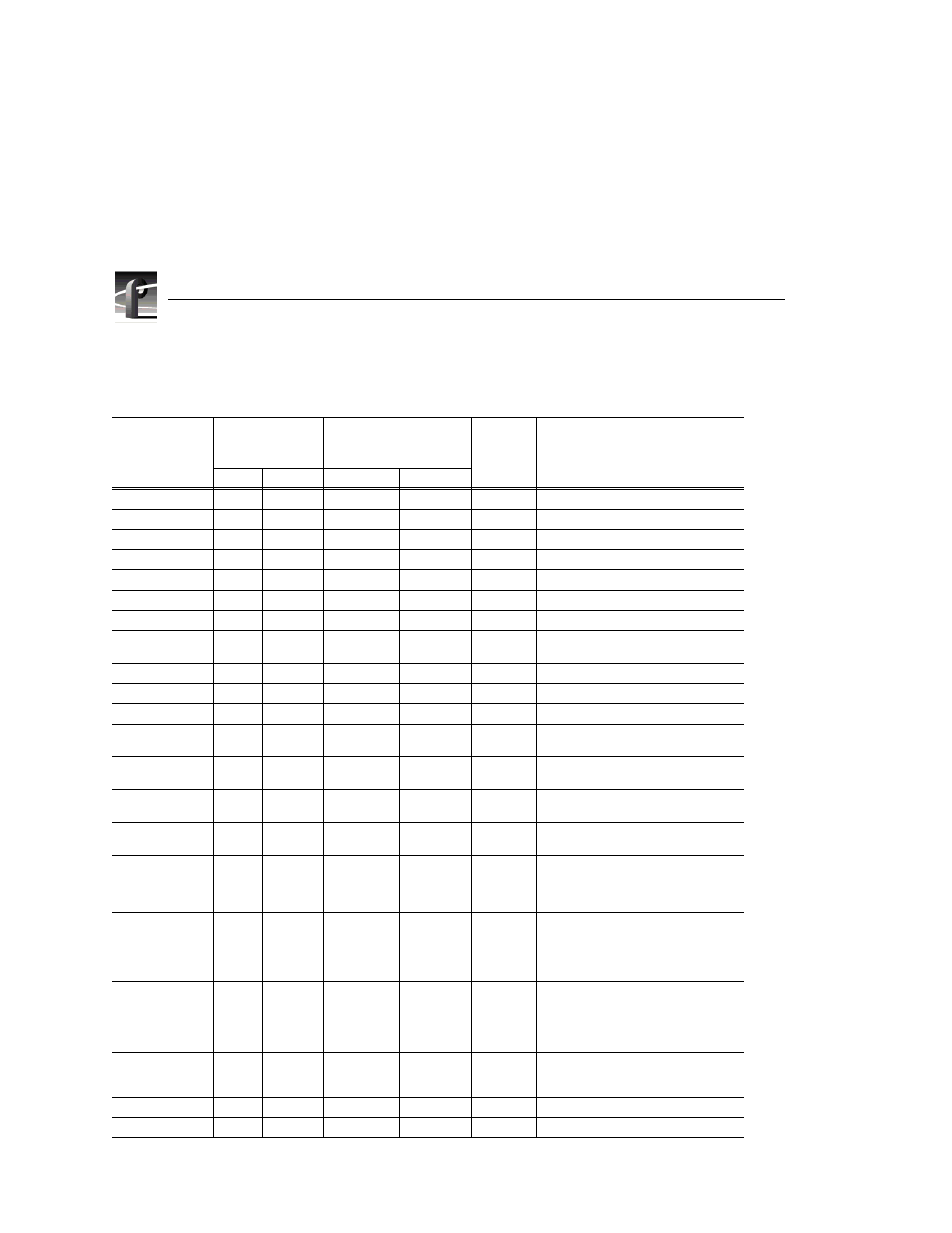
Serial Digital I/O Upgrade Installation
12
Serial Digital I/O Upgrade Installation
Table 1. Board I/O requirements and restrictions
Board Video
Router
Connection
Requirements
Recommended Slot
Other
Possible
Slots
Restrictions
Inputs
Outputs
PDR 100
PDR 200
CPU
n/a
n/a
J1
J1
None
VGA
n/a
n/a
J2
J2
None
LAN
n/a
n/a
J3
J3
None
SCSI
n/a
n/a
J4
J4
None
RefGen
n/a
n/a
J16
J16
None
RS422
n/a
n/a
J17
J17
None
Fibre Channel
n/a
n/a
J15
J8
J5–J15
Must be adjacent to Master EDR
Master EDR
2
2
J14
J9
J5–J15
Must be adjacent to Slave EDR and
(if installed) Fibre Channel
Slave EDR
2
2
J13
J10
J5–J15
Must be adjacent to Master EDR
Master DR
2
2
J14
n/a
J5–J15
Must be in adjacent to Slave DR
Slave DR
2
2
J15
n/a
J5–J15
Must be adjacent to Master DR
Serial Digital I/O
2
2
J11
J14, J15
J5–J15
Cables must be able to reach other
serial digital I/O or ASPB
Decoder
None
None
J8
J5
J7, J11
Must be adjacent to Analog
Composite In
Analog
Composite In
None
1
J9
J6
J8, J12
Must be adjacent to Decoder
Analog
Composite I/O
2
2
J11
J14, J15
J5–J15
Can’t go in J5 if Mix Effects is in J6 or
in J8 if Mix Effects is in J7
Mix Effects
6
2
J7
J7
J6
Only J6 and J7 have 5 inputs; board
must be able to get a shared input
(the 6th) from an adjacent slot (J5 or
J8)
Four Channel
Analog Out
4
None
J6
J6
J12, J7,
J11
Only J6, J7, J11, and J12 have 3 (or
more) inputs. If in J11 or J12, board
must be able get a shared input (the
4th) from an adjacent slot (J10 or
J13)
Analog
Composite
Monitor
4
None
J12
J12
J6, J7, J11 Only J6, J7, J11, and J12 have 3 (or
more) inputs. If in J11 or J12, board
must be able get a shared input (the
4th) from an adjacent slot (J10 or
J13)
Audio Signal
Processing
Board (ASPB)
None
None
J13
J13 (1st)
J12 (2nd)
J5–J15
Cables must be able to reach video
boards or additional ASPB
CAV In
None
1
J5
J5
J5–J15
Audio I/O
None
None
J5-J15
n/a
J5–J15
