Installation instructions, Remove the pdr100 from the instrument rack, Remove the instrument covers – Grass Valley PDR 100 Analog Composite Ou User Manual
Page 14
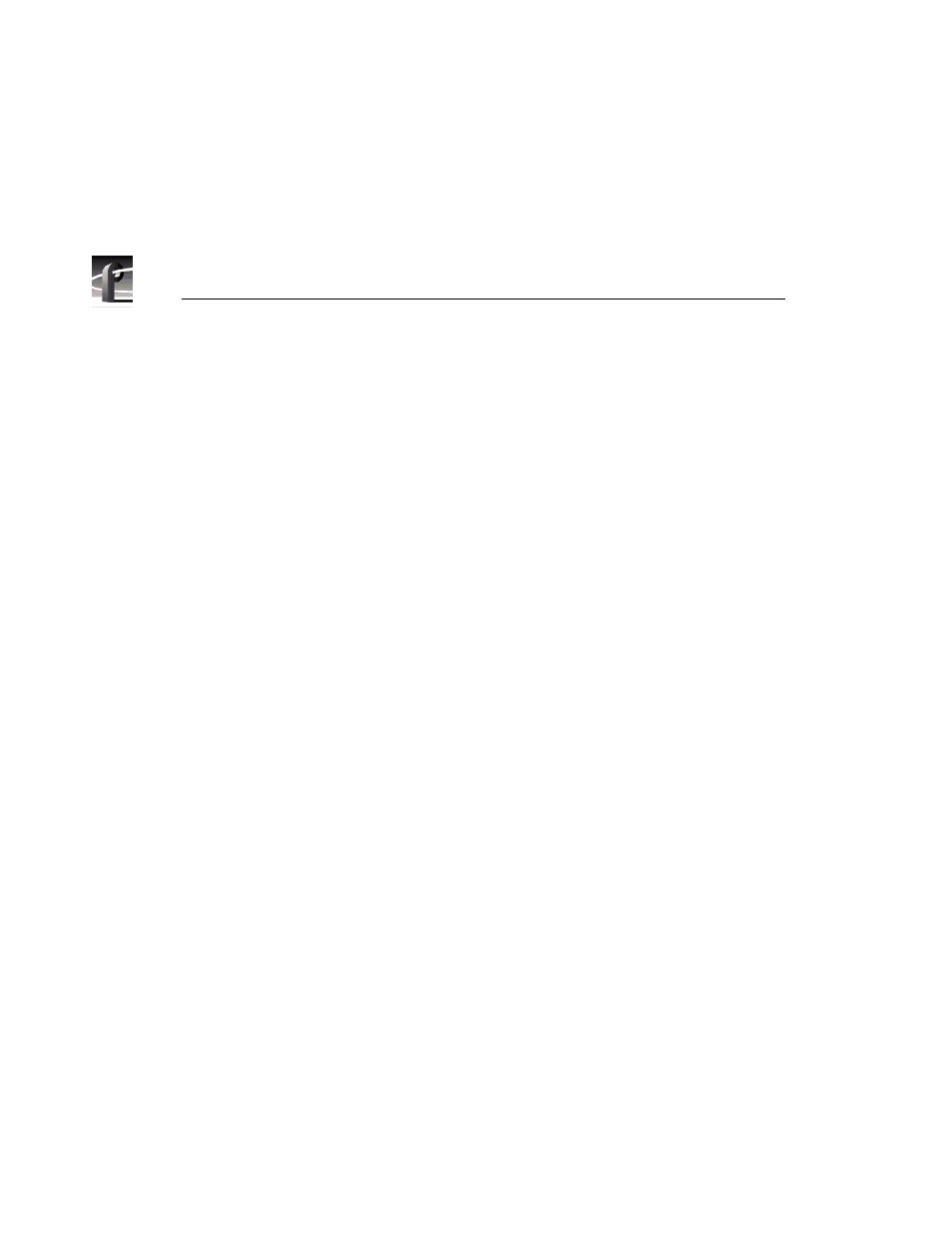
Analog Composite Output Installation
2
Analog Composite Output Installation
Installation Instructions
NOTE: Instrument upgrades and repairs should only be attempted by
qualified service personnel. For further assistance call your nearest
Grass Valley Group.Service Center.
Label wiring connections prior to removal to facilitate reassembly.
Remove the PDR100 from the Instrument Rack
1. Remove all cabling connected to the PDR 100.
2. Loosen the front-panel retaining screws.
3. Grasp the handles and pull the PDR 100 out until the slide sections latch. The
PDR 100 is firmly held in this position.
4. Press both track stop latch buttons (visible in the stop latch holes) and
carefully slide the PDR 100 free of the tracks.
>>> CAUTION. Many components in the PDR 100 are susceptible to
static-discharge damage. Service the PDR 100 only in a static-free
environment while observing standard handling precautions for
static-sensitive devices. Always wear grounded wrist and foot straps.
Remove the Instrument Covers
1. Using a driver with a #10 Torx tip, remove the flat-head screws that hold
down the top covers. See Figure 1.
2. Set aside the covers.
