Grass Valley Visual Status Display v.2.0 User Manual
Page 44
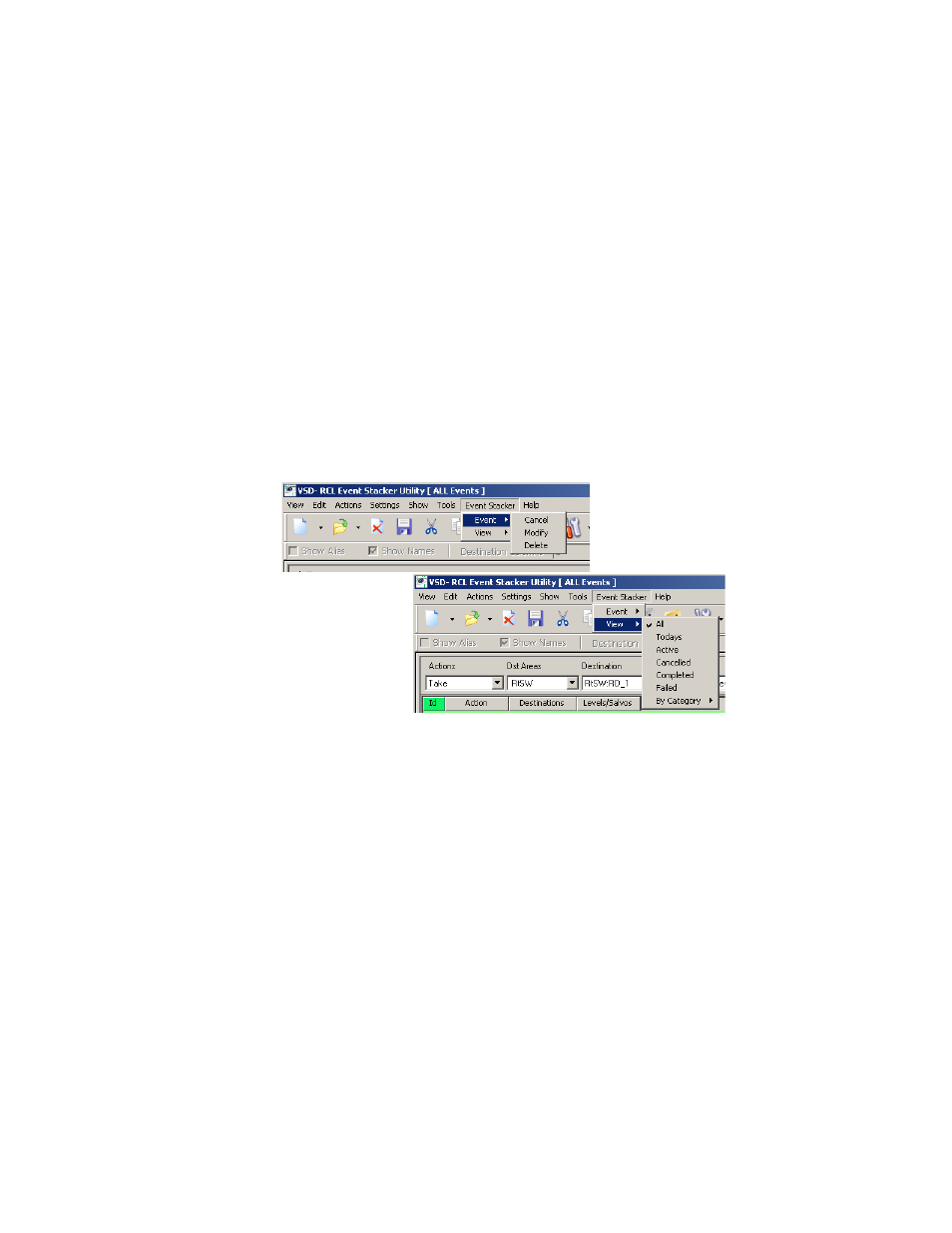
44
Visual Status Display — Instruction Manual
Section 5 — VSD Operation
Item colors indicate the following:
•
Orange when the event is active (queued for action),
•
Green when the event has completed, and
•
Blue if the event has been cancelled.
Note
Item colors represent the status of the sending the event, and does not indi-
cate whether the action of that event was actually successful. For example, a
Take sent to a Protected Destination will be reported as Completed, even
though the Source for that Protected Destination did not change.
These colors are fixed, and are not affected by changes made to the VSD
View preferences.
Clicking on the
Event Stacker
menu, or right clicking on one or more items on
the list, opens a dropdown menu with
Event
and
View
options (
).
Figure 33. Event and View Dropdown Menus
The
Event
dropdown options apply to the currently selected event.
Cancel
- Deactivates an active event, leaving it in the list. This command
does not affect completed events.
Modify
- Opens an active event for editing. This command does not affect
completed events.
Delete
- Removes the event from the list. This command can be applied
to all events.
The
View
dropdown options control what types of events are shown on the
list (
). The
By Category
submenu permits selecting to display just
Take
,
Protect
, or
Assignment
events.
Note
Error messages on the left side of the lower Status Bar are displayed as they
are received, and may not be cleared by subsequent successfully performed
events. An error being reported may have been caused by any preceding
event, not just the one last sent.
