Grass Valley NV96xxV Windows v.1.7 User Manual
Page 9
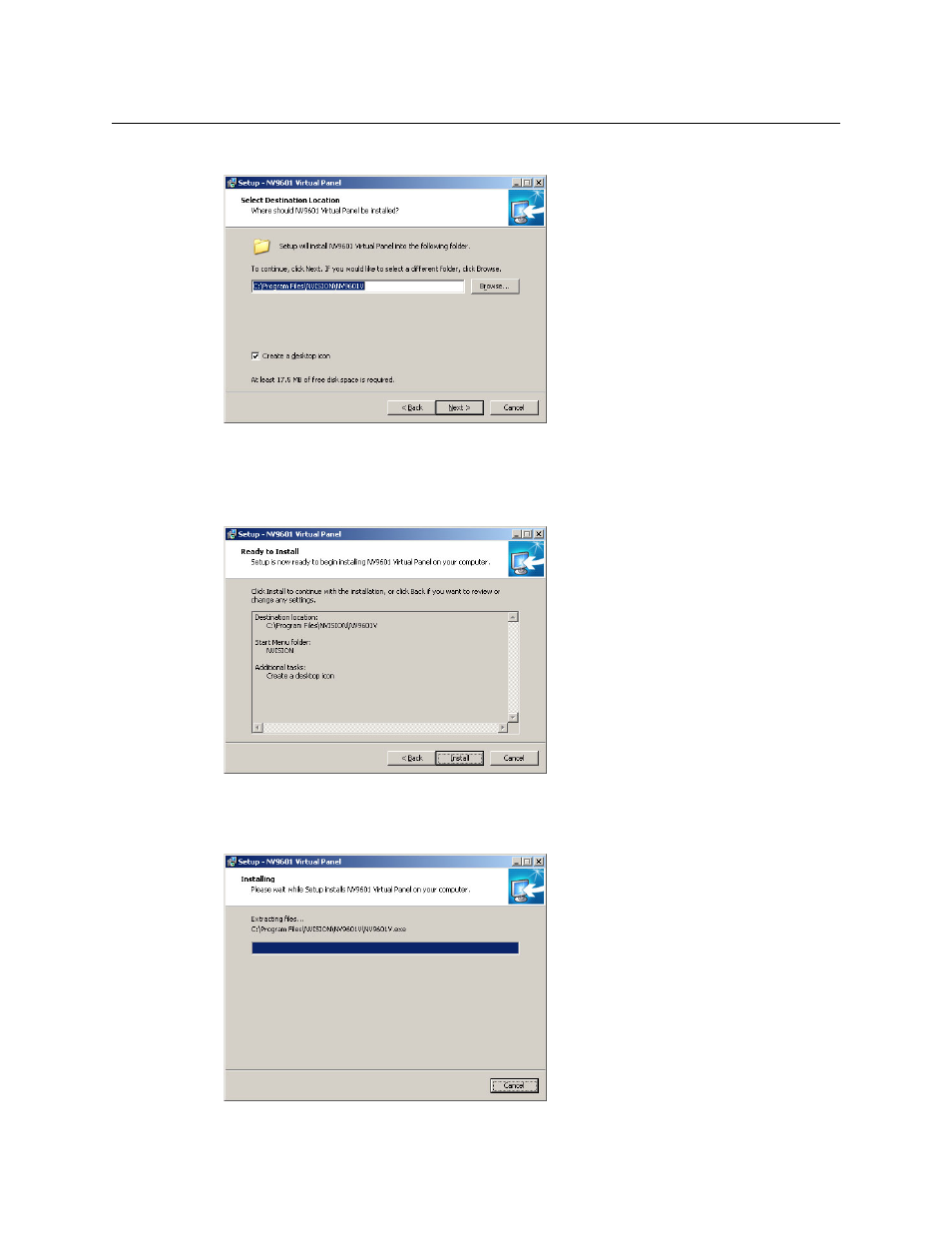
5
NV96xx Virtual Panels
Windows Setup Guide
The next screen allows you to specify where to install the software:
We recommend that you use the default installation folder. However, you can click ‘Browse...’ to
navigate to the folder in which to install the panel software. Click ‘Cancel’ if you wish to quit;
click ‘Next’ to proceed. Click ‘Back’ if you want to go back to the previous screen.
The next screen summarizes your choices so that you can make changes if necessary:
Click ‘Cancel’ if you wish to quit; click ‘Back’ if you want to go back to the previous screen. Click
‘Install’ to start the actual installation.
The next screen is a progress indicator:
This manual is related to the following products:
