Installation – Grass Valley NV96xxV Windows v.1.7 User Manual
Page 8
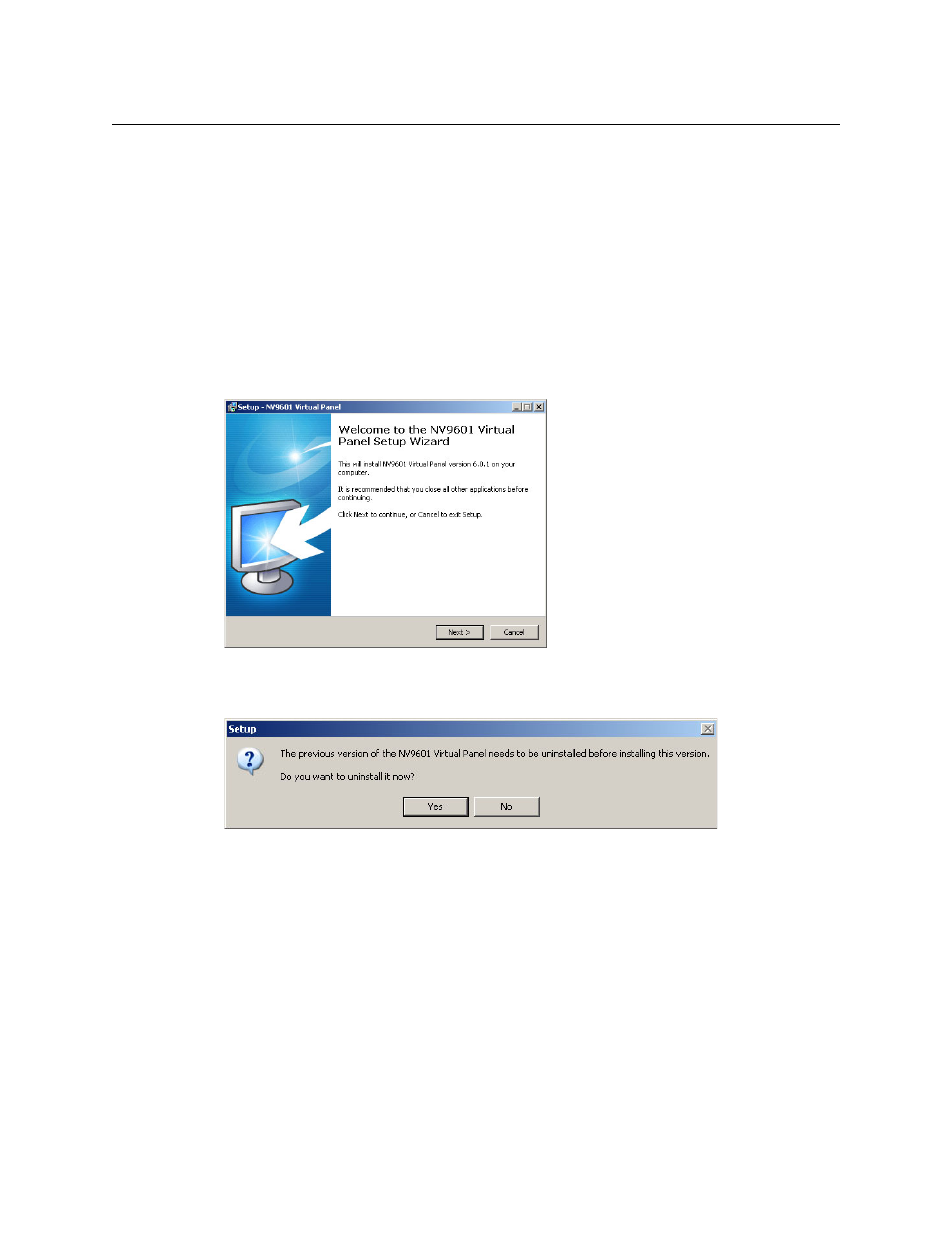
4
Virtual Control Panels
Virtual Control Panels
Installation
You will find the virtual panel installation programs on the NV9000 Virtual Panels Installation
disk (SB0217-08) you received from Miranda. Load the CD in your CD drive and navigate to the
installation program for the virtual panel of your choice. You can install any or all virtual panels.
Choose the Windows folder (for Windows installation). The Windows installation program has a
.exe extension. Each installation program installs one virtual panel. All 12 installation programs
are the same except for the name of the control panel.
Your computer need
not be connected to a router control system when you run the installa-
tion program(s).
Double-click the installation program and wait a few seconds while it loads. Then you will see its
initial screen:
Click ‘Cancel’ if you wish to quit; click ‘Next’ to proceed.
If you have a previous version of the virtual panel, you will be asked for permission to uninstall it:
Respond ‘Yes’ if you want to proceed with your installation.
