Remote port, Ethernet port, Reset button – Grass Valley NV9575-VF v.1.1 Nov 25 2014 User Manual
Page 7: Initial setup, In nv9000-se utilities, Nv9575-vf
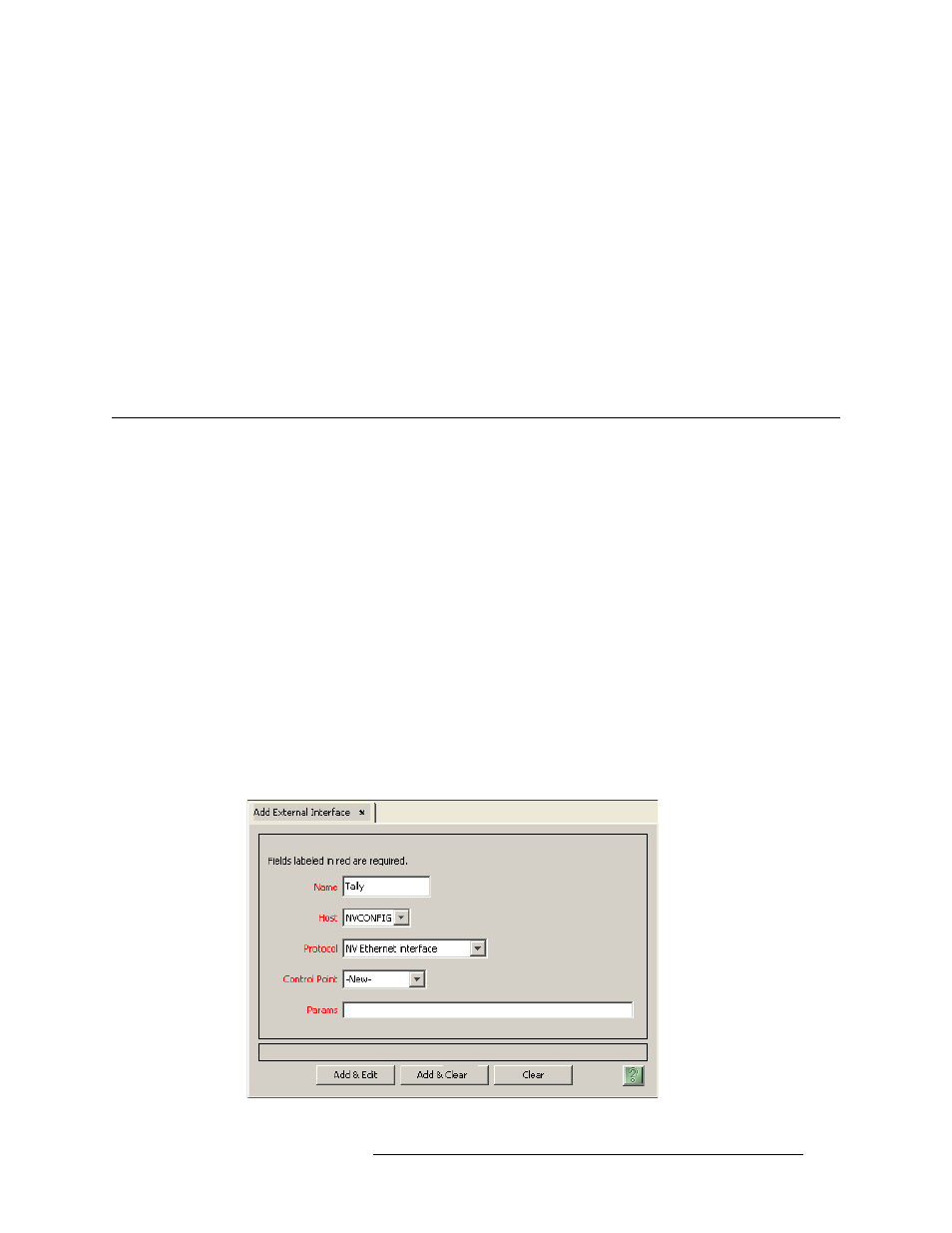
NV9575-VF Tally Interface • User’s Guide
7
1. NV9575-VF
Initial Setup
Remote Port
This port is not used.
Ethernet Port
The tally expander has one 10baseT Ethernet port (an RJ-45 connection). This port connects to the
(Ethernet switch/hub of) the NV9000 panel and router network.
Reset Button
The reset button, near the power connectors, is recessed. You will need a pencil or small screw-
driver to press the reset button.
Initial Setup
Before you can configure or use the NV9575-VF, you must perform two setup tasks, first in
NV9000-SE Utilities, the second in the Videoframe configuration software. The NV9575-VF must
be connected to the NV9000’s panel and router network. Determine an IP address for the NV9575-
VF. You will enter the IP address in NV9000-SE Utilities and the Videoframe configuration soft-
ware.
After performing these initial steps, connect the NV9575-VF to (the Ethernet switch/hub of) the
NV9000’s panel and router network.
In NV9000-SE Utilities
Follow these steps (guidelines) to create an external interface definition in your current NV9000
configuration:
1 Open the configuration in NV9000-SE Utilities.
2 Go to the Tasks > Add External Interfaces page. Enter a name for the interface. Specify ‘NV
Ethernet interface’ for the protocol, and choose -New- for the control point.
