Configuration, Nv9575-vf, Regions of the page – Grass Valley NV9575-VF v.1.1 Nov 25 2014 User Manual
Page 2
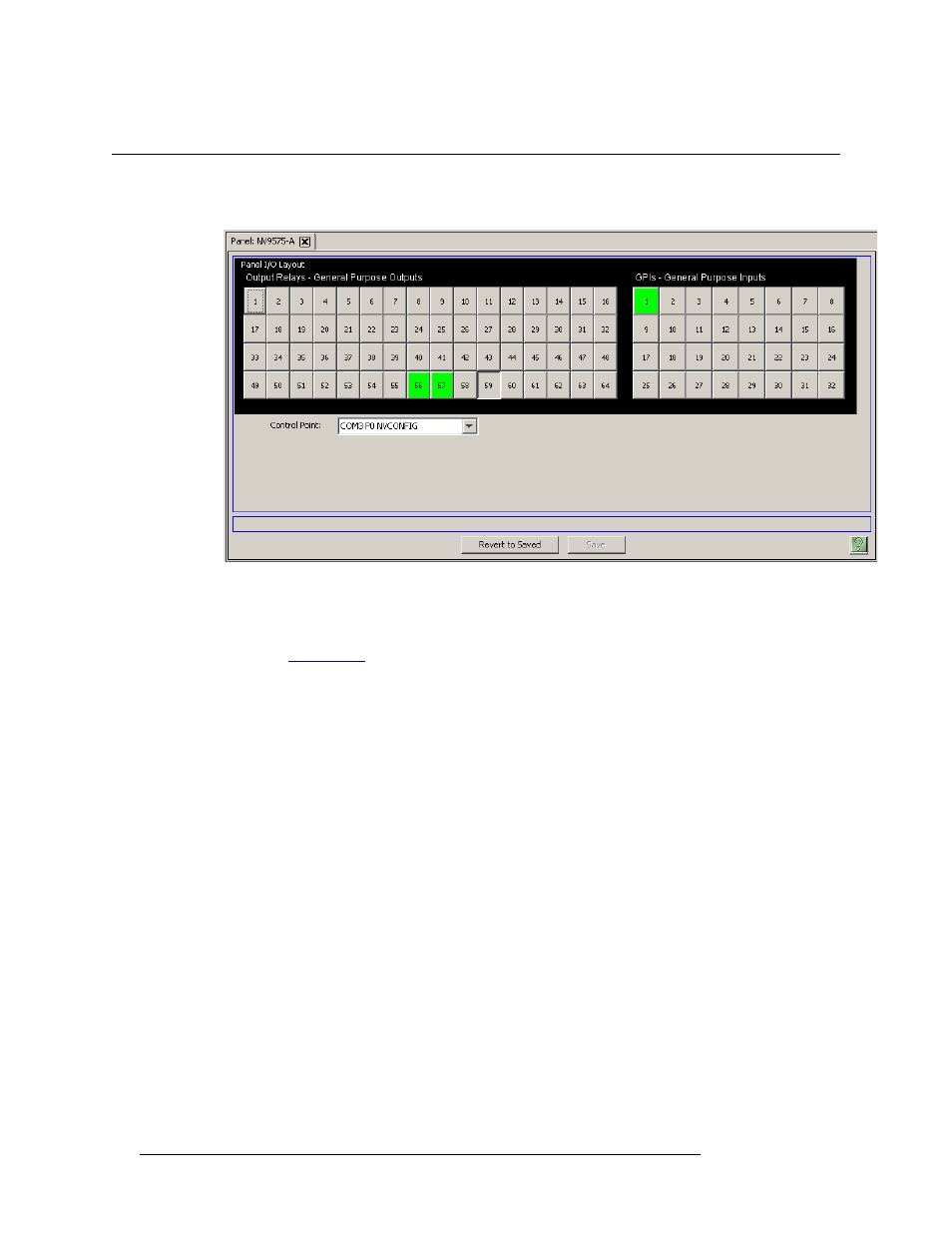
2
Rev 1.1 • 25 Nov 14
1. NV9575-VF
Configuration
Configuration
This is the NV9575-VF panel configuration page from NV9000-SE Utilities:
Note: The “buttons” you see on the NV9575-VF page represent connections at the rear of the panel.
The NV9575-VF has no buttons.
Initial setup of the NV9575-VF requires installation and use of the Videoframe configuration soft-
ware. See
, on page 7, for details.
Regions of the Page
There are 3 regions:
• ‘Revert to Saved’ and ‘Save’ buttons.
These buttons are present on all configuration pages in NV9000-SE Utilities. Press ‘Save’ at
any time to commit changes to the panel configuration. The ‘Save’ button is disabled (grayed
out) if there are no changes to save.
Press ‘Revert to Saved’ if you want to discard recent changes that you have made.
• A graphic representation of the NV9575-VF connectors.
On the right side are 32 button images that represent the 32 optically isolated inputs. On the left
side of the panel are 64 button images representing the 64 relay outputs. Click on a button to
assign a function to its associated input or output.
An input can trigger a salvo.
A relay closure occurs based on Boolean expressions defined for the output. The expression can
reflect (1) the occurrence of a particular source switched to a particular destination, on a partic-
ular level, (2) output port status, and (3) input transition.
