Product overview, Krystal 4300, Enhanced image fidelity – Grass Valley 4300 Krystal Digital Picture Manipulator Ordering Guide User Manual
Page 3: Advanced user interface, Standard features, Roduct, Verview
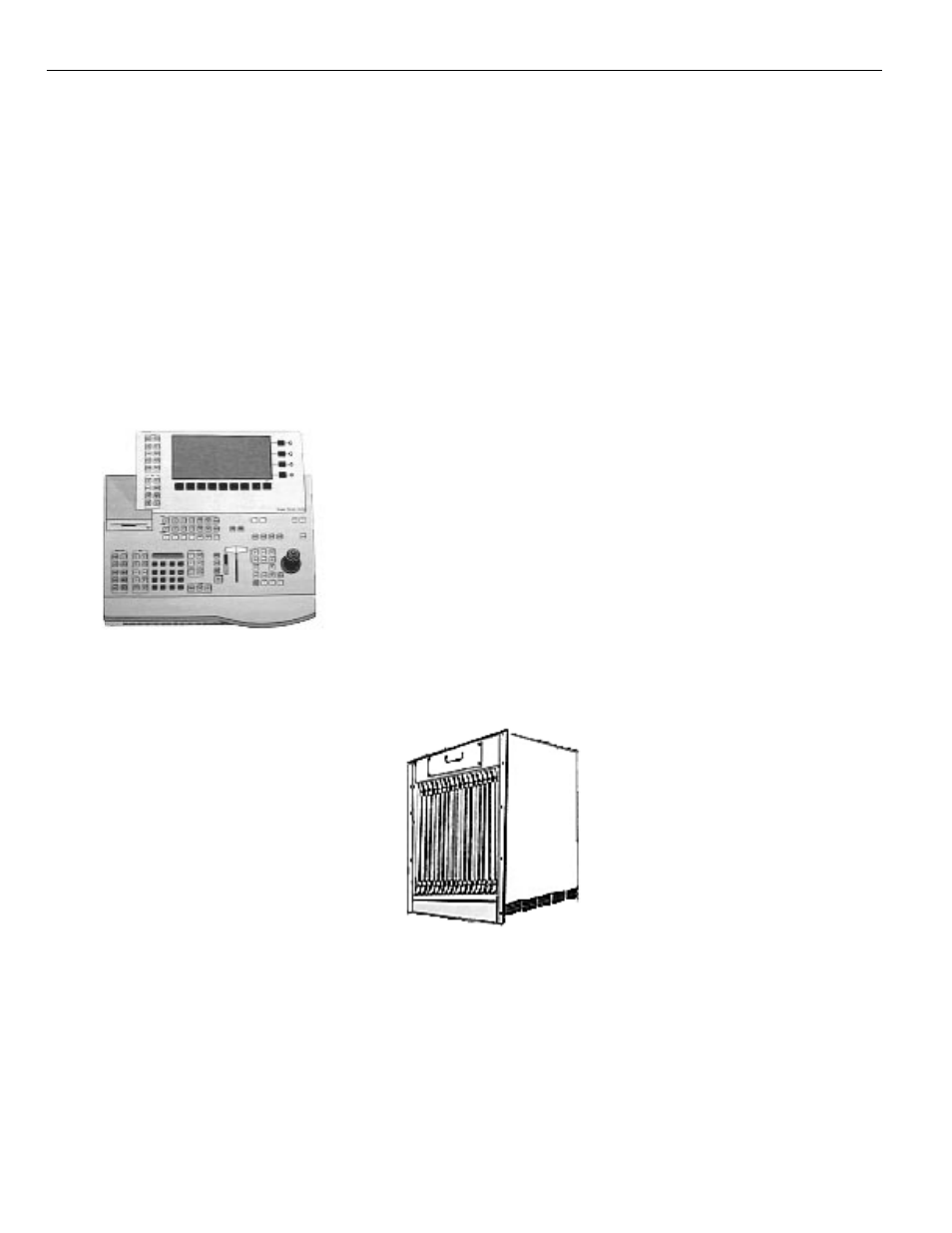
Krystal 4300
Ordering Guide
1
P
RODUCT
O
VERVIEW
KRYSTAL 4300
Krystal 4300 builds on the
standards for high video quality,
superior effects creation and
system integration established by
Grass Valley. The following
description applies to the standard
Krystal 4300 product. The
integrated 2200-2i/Krystal 4300
will be discussed separately.
Enhanced Image Fidelity
Krystal features 10-bit serial digital
component inputs and outputs,
frame-based processing, with
bicubic interpolation, advanced
motion detection, superior digital
filtering, and Grass Valley
proprietary Enhanced Image
Fidelity to provide unsurpassed
video quality.
Advanced User Interface
Krystal provides a powerful, new
generation control interface. The
user interface offers the
independent function timelines,
partial keyframing, macros, and
full-time on-line help. Basic control
system features are:
•
Effects Creation
Krystal offers numerous tools for
effects creation including external
mask input, internal mask pattern
generator and advanced lighting
capabilities. A standard pattern
generator provides crops or
borders.
•
System Integration
One to eight channel systems are
available. Channels can be
dedicated to a specific suite or
application or pooled between four
simultaneous users of up to four
channels each. Editor, Switcher,
and GPI interfaces are also
provided.
Standard Features
Krystal standard features include:
•
Component Serial Digital
inputs and outputs
•
525/60 and 625/50 Switchable
session by session
•
4:3 or 16:9 Aspect ratios
•
Frame-based picture
interpolation
•
Partial Keyframing with
Independent Function
Timelines
•
Variable perspective 3D
rotation
•
Multiple independently
variable motion paths
•
Corner pinning
•
Internal and external keying
•
Internal and external mask
•
Adjustable box and pattern
borders/crops with modulated
wash
•
Perspective Fade, Blur, Clip,
and Dim
•
Video Reversal
•
Posterization/Solarization
•
Color Mixing
•
Drop Shadow with opacity
•
Key output with Z-depth
information
•
Serial control for switchers
and editors
•
General Purpose Interface
Inputs and Tally Inputs and
Outputs
•
Disk drive for Effects storage,
macros, and software updates
•
On-Line Help
•
Color Correction
