Video cabling – Grass Valley KayakDD Installation Planning Guide User Manual
Page 14
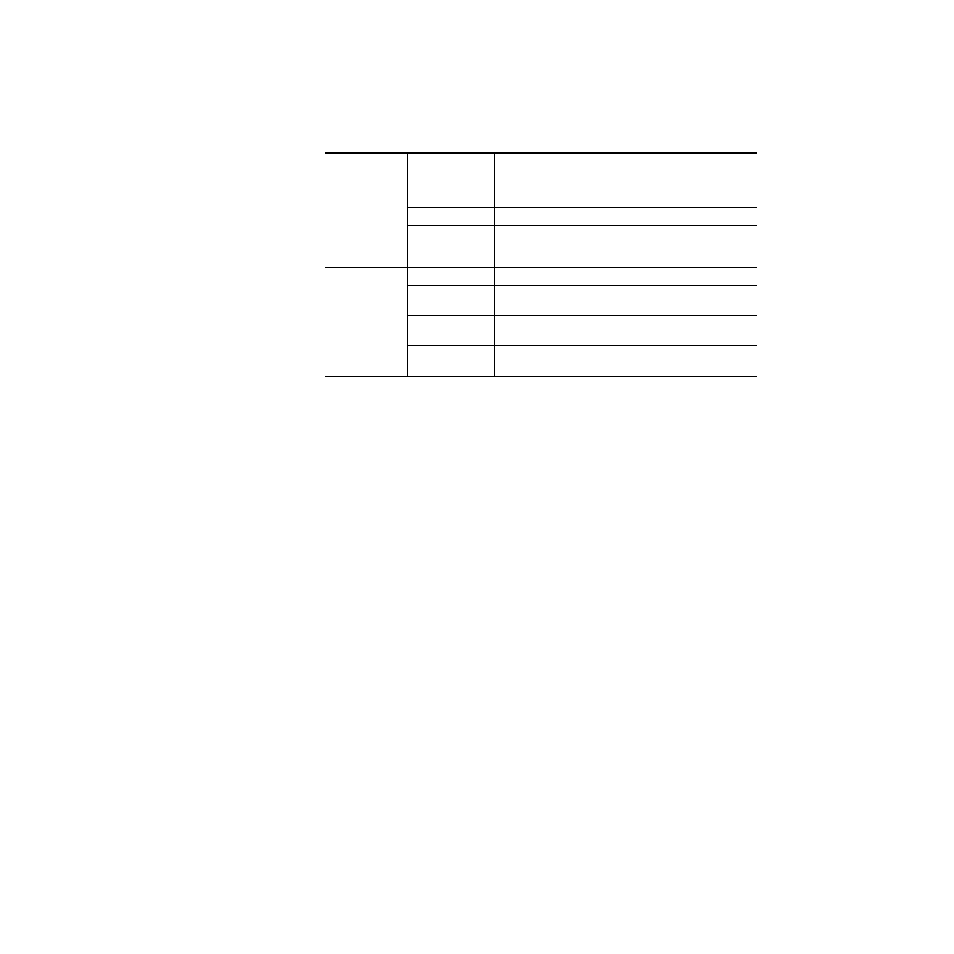
14
KayakDD Installation Planning Guide
KayakDD-1 Installation
details Ethernet specifications. All Ethernet components are to be
supplied by the customer.
Video Cabling
All KayakDD system video inputs and Aux outputs are configurable. For
cabling configuration flexibility, each input can be mapped to any
KayakDD panel source select button, and any KayakDD system video
signal can be mapped to any AUX output connectors.
Inputs
Non-looping video inputs on the back of the Video Processor frame are
numbered 1 through 16. Each receives a 270 MHz serial digital video signal.
Each input can be mapped to any KayakDD panel source select button.
Outputs
The KayakDD frame provides dedicated program and preview video
output connectors for the M/E. The main program output signal is avail-
able on two BNC connectors. All other outputs are available on one BNC
connector only. Any KayakDD video source can be routed to any Aux bus
output (1 through 10).
Reference Input
The looping reference input accepts analog 525 or 625 composite video.
Burst is not required, but typically facility reference color black is used.
KayakDD can auto-sense whether the reference is 525 or 625 and can
change the internal standard accordingly.
Table 1. Ethernet Specifications
Cables
Type
10Base-T and 100Base-T compatible.
Category 5 cable, 8 conductor twisted pair.
The system will work at 10Base-T with reduced performance.
100Base-T components are highly recommended.
Connectors
RJ-45 male connector at each end of cable.
Length
10Base-T: 984 ft. (300 m) maximum.
100Base-T: 328 ft. (100 m) maximum.
Use hub or switch to exceed maximum cable runs.
Switch
Speed
Dual: 10 and 100 Mb
Ports
RJ-45 auto-negotiating 10/100 Mb; number of ports required is
dependent upon system size.
Unmanaged
Recommended. Configuration not required, but does not provide
remote monitoring capability.
Managed
May be used. Require configuration, but offers remote monitoring
capability.
