Using the densité frame control panel, Using the densité frame control, Panel – Grass Valley Kaleido-MX (1RU) v.7.80 User Manual
Page 40: Using the densité, Frame control panel
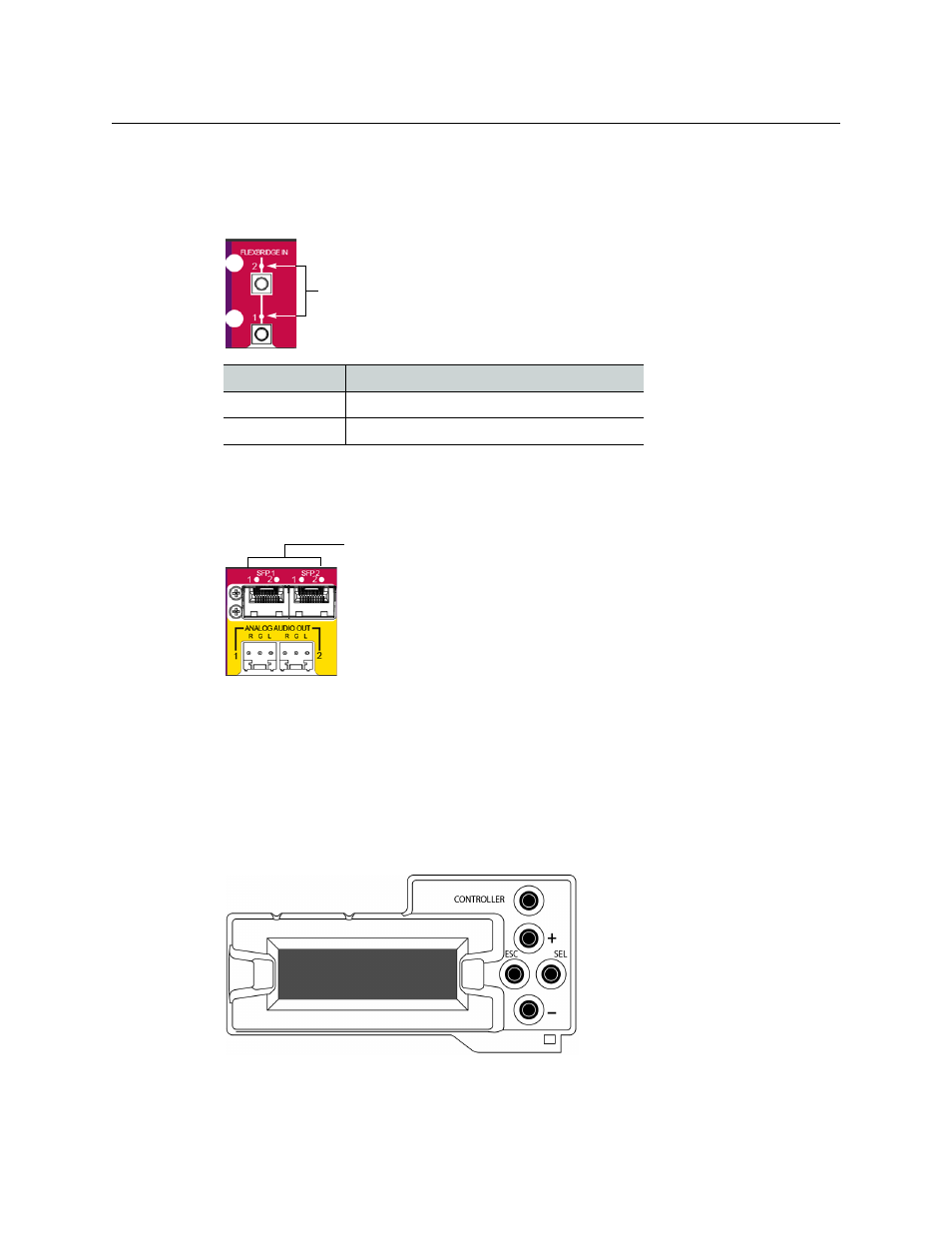
26
Operation
Using the Densité Frame Control Panel
Output module FlexBridge input LEDs
Kaleido-MX (1RU) have 2 or 4 LEDs (depending on model) monitoring the status of the
FlexBridge inputs located on their rear connector panel. The FlexBridge inputs are reserved
for future expansion.
SFP LEDs
Kaleido-MX (1RU) have 4 or 8 SFP LEDs (depending on model) located on the rear
connector panel. These LEDs are always OFF, and currently not relevant.
Using the Densité Frame Control Panel
All of the cards installed in a Densité frame are connected to the frame’s controller card,
which handles all interaction between the cards and the outside world. There are no
operating controls located on the cards themselves. The controller supports remote
operation via its Ethernet ports, and local operation using its integrated control panel.
The local control panel is fastened to the controller card, and consists of a display unit
capable of displaying two lines of text, each 16 characters in length, and five buttons.
Densité CPU-ETH2 local control panel
LED
Meaning
Green
HD-SDI or 3G-SDI signal detected
Red
No SDI signal detected
Flexbridge input LEDs on
Kaleido-MX-16x2 rear panel
(future use)
4 SFP LEDs on Kaleido-MX-16x2
rear panel (future use)
