Extreme Networks Sentriant AG200 User Manual
Page 20
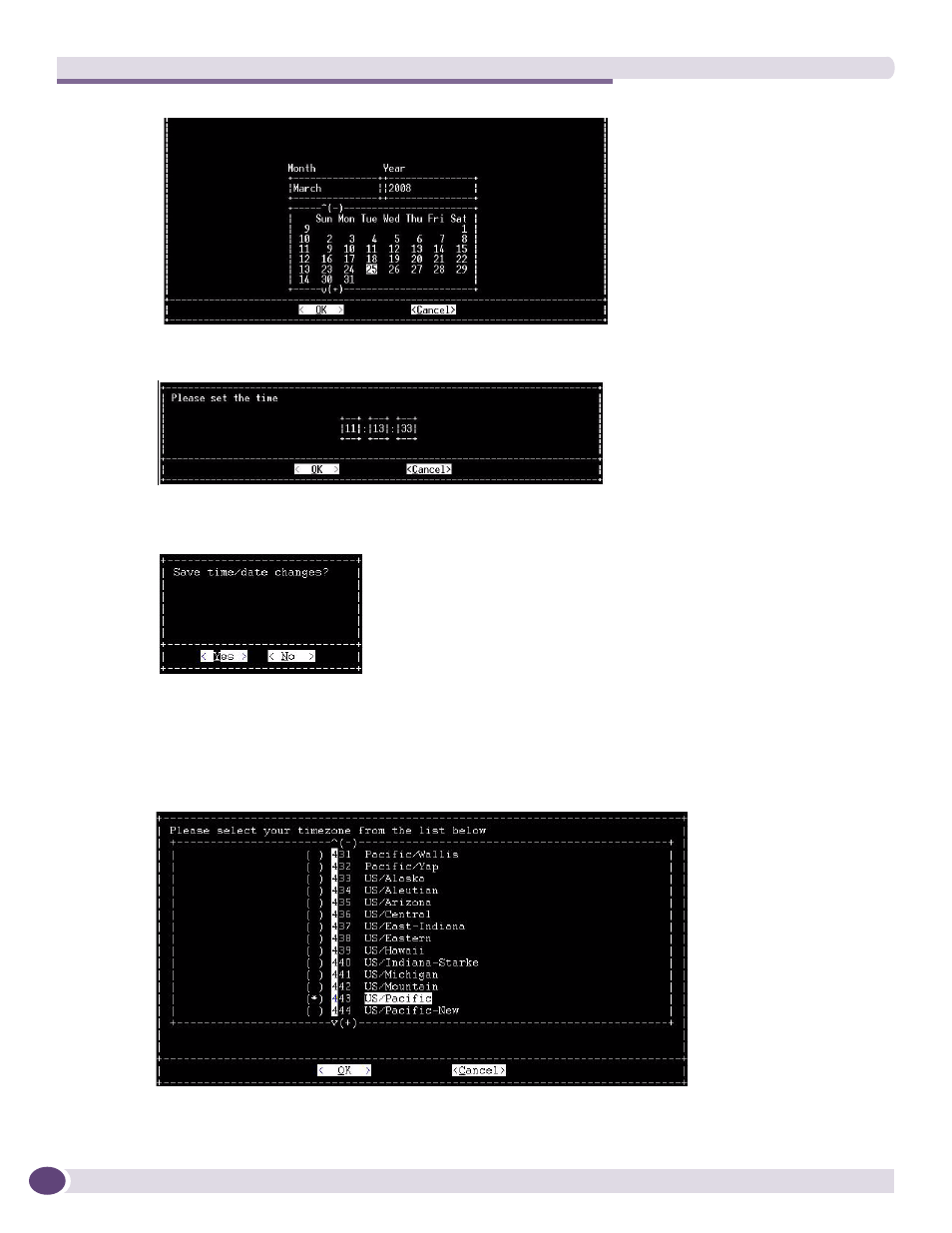
Startup and Configuration
Sentriant AG200 Hardware Installation Guide
20
b
Change the date and select OK.
c
Change the time and select OK.
4
Confirm the change and save the changes.
5
Select OK to return to the time/date/timezone menu.
6
To change the time zone:
a
Highlight Change your timezone and select OK. Press [Enter].
