Epson 1080 User Manual
Page 15
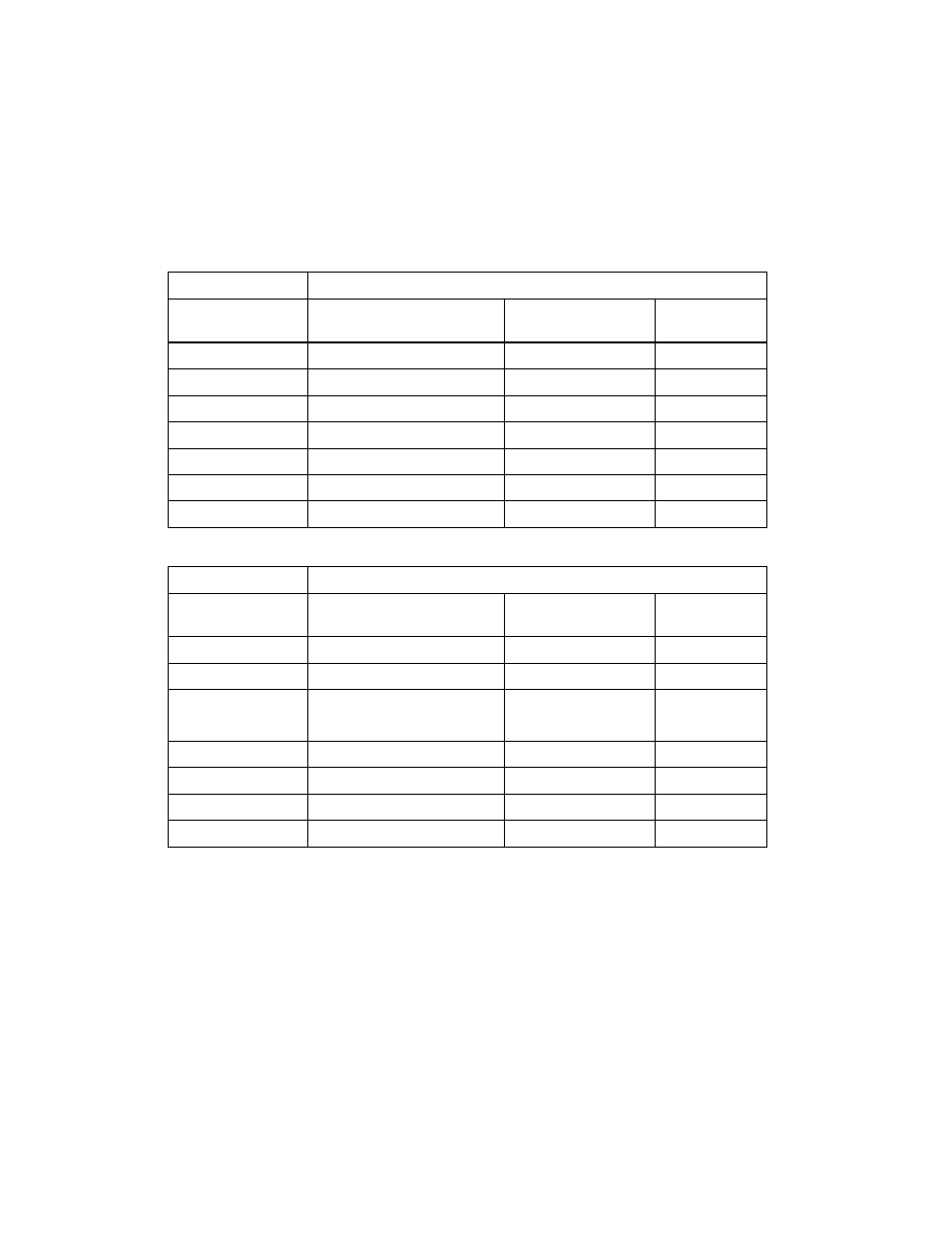
Setting Up the Projector
15
The maximum size of the image is determined by the distance from the projector’s lens to the
screen. Depending on your display settings and how you use the Zoom ring, the actual size
may be smaller. Use this table as a rough guide for projector placement:
To determine the exact image size when you know the projection distance (or the exact
projection distance when you know the desired image size), you can use the Projection
Distance Calculator. You can download this program from the Epson website at
epson.com/support.
16:9 aspect ratio
Projection distance
Maximum diagonal image
size (width × height)
Offset A to Offset B
Horizontal
Offset
2.8 to 6.2 feet
30 in. (26 × 15 in.)
6.8 to –6.8 in.
0 to 13 in.
3.8 to 8.3 feet
40 in. (35 × 20 in.)
9.1 to –9.1 in.
0 to 17 in.
5.8 to 12.5 feet
60 in. (51 × 28 in.)
13.6 to –13.6 in.
0 to 26 in.
7.8 to 16.7 feet
80 in. (71 × 39 in.)
18.2 to –18.2 in.
0 to 35 in.
9.8 to 20.9 feet
100 in. (87 × 47 in.)
22.7 to –22.7 in.
0 to 44 in.
11.8 to 25.1 feet
120 in. (106 × 59 in.)
27.2 to –27.2 in.
0 to 52 in.
14.7 to 31.4 feet
150 in. (130 × 75 in.)
34 to –34 in.
0 to 65 in.
4:3 aspect ratio
Projection distance
Maximum diagonal image
size (width × height)
Offset A to Offset B
Horizontal
Offset
3.5 to 7.6 feet
30 in. (24 × 18 in.)
8.3 to –8.3 in.
0 to 16 in.
4.7 to 10.1 feet
40 in. (32 × 24 in.)
11.1 to –11.1 in.
0 to 21 in.
7.1 to 15.3 feet
60 in. (47 × 35 in.)
16.7 to –16.7 in.
0 to 32 in.
9.6 to 20.4 feet
80 in. (63 × 47 in.)
22.2 to –22.2 in.
0 to 43 in.
12 to 25.5 feet
100 in. (79 × 59 in.)
27.8 to –27.8 in.
0 to 53 in.
14.4 to 30.7 feet
120 in. (94 × 71 in.)
33.3 to –33.3 in.
0 to 64 in.
18 to 38.4 feet
150 in. (118 × 91 in.)
41.7 to –41.7 in.
0 to 80 in.
