Alarms, Specific messages view, Current error state – Grass Valley K2 ASI Media Client User Manual
Page 57: Alarms specific messages view current error state
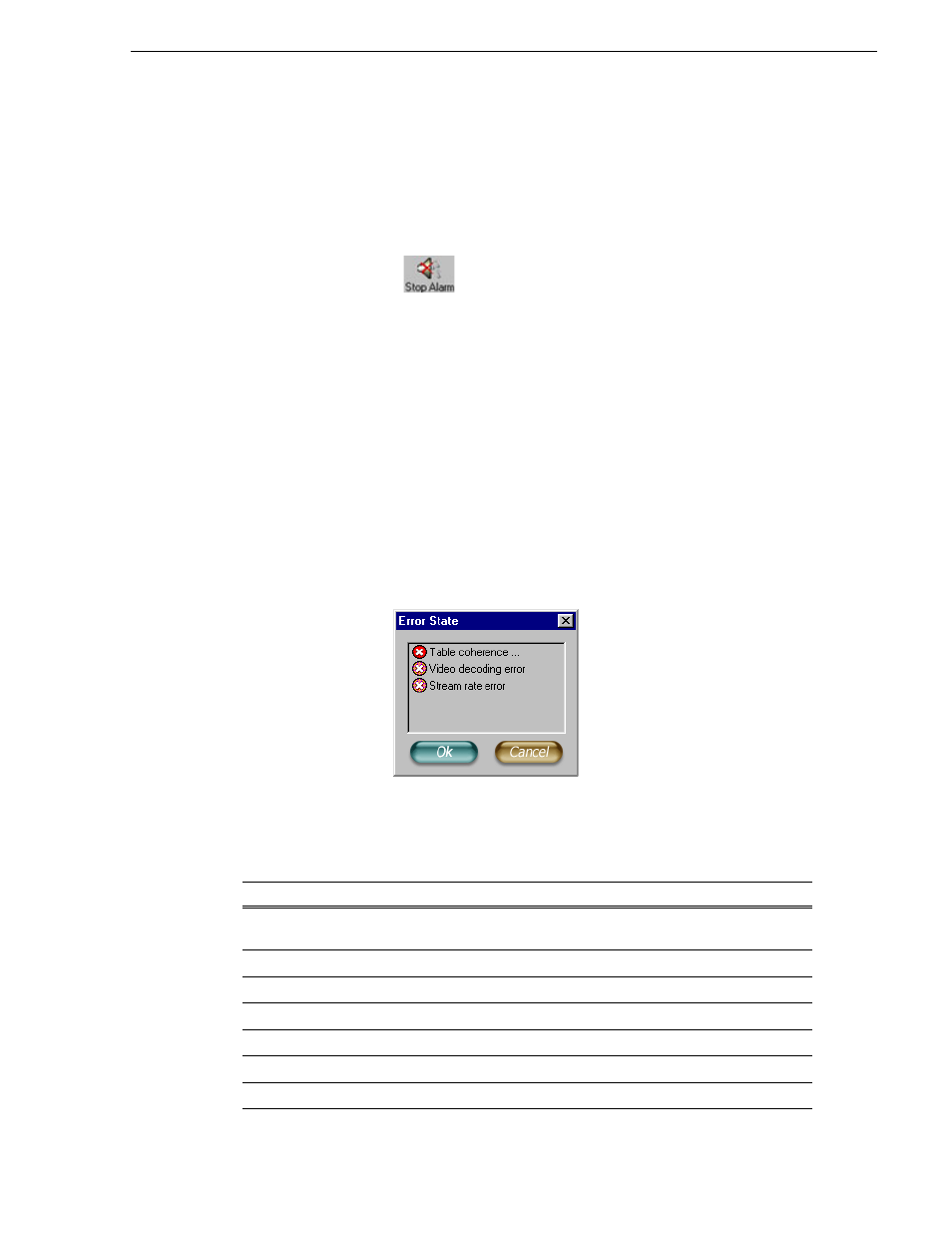
June 10, 2008
K2 ASI Media Client User Manual
57
Alarms
Alarms
Each time a new error arises, an alarm can be heard (provided options for this have
been selected, see the
section). Information messages are
indicated by blue icons. Error messages are red-colored. Warnings are
orange-colored.
To stop alarms, use the
toolbar button. All alarms will stop. Since alarms are
client dependent, stopping an alarm on one client will not stop it on the others.
Specific Messages view
Messages relative to a particular service or connector can be directly reached to view
the alarms concerning a selected service or connector. To do so, select a connector,
an input or a service, and select
Display Messages
from the contextual menu.
All messages are available in a daily log file that is located on the server. Files can be
found in the C:\Report\VideoServer folder.
Current Error State
To reach the current error state of an item (i.e. board, connector, service), right-click
it and select
Current error state
from the menu.
Error state window is displayed. It lists current errors (in
red
) and errors to
acknowledge (in
orange
). Listed errors are the following:
Listed Error
Meaning
Opening stream error
An input or output card connector cannot be used on the ASI
card or a network destination is unreachable.
Reading stream error
Error while reading data.
Writing stream error
Error chile writing data.
Initializing stream error
Error while initializing input or output on ASI board.
Starting stream error
Error starting board, input or output.
Synchronize error
Synchronization error on the stream.
Table coherence error
The PSI table content is not correct.
