Channel-specific configuration – Grass Valley iTX Emergency Alert Service v.2.6 User Manual
Page 13
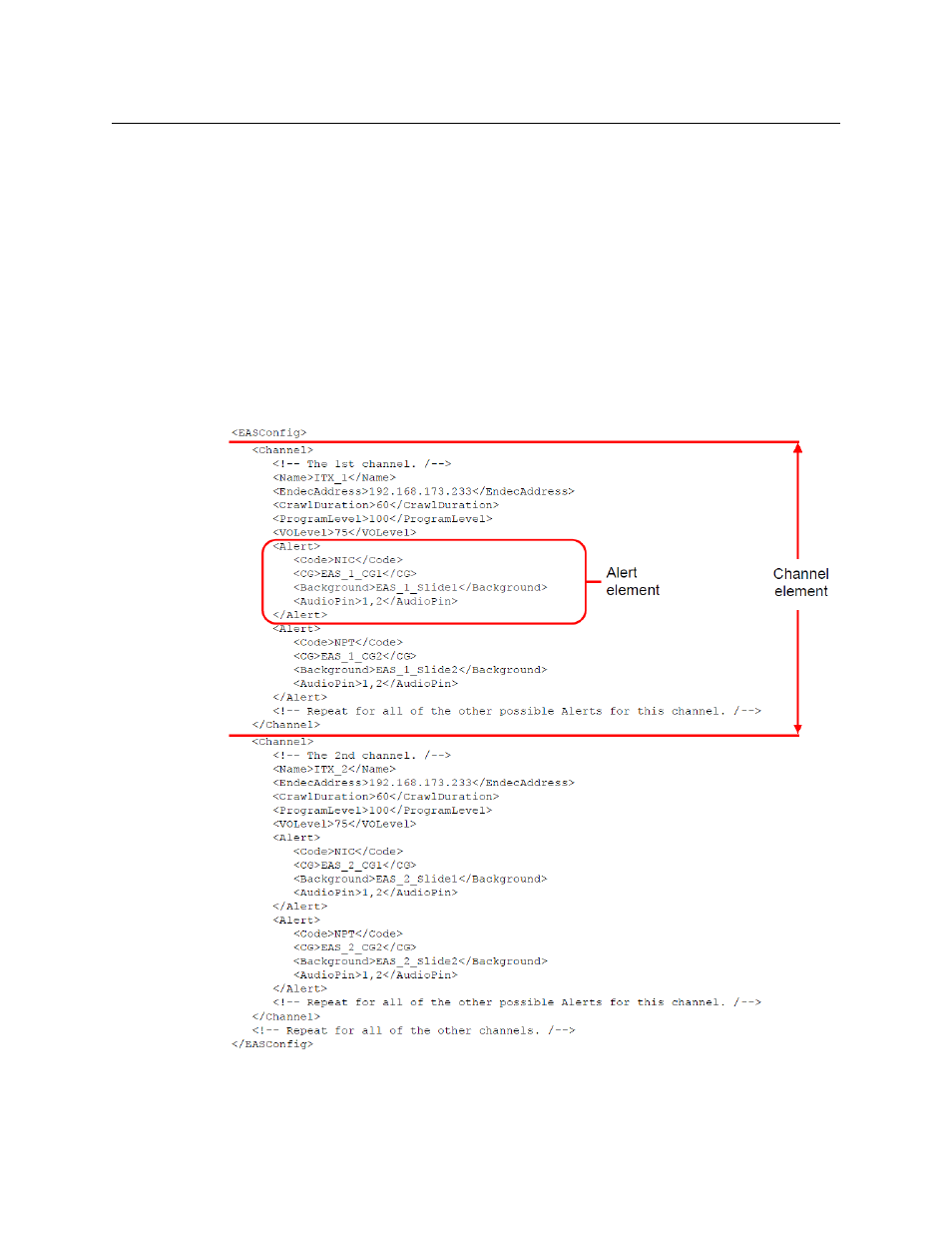
9
iTX Emergency Alert Service
User Guide
Channel-Specific Configuration
For local emergency events, c
hannel-specific configuration can be written to an XML file in
the Emergency Alerts Service program folder called
EasChannelMapping.xml
. This allows
you to associate an ENDEC device to a specific iTX channel and specify the settings for both
the channel and the device. Multiple playout channels can be defined in this file by
entering the required emergency alerts within an XML element called
Channel
.
The iTX installer places a sample configuration file in the Emergency Alerts Service program
folder called
EasChannelMappingExample.xml
. The example file contains all the elements
that are required for channel configuration and can be used as the baseline for your
required configuration.
Figure 2-1 shows the contents of the example configuration file, with one of the
Channel
and
Alert
elements highlighted.
Fig. 2-1: The contents of the EasChannelMappingExample.xml file.
