Channel pack management, Introduction, Channel pack contents – Grass Valley K2 Edge Protocol Manual v1.0 User Manual
Page 47
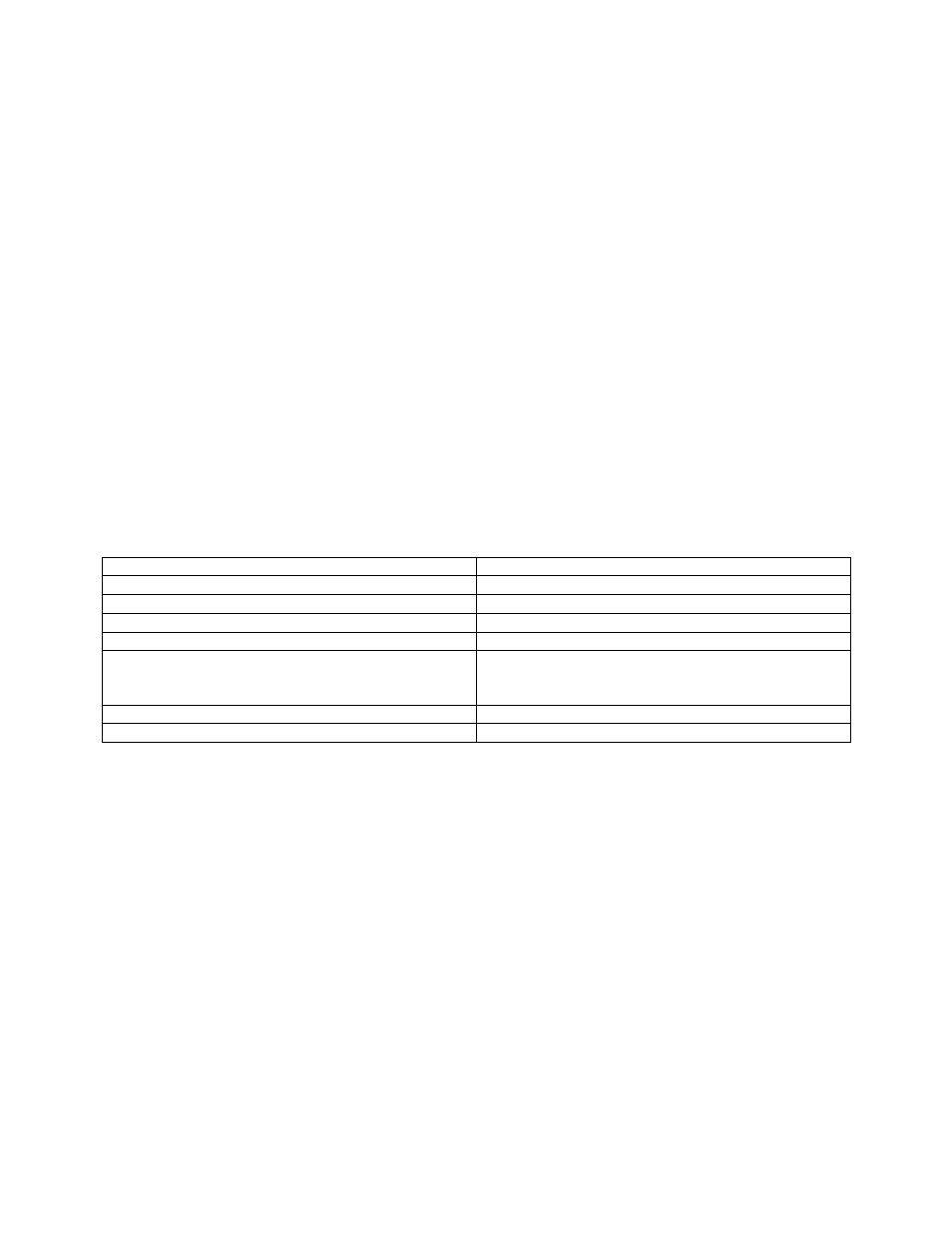
K2 Edge Protocol Manual – document version 1.0 – Page 47
7. Channel Pack Management
7.1. Introduction
When designing a channel, all elements of the channel design are created and organized in Channel
Composer. These elements, such as templates, graphic stills, animations, fonts, etc, are kept in a
Channel Composer project. Once the channel design is finished, it needs to be brought on-air. In Channel
Composer this results in what can be considered an end product of the design process, called a channel
pack. A channel pack is a file in which all design elements are bundled for playout. Channel pack files
have the file extension ".cpk".
7.2. Channel pack contents
A channel pack contains the following items:
1.
Scene graph
The scene graph contains all objects, templates and scene parameters that were defined during the
design process.
2.
Assets
All assets that were imported during the design process are stored in content-type specific folders within
the channel pack. The following folders can be found in a channel pack:
ani
Animations
applets
Applet binaries
audio
Audio files
fonts
Font files
meshclips
Mesh clip files
metadata
Metadata definition files. These files are not used
during playout (only used at design time by
Channel Composer)
stills
Still graphic files
video
3.
Channel Composer project
This is the project file used by Channel Composer and it is not used during playout (only used at design
time by Channel Composer).
4.
Contents description
The contents description file (contents.xml) is intended for third-party implementers and describes the
contents of a channel pack in detail in XML-format. This file can be consulted when you want to know
exactly which templates, applets and scene parameters part of a channel pack.
