Video frame, Smpte alarm connector, Network config – Grass Valley 8900 Frames Gecko 2007 User Manual
Page 46
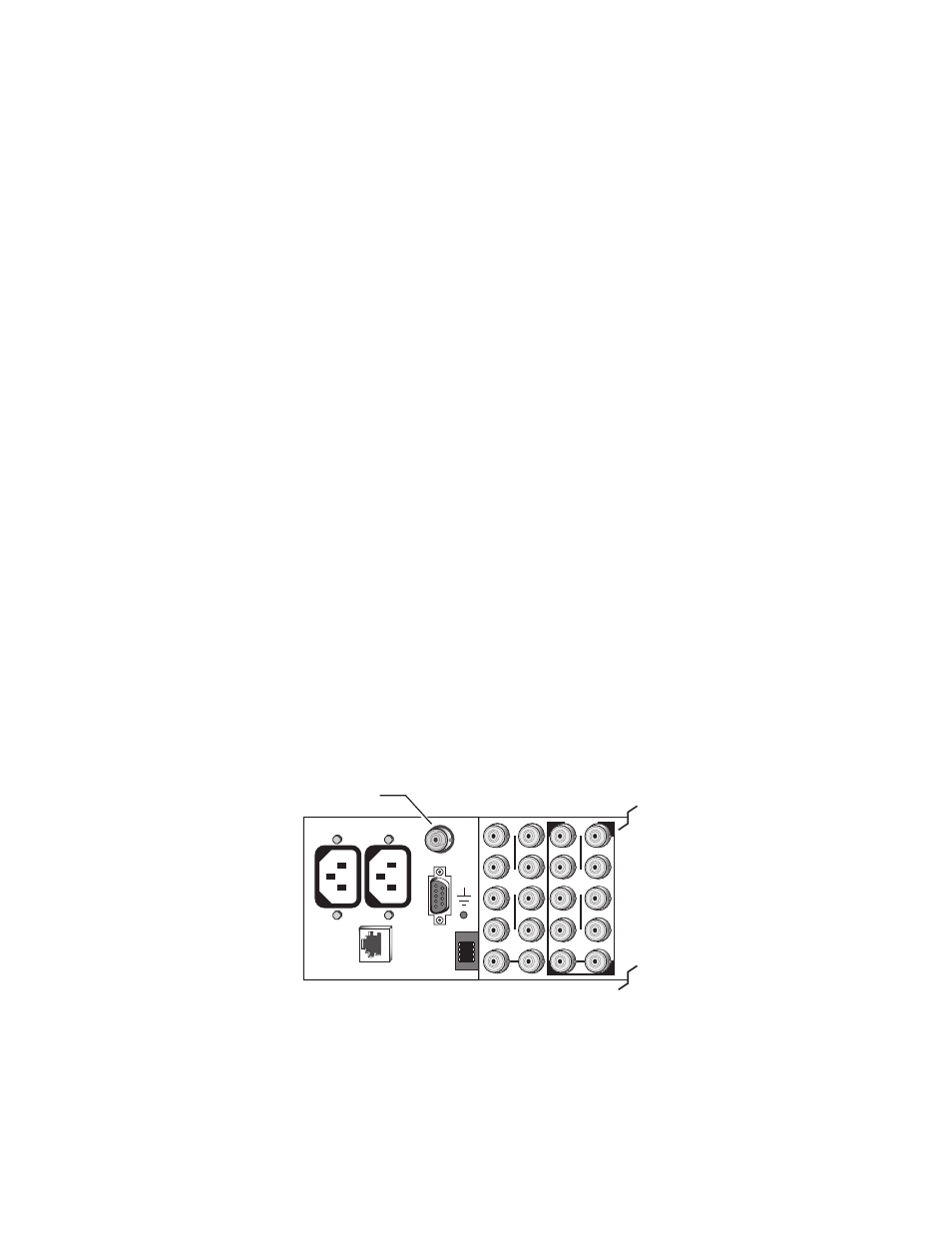
46
Gecko Frames Instruction Manual
Appendix – 8900 Frames Archive
To determine what frame model you have and where IP addresses are
stored, you may also access the Frame Status page with the web browser.
All frames with 8900NET cards with software version 3.0.0 and later will
report a
Network Config
status message on the Frame Status page as one of the
following:
•
Network configuration stored on 8900NET module, or
•
Network configuration stored on frame.
Video Frame
Earlier versions of the 8900 BNC/Video TX/TF/TFN frames have a back-
plane configuration as shown in
. The earlier frames differ from
the current frames in two main areas:
•
The Frame Alarm Port on earlier modules is accessed by an external
BNC connector on the backplane labeled SMPTE ALARM J101.
•
There is no network configuration (IP address) storage capability on
these frames.
SMPTE Alarm Connector
Use of the SMPTE Alarm bus requires the Frame Monitor or 8900NET
Network Interface module be installed in the frame. For more information
on the 8900NET module, see the 8900NET Network Interface Module Instruc-
tion Manual.
The SMPTE Alarm reporting is accessed through J101 shown in
Figure 20. 8900 Video Frame Backplane With SMPTE Alarm BNC
J1
J2
J3
J4
J5
J6
J7
J8
J9 J10
IN
DA9
J2
J4
J6
J8
J1
J2
J3
J4
J5
J6
J7
J8
J9 J10
IN
DA10
O
U
T
O
U
T
0636 -19
J1
J2
SMPTE
ALARM
J101
RS232
J102
ETHERNET
J103
Alarm BNC (J101)
