6 loudness tab, Loudness tab – Grass Valley DAP-1781 User Manual
Page 41
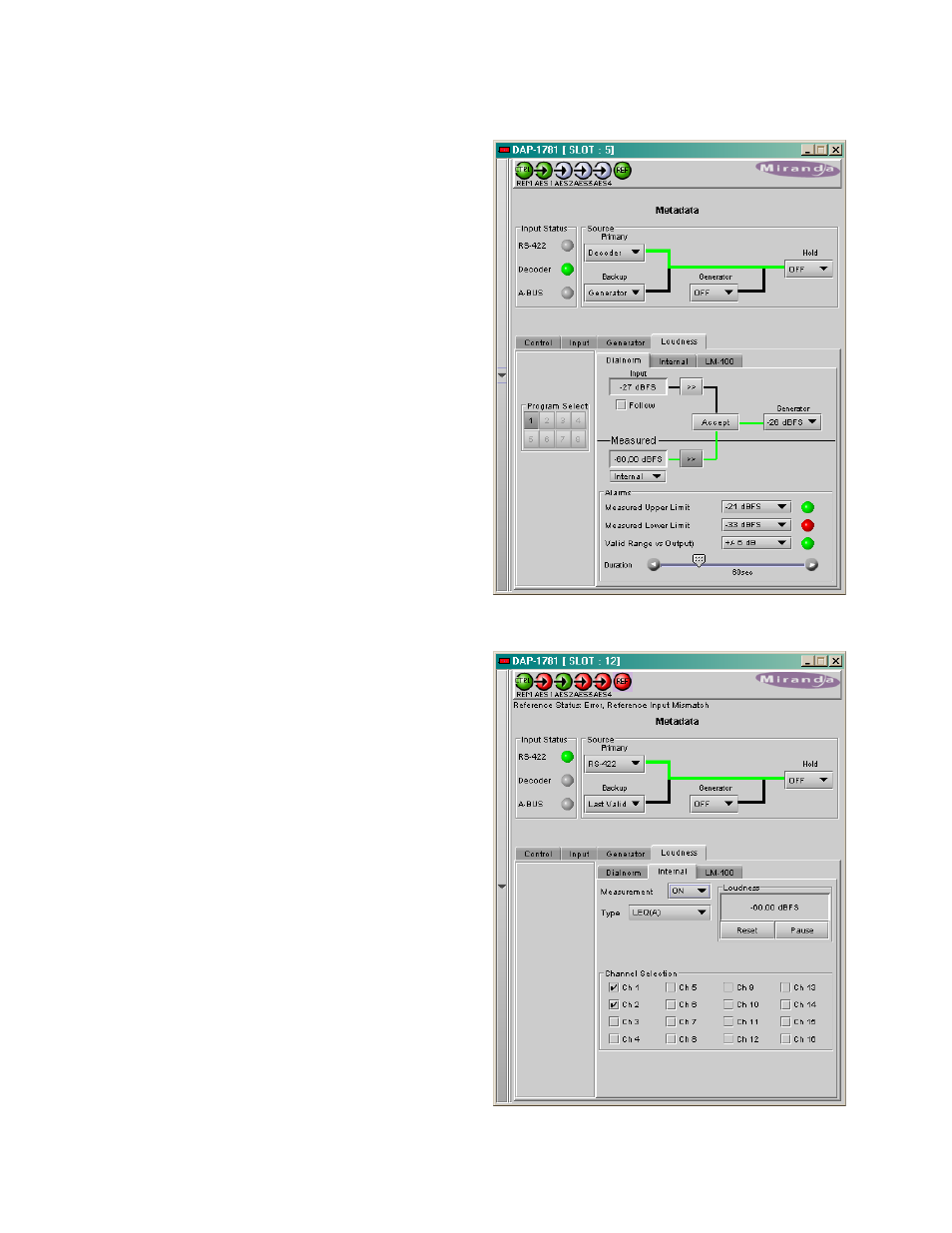
GUIDE TO INSTALLATION AND OPERATION
DAP-1781 | 41
4.4.6 Loudness tab
The loudness management is an option for the
DAP-1781. Once enabled, the loudness
measurement becomes part of the internal
processing available on the DAP-1781.
Additionally, an interface to a Dolby LM100 is
proposed with a remote access to a set of
commands and status of this particular product.
The Program Select zone allows the selection of
one Metadata program. The choice will be limited
by the smallest quantity of available programs
between the input Metadata bit stream and the
Generator bit stream.
Dialnorm
On top the Dialnorm value extracted from the
Metadata bit stream is displayed, below is the
measured Dialnorm value, extracted either from the
internal processing or from a connected LM100.
The Dialnorm value active path appears in green, this
path can be modified with a click on the >> relevant
button. A click on the Accept button will transfer the
selected value to the Generator.
When Input is the selected source, check Follow to
copy permanently the primary Input value to the
Generator. If the input disappears, the last valid value
will be used.
Three alarms apply to the measured Dialnorm value.
Upper Limit and Lower Limit are absolute values, but
Valid Range is relative to the Dialnorm value present
at the output of the Metadata section (-25 dBFS in the
example shown to the right).
Internal
This section controls the internal Loudness
measurement process.
The Type pull-down menu proposes two weighting
filters: the commonly used A weighting filter and
the RLB filter, as per recommendation ITU-R
BS1770.
The Channel Selection allows measurement of a
mono to multi channel audio program, any number
of channels can be selected at the same time.
Measurement ON will start a measurement. So far,
only a short term mode is active, the displayed
value indicates the Loudness for the last ten
seconds time interval.
The Reset button will clear the previous data and
start a new measurement, and the Pause button
will stop the measurement without clearing the last
data.
