Grass Valley DAP-1781 User Manual
Page 30
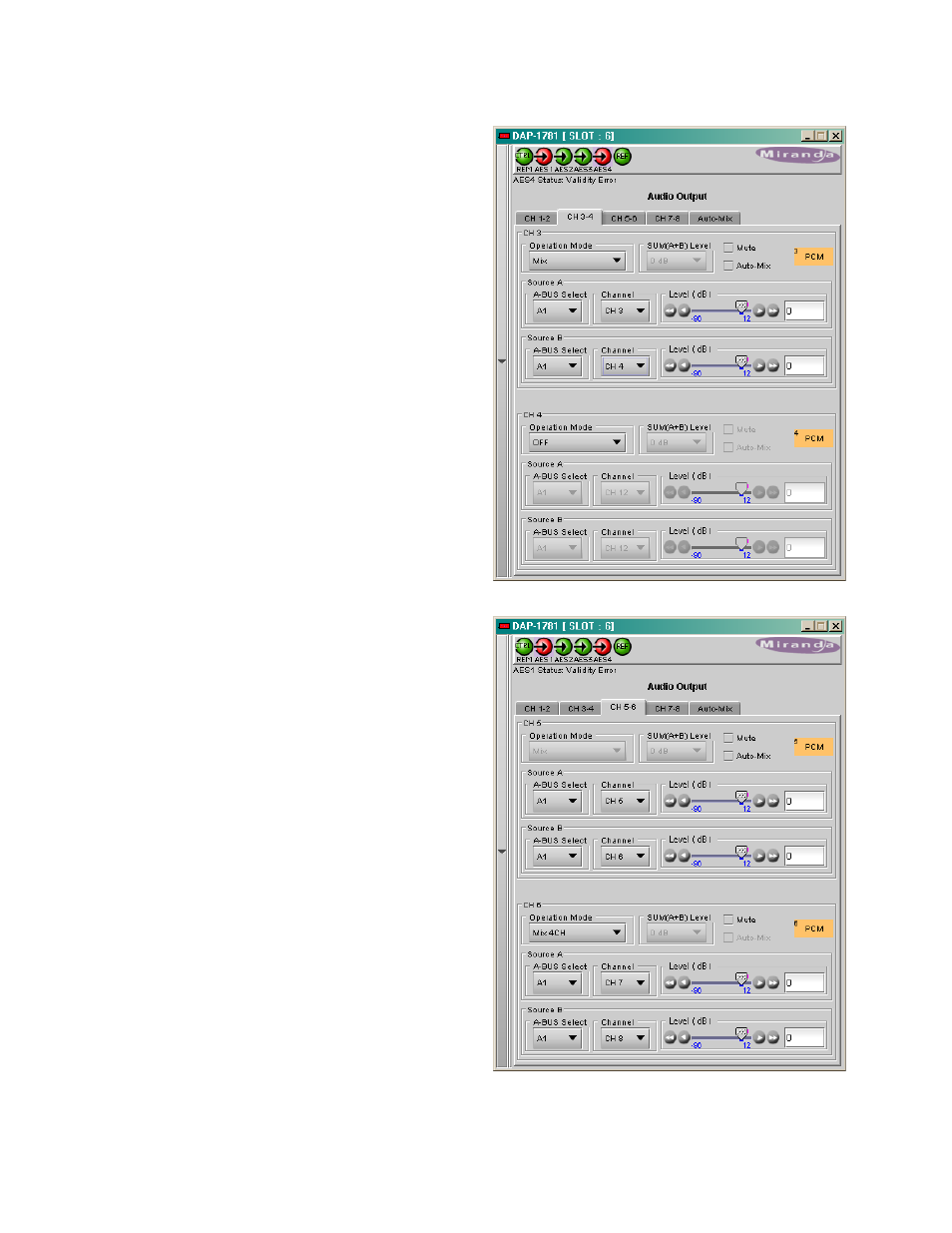
GUIDE TO INSTALLATION AND OPERATION
30 | DAP-1781
Mix (see CH 3 in the figure on the right)
Two sources are selected using the Source A
and Source B A-BUS Select and Channel pull-
downs. The two sources are mixed, with the
level of each source adjusted using its slider or
data entry box.
• The A-BUS select options are:
o
V
select one of the 16 channels from
the video card.
o
A1 select one of the 16 channels from
an audio card. A1 is always Local,
Slave 1 or Master
o
A2 select one of the 16 channels from
an audio card. A2 is always Slave2
or Slave.
• The contribution of each of the sources to
the mix is adjusted using its Level slider or
direct keyboard entry into the data box,
over a range from -96 to +12 dB.
NOTE:
If you attempt to mix two different audio
types to an output, only the Source A
signal will be routed to this output and the
Source A audio type will be displayed.
The Source B signal will be ignored.
OFF (See CH 4 in the figure to the right)
The output is muted.
Mix 4Ch (see CH 6 in the figure on the right)
This mode allows a 3-input or 4-input mix on the
chosen even output. A standard 2-input mix is
available on the odd output.
On the same tab, the two selected sources of
the even channel are mixed with the one or two
selected sources of the odd channel. The four
sources are mixed, with the level of each
source adjusted using its slider or data entry
box.
The A-BUS select options are the same as in
the other modes.
