Danger, Warning – Panasonic Toughpad FZ-A2 User Manual
Page 3
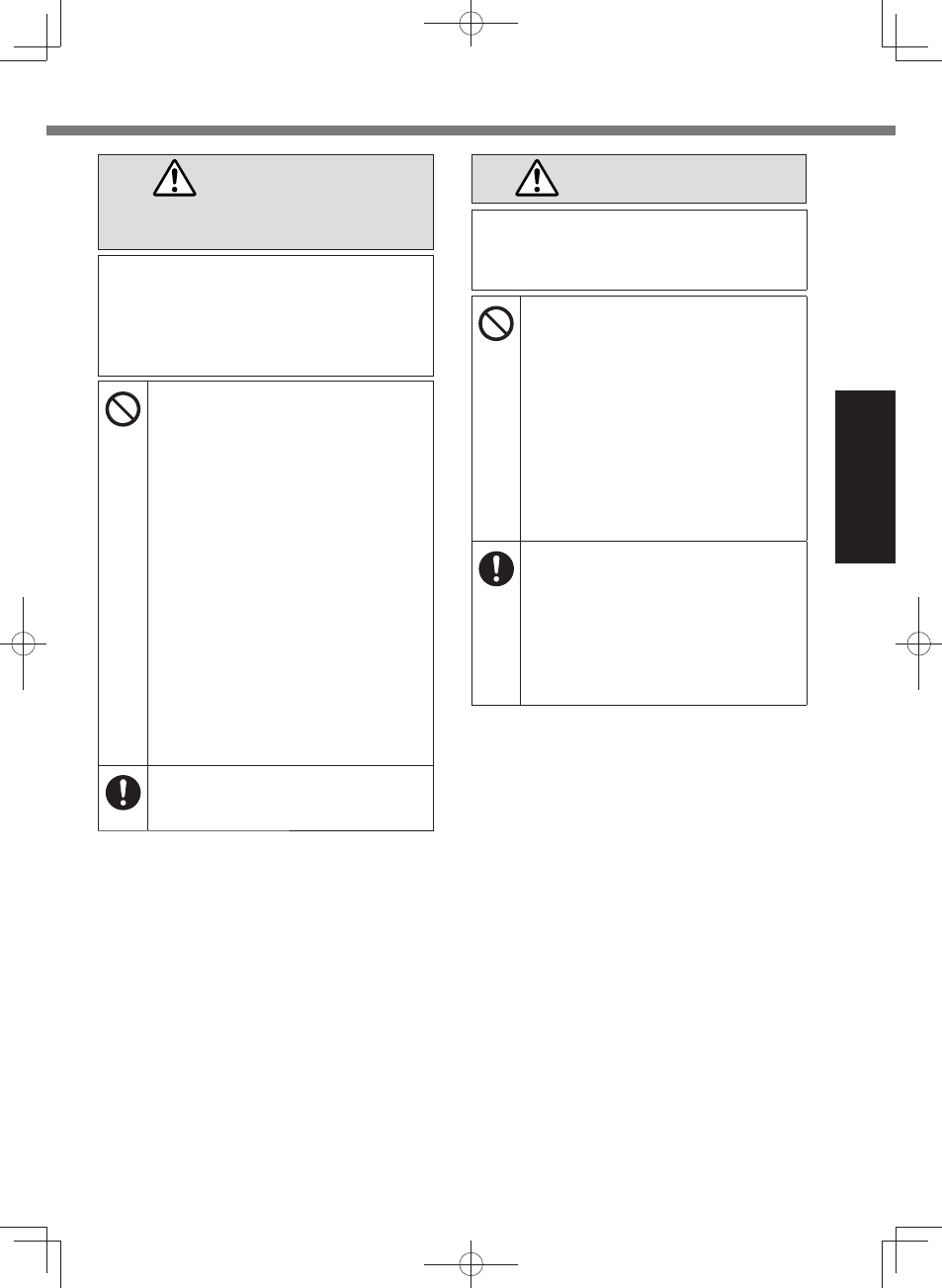
3
Read Me First
DANGER
Precautions on the Built-in Bridge
Battery (for disposal)
When disposing the battery, generation
of heat, ignition or rupture of the Built-in
Bridge Battery may result. (
Instructions - Basic Guide)
Handling This Computer
Do Not Disassemble the Com-
puter Except When Disposing
Handling the Built-in Bridge Bat-
tery
Do Not Short the Positive (+) and
Negative (-) Contacts
Do Not Throw the Battery into
a Fire or Expose It to Excessive
Heat
Do Not Apply Shocks to the Built-
in Bridge Battery by Dropping It,
Applying Strong Pressure to It,
etc.
Do Not Charge
Do Not Use
Do Not Deform, Disassemble, or
Modify the Built-in Bridge Battery
Pack
Avoid Extreme Heat (Near the
Fire, in Direct Sunlight, for Ex-
ample)
WARNING
Generation of heat, ignition or rupture of
the Built-in Bridge Battery may result.
Do Not Throw This Product Into
a Fire or Expose It to Excessive
Heat
Do Not Insert Sharp Objects Into
This Product, Disassemble, or
Modify It
Do Not Apply Shocks to the
Product by Dropping It, Applying
Strong Pressure to It, etc.
Do Not Charge the Built-in Bridge
Battery Pack Using Methods
Other Than Those Specifi ed
Avoid Extreme Heat (Near the
Fire, In Direct Sunlight, for Ex-
ample)
When the Built-in Bridge Battery
Pack Has Deteriorated or If Ab-
normal Swelling Occur, Contact
Your Technical Support Office to
Replace the Battery
