Installing a power module, Own in callout 2 on, Figure 9 – H3C Technologies H3C SecPath M9000 Series User Manual
Page 11: Pres, Own in callout 3 on
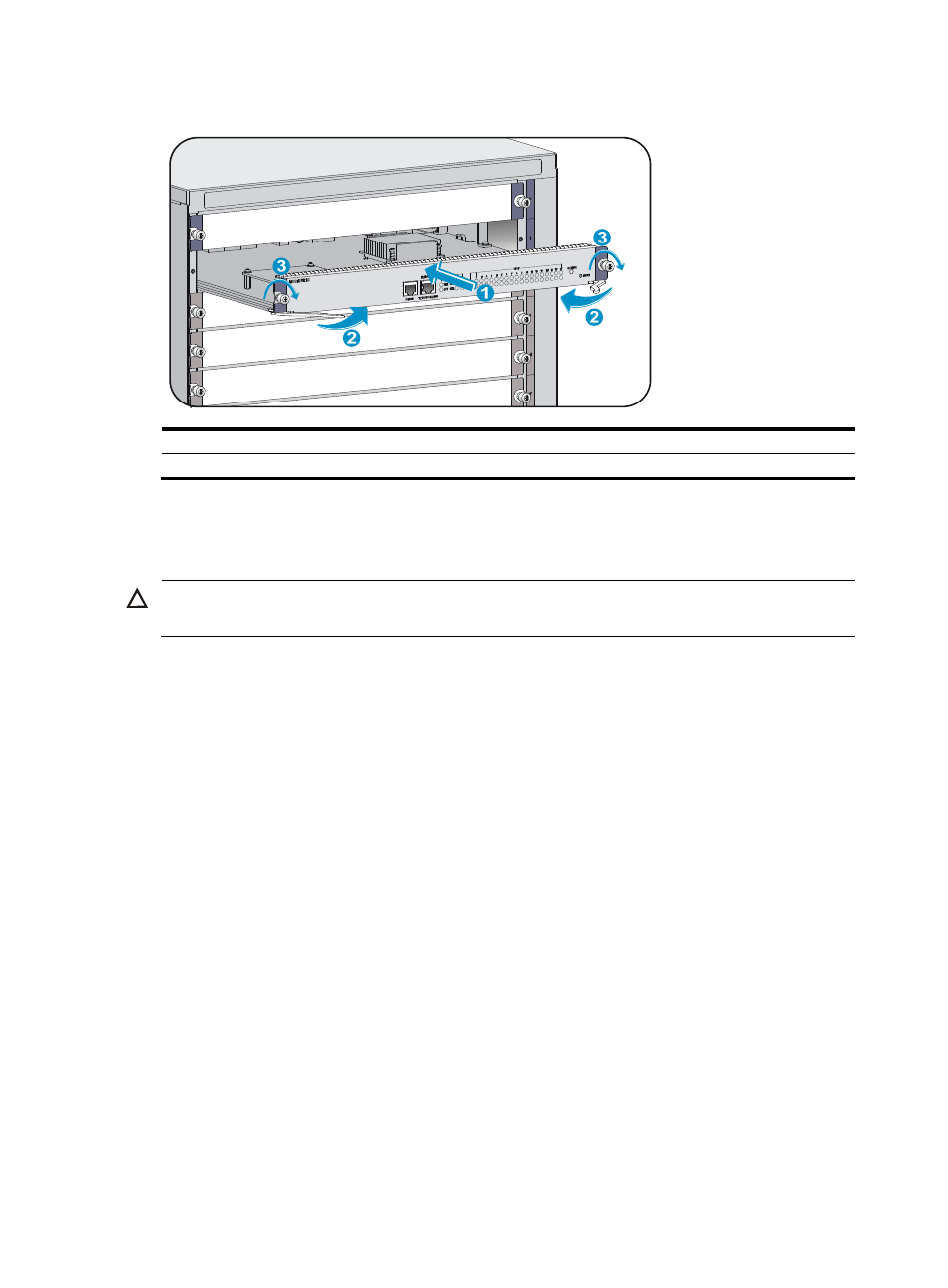
8
Figure 9 Installing a card
(1) Insert the card into the slot
(2) Press the ejector levers inward
(3) Fasten the captive screws
Installing a power module
CAUTION:
Do not install an AC power module and a DC power module on the same gateway.
An AC power module and a DC power module are installed in the same way. This section uses an AC
power module as an example. For information about AC and DC power modules, see H3C SecPath
M9000 Multi Service Security Gateway Series Installation Guide.
Some card slots do not have a blank panel. The figures in this section are for illustration only.
To install the power module:
1.
Use a Phillips screwdriver to loosen the captive screws on the blank filler panel (if any) to remove
the blank filler panel.
2.
Unpack the power module.
3.
Follow the installation graph printed on the blank filler panel of the power module to install the
power module in a correct direction:
a.
Grasp the handle of the module with one hand and support the module bottom with the other.
b.
Push the power module along the guide rails into the slot until it has firm contact with the slot.
For vertical slot installation, see
. For horizontal slot installation, see
.
4.
Press the handle inward until the handle seats into the slot.
5.
Use a Phillips screwdriver to fasten the captive screw on the handle to attach the power module.
