Access controller module basic configuration, Configuring the internal ports of the switch – H3C Technologies H3C WX3000E Series Wireless Switches User Manual
Page 9
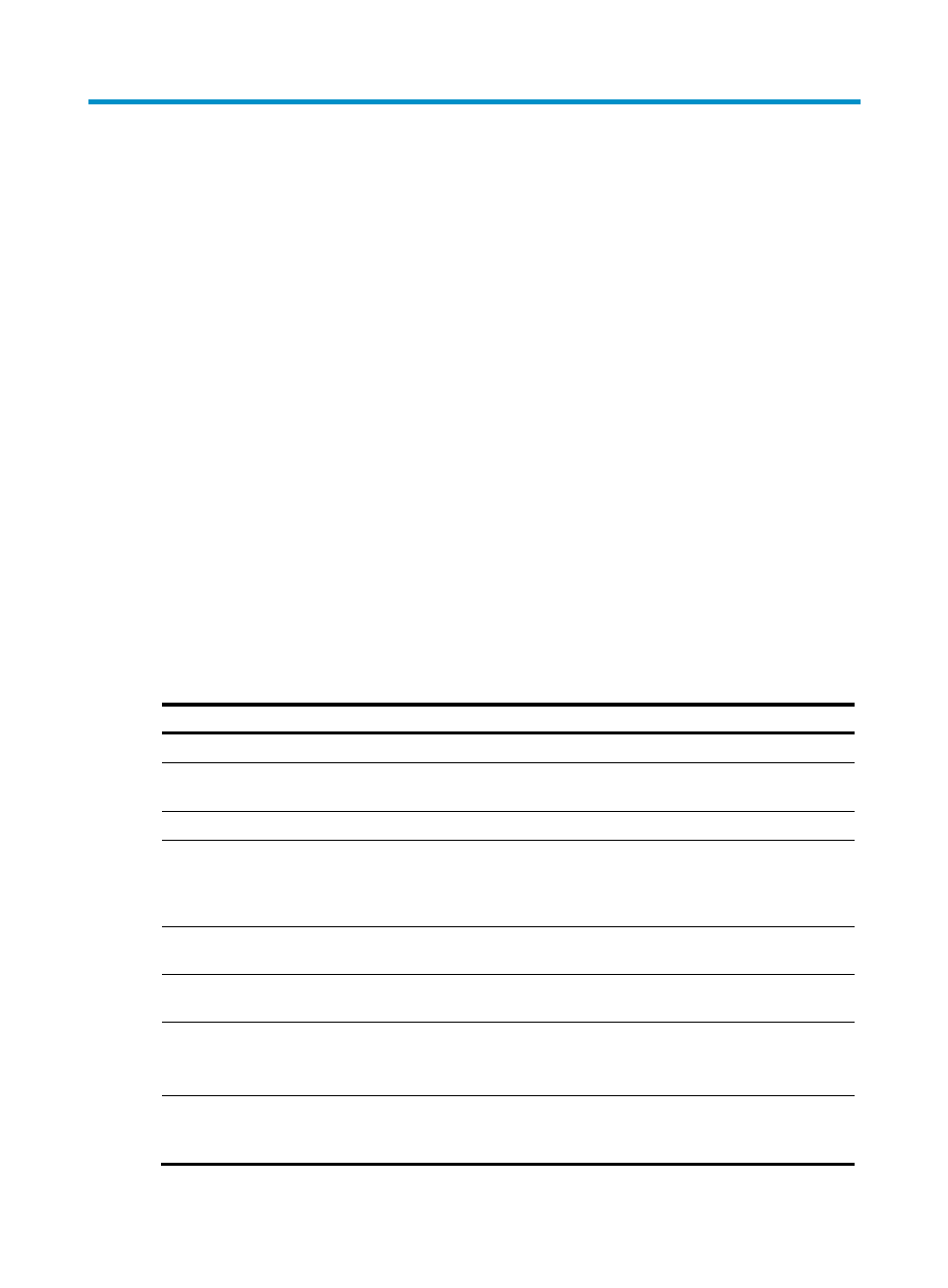
2
Configuring basic settings for an access
controller module
Access controller module basic configuration
An access controller module installed in the expansion slot on the switch is connected to the switch
through internal ports of the switch. To enable the H3C S7500/S7500E/S9500 switch to collaborate
with the module, you need to configure the ports on the switch.
Before configuration, make sure that your switch has been installed with the following:
•
SRPU
•
I/O module
•
Access controller module
Perform the following configuration on the switch:
•
Configure the two internal ports connecting the access controller module and permitted VLANs on
the ports.
•
Aggregate the two internal ports of the switch.
Configuring the internal ports of the switch
To configure the internal ports of the switch:
Step Command
Remarks
1.
Enter system view.
system-view
N/A
2.
Create VLANs and enter
VLAN view.
vlan { vlan-id1 [ to vlan-id2 ] | all } N/A
3.
Exit from VLAN view.
quit
N/A
4.
Create a manual aggregation
group.
link-aggregation group agg-id
mode manual
The LSQM1WCMB0 and the
LSBM1WCM2A0 do not support
creating or configuring
aggregation groups.
5.
Enter Ethernet port view.
interface interface-type
interface-number
N/A
6.
Set the link type of the port to
trunk.
port link-type trunk
Required
7.
Set the default VLAN on the
trunk port.
port trunk pvid vlan vlan-id
Optional.
The default VLAN of the trunk port
is the system default VLAN.
8.
Add the port to the
aggregation group.
port link-aggregation group
agg-id
Ports on the LSQM1WCMB0 and
the LSBM1WCM2A0 cannot be
added to aggregation groups.
- H3C WX5500E Series Access Controllers H3C WX3500E Series Access Controllers H3C WX2500E Series Access Controllers H3C WX6000 Series Access Controllers H3C WX5000 Series Access Controllers H3C LSWM1WCM10 Access Controller Module H3C LSUM3WCMD0 Access Controller Module H3C LSUM1WCME0 Access Controller Module H3C LSWM1WCM20 Access Controller Module H3C LSQM1WCMB0 Access Controller Module H3C LSRM1WCM2A1 Access Controller Module H3C LSBM1WCM2A0 Access Controller Module
