Openflow flow table – H3C Technologies H3C S5120 Series Switches User Manual
Page 9
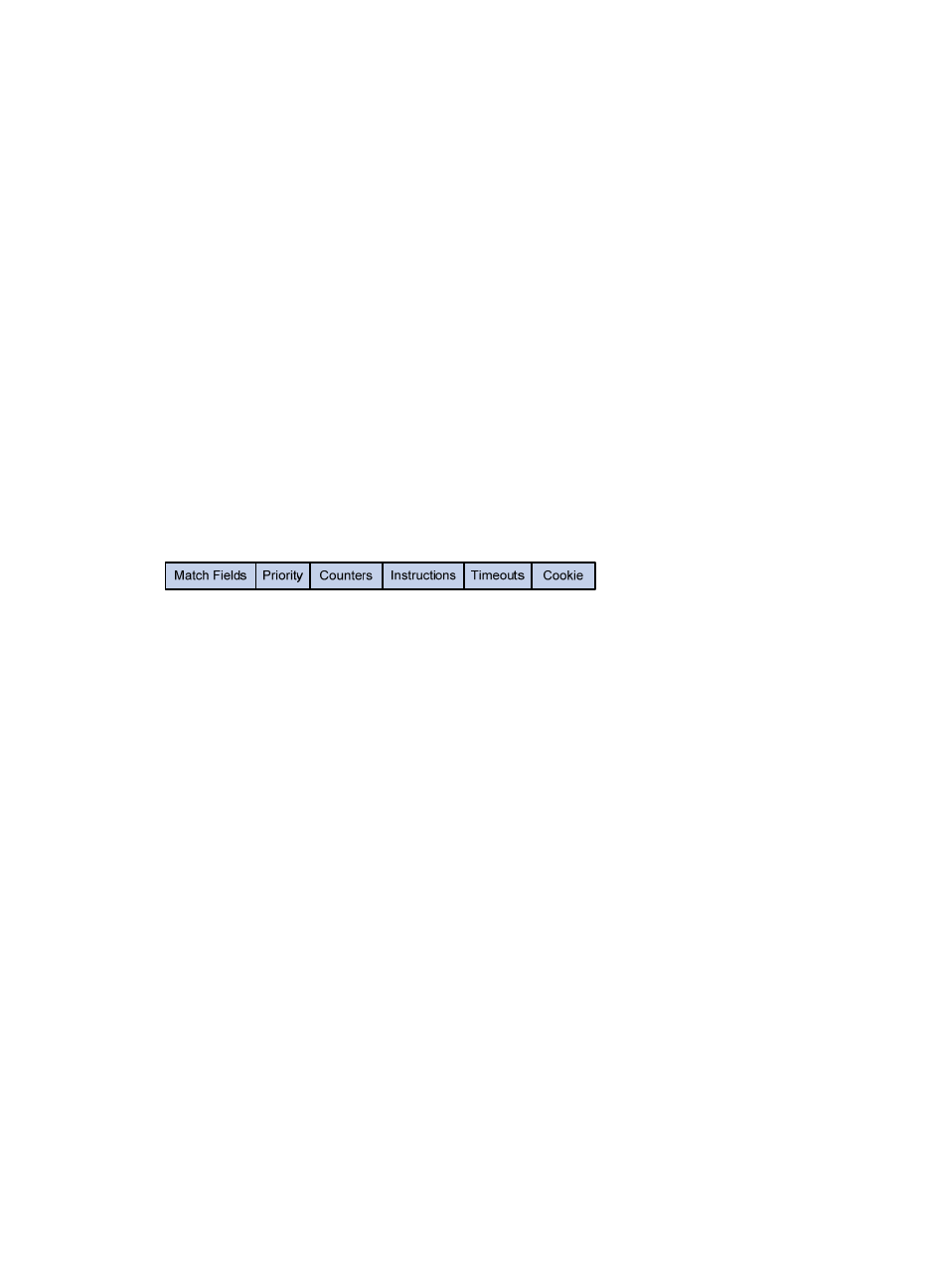
3
•
Logical port—Does not correspond to a hardware interface of a switch and might be defined by
non-OpenFlow methods. A logical port can be either an ingress port or an output port.
•
Reserved port—Defined by OpenFlow to specify forwarding actions. Reserved ports include the
following types:
{
All—All OpenFlow ports that can be used to forward a packet.
{
Controller—OpenFlow controller.
{
Table—Flow table.
{
In_Port—Packet ingress port.
{
Any—Generic port description. The port cannot be used as an ingress port or output port.
{
Local—Local CPU.
{
Normal—Normal forwarding process.
{
Flood—Flooding.
Except the Any type, all reserved ports can be used only as output ports.
OpenFlow flow table
An OpenFlow switch matches packets against one or more user-defined flow tables. A flow table consists
of flow entries, and packets are matched based on the matching precedence of flow entries.
Figure 2 Components of a flow entry
A flow entry contains the following fields:
•
Match fields—Matching rules of the flow entry. These consist of the ingress port, packet headers,
and metadata specified by the previous table.
•
Priority—Matching precedence of the flow entry. A packet is matched against the table and only
the highest priority flow entry that matches the packet is selected.
•
Counters—Counts of the packets that match the flow entry.
•
Instructions—To modify the action set or pipeline processing. These include the following types:
{
Meter—Directs the packets to the specified meter to limit the rate of the packets.
{
Apply-Actions—Applies the specified actions in the action list immediately.
{
Clear-Actions—Clears all the actions in the action set immediately.
{
Write-Actions—Modifies all the actions in the action set immediately.
{
Write-Metadata—Modifies packets between two flow tables if there are multiple flow tables.
{
Goto-Table—Indicates the next flow table in the processing line.
Actions are executed in one of the following ways:
{
Action Set—When the instruction set of a flow entry does not contain a Goto-Table instruction,
pipeline processing stops and the actions in the action set are executed. An action set contains
a maximum of one action of each type.
{
Action List—The actions in the action list are executed immediately in the order specified by the
action list. The effect of those actions is cumulative.
•
Timeouts—Maximum amount of idle time or hard time for the flow entry.
{
Idle Time—The flow entry is removed when it has matched no packets during the idle time.
