H3C Technologies H3C S5800 Series Switches User Manual
Page 10
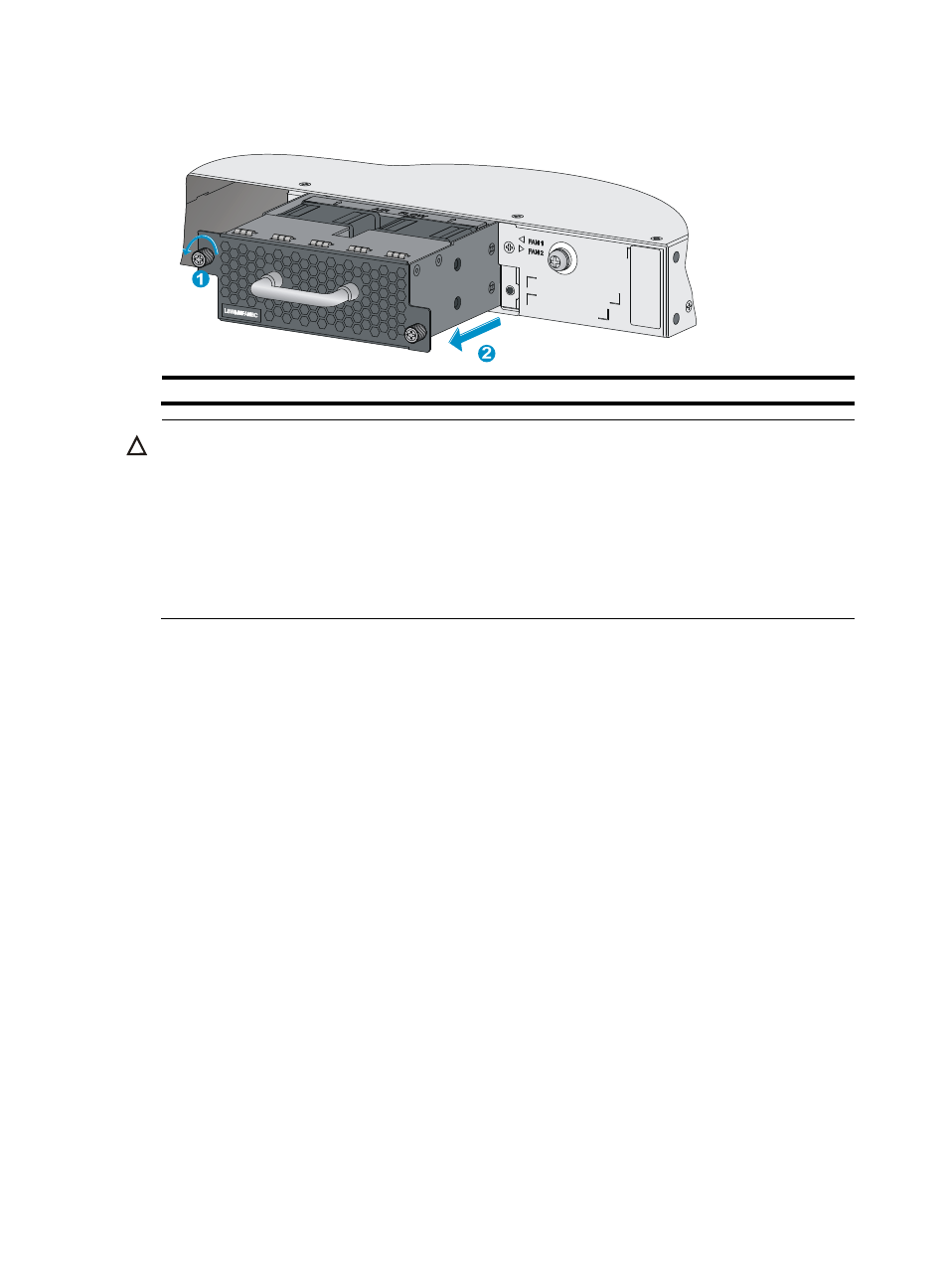
6
Figure 4 Remove a fan tray
(1) Loosen the captive screws on the fan tray
(2) Pull the fan tray out of the slot
CAUTION:
•
When removing a fan tray, take out the fan tray after the fans stop rotating.
•
Do not touch the fans even if the fans stop rotating to avoid affecting the fan balance, which can cause
greater fan operation noise.
•
To ensure normal operation of the device, install a new fan tray within two minutes after the fan tray is
removed if you replace a fan tray with the device running.
This manual is related to the following products:
