Brighteye 54 - page 3, Brighteye 54 – Ensemble Designs BrightEye 54 Sync Generator and Test Signal Generator User Manual
Page 3
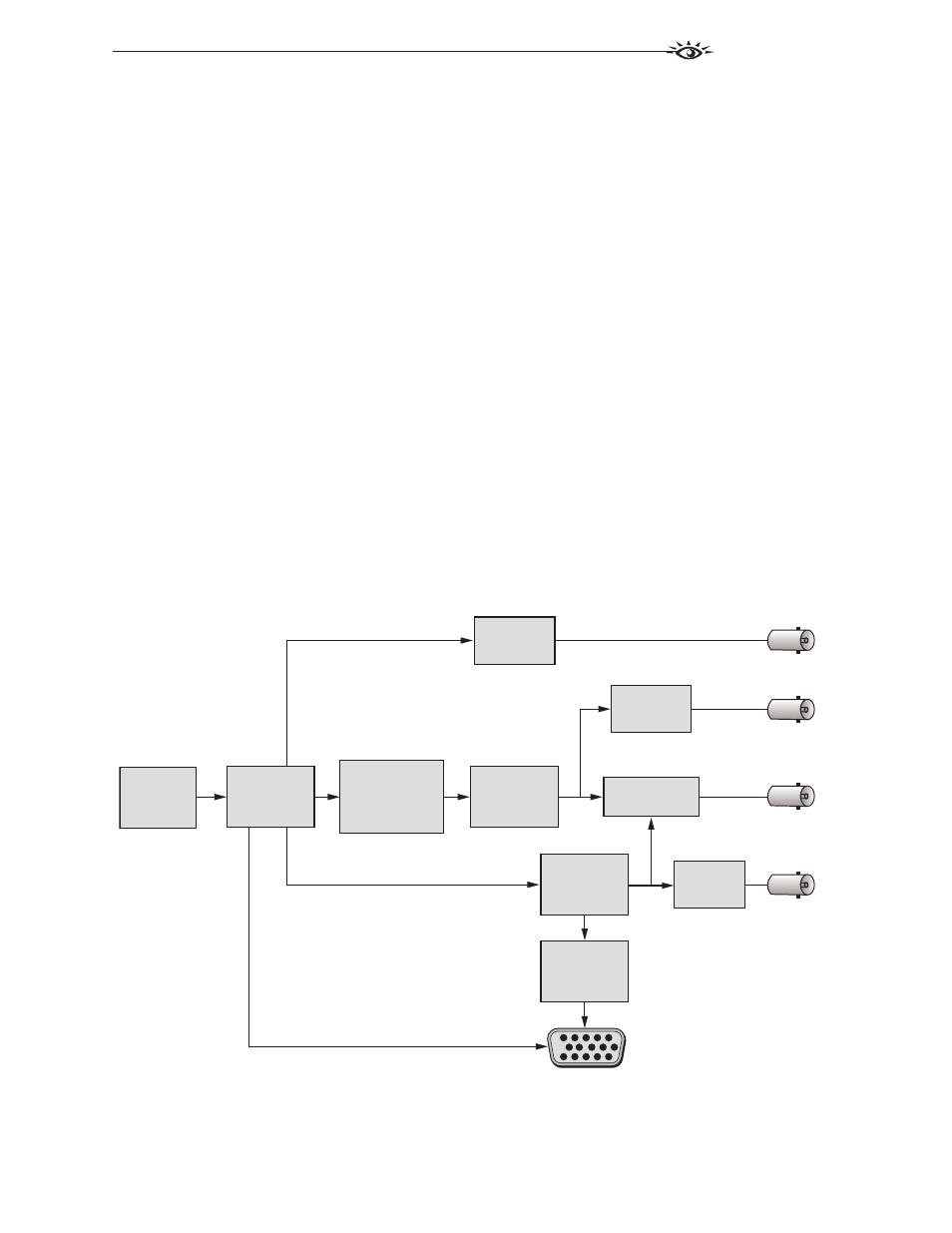
TM
BrightEye 54
BrightEye 54 - Page 3
The digital Tone Generator is also locked to the master clock, so the 48 KHz AES
output will be synchronous to the video outputs. In NTSC there are exactly 8008
audio samples in every 5 video frames. There will be exactly 1920 audio samples
in every PAL video frame.
The Tone Generator can be configured for a 1.0 KHz continuous tone, or an
interrupted tone which is coordinated with the Cyclops moving element. The
Tone Generator feeds the Analog Audio outputs through a precision digital to
analog converter. It feeds an AES formatter to produce a standard AES output.
And finally, it is fed to an audio embedder so that it’s present in the SDI output.
The user selected test signal is produced in the Test Signal Gen block. The test
signal then passes to the Slate ID Text Generator which can overlay a line of user
programmable text across the test pattern. This block also has the Cyclops
Motion Marker which adds a moving element to the image.
This video signal is combined with the output of the Tone Generator to produce a
serial digital (SDI) output.
The same video signal is digitally encoded to composite video and converted to
analog form to drive the Analog Composite output.
BrightEye 54 is powered by a 12 volt DC universal power supply. This power
supply can accept an input voltage between 90 and 230 volts, at 50 or 60 Hertz.
It uses a standard IEC line cord and can be used anywhere in the world. It is
normal for the converter to be warm to the touch when operating.
Precision
Frequency
Reference
SD SDI Output
Sync
Generator
Test Signal
Generator
Slate Text &
Cyclops
Motion Marker
Generator
Audio Embedder
AES Output
Composite
Encoder
AES
Formatter
Tone
Generator
2 Channel
D to A
Composite Output
HD Tri-Level
Sync Output
HD Tri-Level
Sync Gen
6 Hz Pulse
BrightEye 54 Functional Block Diagram, Portrait View
