Ensemble Designs 7405 HD Test Signal Generator User Manual
Page 8
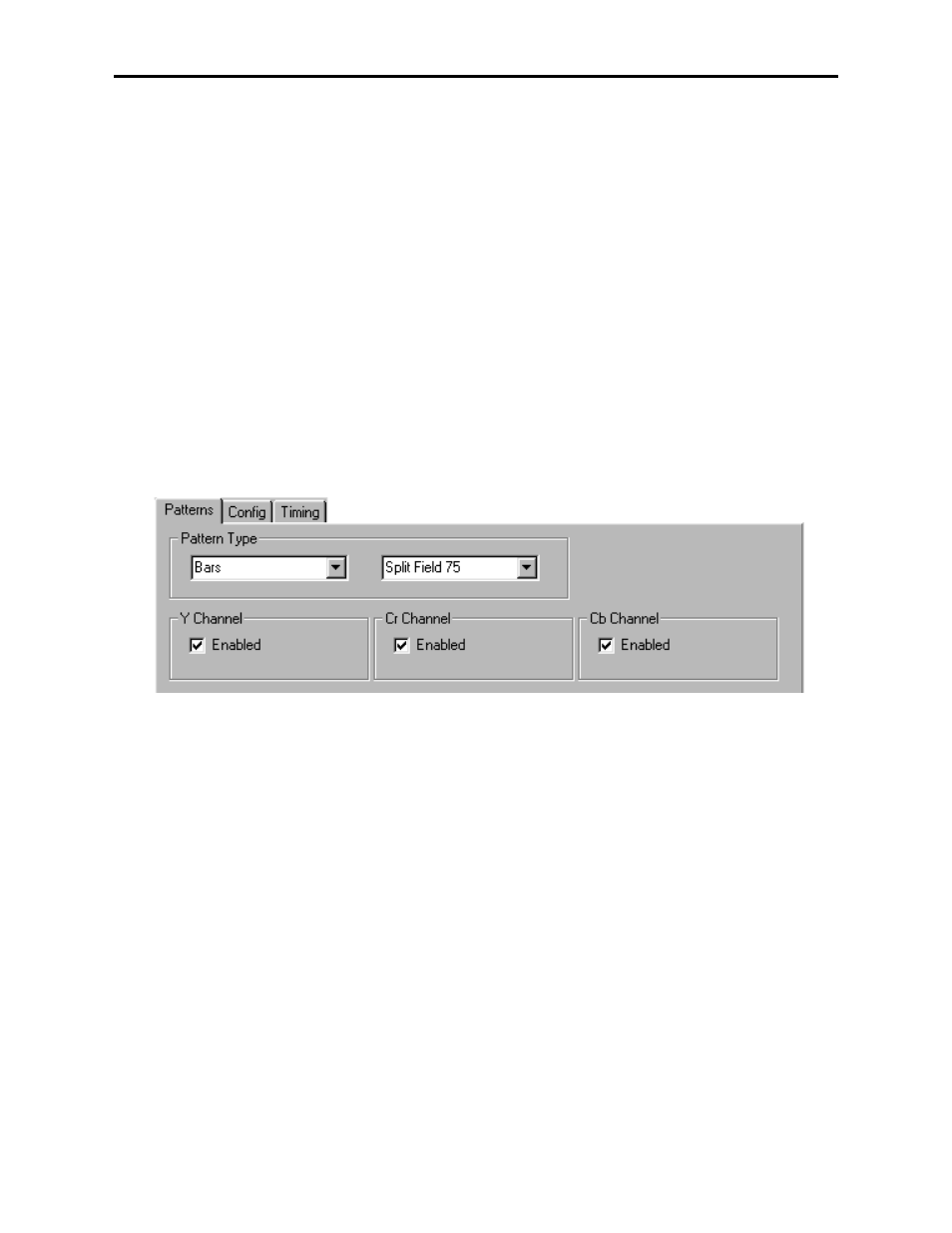
Avenue PC Remote Configuration
The Avenue PC remote control status menu for this module is illustrated and explained
below. Refer to the 7405 Parameter Table for a summary of available parameters that
can be set remotely through the menus illustrated. For more information on using Avenue
PC, refer to the Avenue PC Control Application Software data pack that came with the
option.
7405 Avenue PC Menus
The Patterns menu shown below allows you to set the type of test pattern desired for the
TSG outputs with the following controls:
•
Pattern Type – select the HD test signal type in the first window and the test
signal parameters in the second window. Refer to the 7405 Parameter Table
shown earlier for a complete listing of the available test signals and their parame-
ters. Refer to Appendix A for a complete description of each test pattern.
•
Y, Cr, Cb Enabled – deselect to turn off the Y, Cr and/or Cb Channels of the
selected pattern type for test purposes (such as the need for a monochrome signal
for example). To turn off one or more channels, deselect the Enabled check box.
7405-8
Model 7405 HD Test Signal Generator
- 5130 Digital to Analog Composite Converter with Digital DA (11 pages)
- 5125 Dual Digital Video Distribution Amplifiers (12 pages)
- 7450 HD Protection Switch (43 pages)
- 5420 SD Logo Inserter (26 pages)
- 5410 Dual Sync Generator and Test Signal Generator with HD Tri-Level Sync (42 pages)
- 7925 Dual HD Downconverter (42 pages)
- 5475 Digital Noise Reducer Sub Module for 5470 (32 pages)
- 9110 3G / HD / SD / ASI Reclocking Distribution Amplifier (27 pages)
- 7420 HD/SD Logo Inserter (40 pages)
- 7420 HD/SD Logo Inserter (36 pages)
- 9465 3G Sync Changeover Switch (38 pages)
- 7600 HD/SD Embedder/Disembedder (30 pages)
- 7550 HD Legalizer (42 pages)
- 9550 3G / HD / SD Video Processing Frame Synchronizer (70 pages)
- 7920 HD Downconverter (47 pages)
- 5330 & 6330 Analog to Digital Video Converter and Embedder (76 pages)
- 9455 3G Clean and Quiet Protection Switch (64 pages)
- 4500 ASI and SMPTE 310M Converter and MPEG Transport Processor (32 pages)
- 5140 Analog EQ DA (12 pages)
- 5150 DA for Analog Video, AES and Tri-Level Sync (12 pages)
- 5155 Dual Analog Video, TLS, AES DA (12 pages)
- 9440 Flexible Matrix Router for 3G / HD / SD / ASI (138 pages)
- 5385 Analog Composite to Digital Converter (16 pages)
- 5365 Four Channel Analog to Digital Video Converters and Embedders (24 pages)
- 4110 ASI Distribution Amplifier (11 pages)
- 6030 Video-Reference AES/ Word Clock Generator (15 pages)
- 6040 Tracking Audio Delay (34 pages)
- 7410 Quad HD Tri-Level Sync Generator (16 pages)
- 6010 Four Channel 24-bit Audio ADC (19 pages)
- 6600 Series Analog Audio DAs and Frame Models 6601, 6601R and Frame 6600 (16 pages)
- 6020 Four Channel 24-bit Audio DAC (26 pages)
- BrightEye 20 Analog and Digital Audio Embedder or Disembedder (21 pages)
- 9670 Audio Automatic Gain and Loudness Control and 9690 Audio Compliance and Monitoring Software (18 pages)
- 9670 Audio Automatic Gain and Loudness Control and 9690 Audio Compliance and Monitoring Software (32 pages)
- 7400 HD/SD Test Signal and Sync Pulse Generator (82 pages)
- BrightEye 46 3G/HD/SD/ASI Electrical to Optical Converter (16 pages)
- BrightEye 70 HD/SD AES Embedder/Disembedder (26 pages)
- BrightEye 71-F HD/SD 8 Channel Analog Audio Embedder/Disembedder (27 pages)
- BrightEye 81-F Optical to HDMI and 3G / HD / SD SDI Electrical Converter (27 pages)
- BrightEye 72-F SDI to HDMI Converter, Color Corrector and Broadcast Confidence Monitor (40 pages)
- BrightEye NXT 430 and NXT 415 Compact Video Routers (132 pages)
- BrightEye 92-A HD Downconverter with Analog Audio (41 pages)
- BrightEye 83-F HDMI to Optical and Electrical 3G / HD / SD SDI Converter (26 pages)
- BrightEye 3 Analog to SDI Converter with TBC and Frame Sync (22 pages)
