Ensemble Designs 7405 HD Test Signal Generator User Manual
Page 14
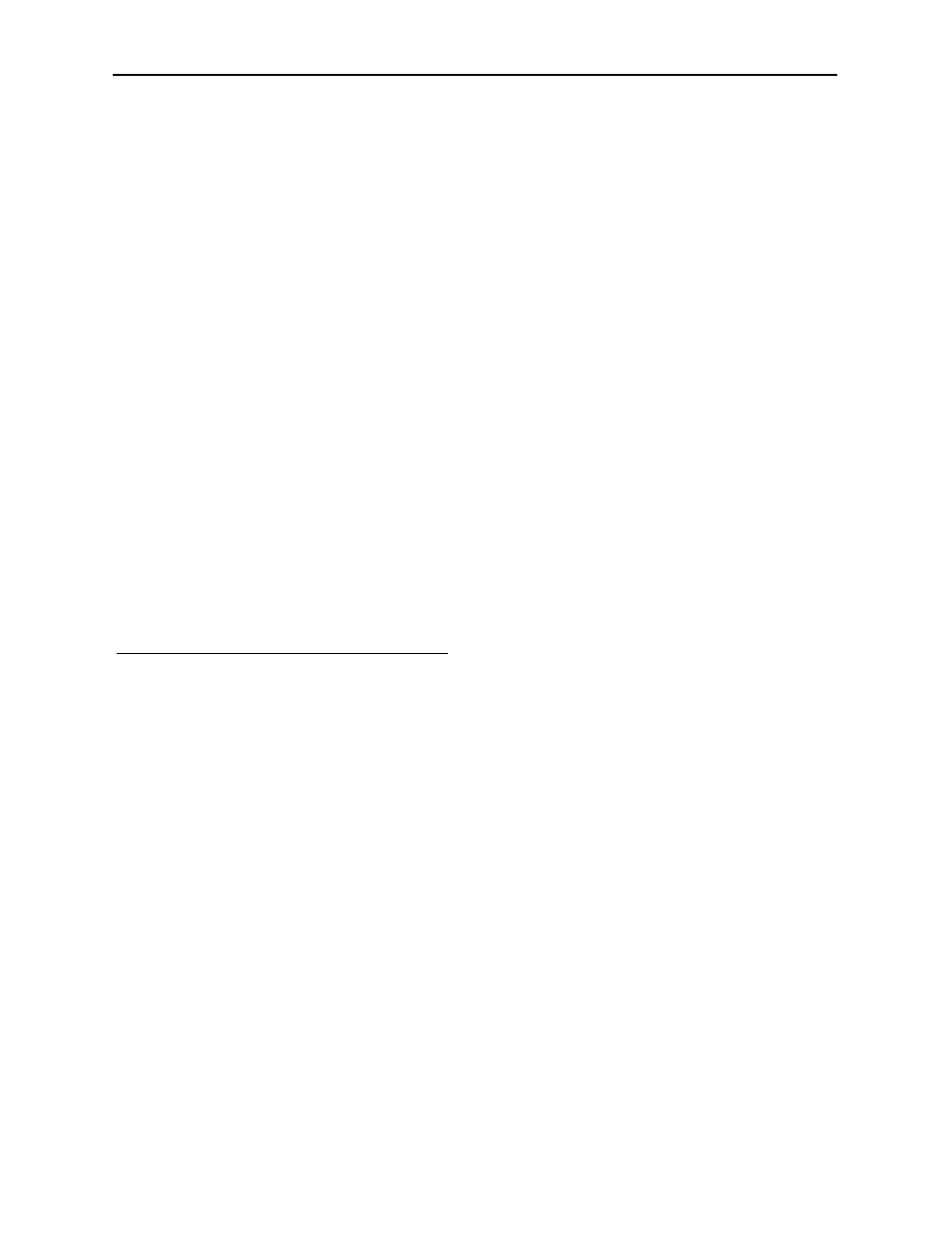
TROUBLESHOOTING
As a troubleshooting aid, the reference signal status and presence, any locking errors,
power and CPU status can be easily monitored from the front panel of this module using
the front panel indicators.
Refer to the overall troubleshooting tips given below for the module:
Ref LED is not lit on front panel:
•
Reference is not present on Master Ref input to frame or Ref In external
video BNC.
Lock Error LED is lit on front panel:
•
Tri-level reference input does not match the selected HD output standard.
Can’t control module:
•
Check status of CPU Run green LED. Should be blinking slowly and in
unison with other modules if System module is present. If not, try removing
it and plugging it in again to be sure it is seated properly.
•
System module may not be working properly if installed.
No signal out of module:
•
Check status of Ref green LEDs. One should be lit. If not, check the
reference input or master frame signal for presence and quality.
•
Check cabling to input of module.
You may also refer to the technical support section of the Ensemble Designs web site for
the latest information on your equipment at the URL below:
http://www.ensembledesigns.com/support
SOFTWARE UPDATING
Software upgrades for each module can be downloaded remotely if the optional System
Control module is installed. These can be downloaded onto your PC and then Avenue PC
will distribute the update to the individual module. (Refer to the Avenue PC documenta-
tion for more information) Periodically updates will be posted on our web site. If you do
not have the required System Control Module and Avenue PC, modules can be sent back
to the factory for software upgrades.
Model 7405 HD Test Signal Generator
7405-14
