Operating instructions – Eneo PXB-2280Z10 D User Manual
Page 32
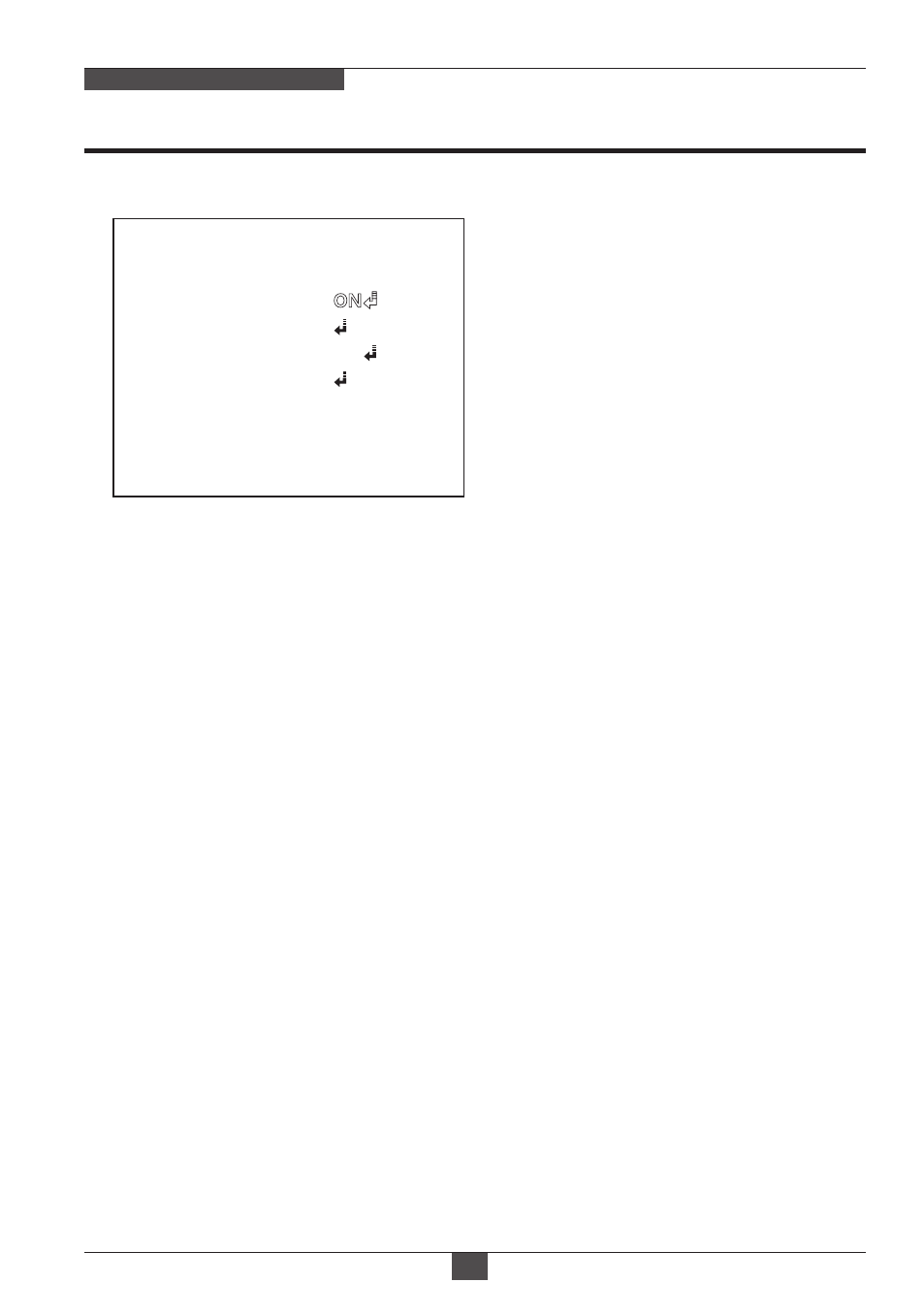
Operating Instructions
32
NETWORK AF ZOOM CAMERA
• ID: Sets ON/OFF to display the camera ID defined by ‘SPECIAL FUNC >
COMM > ID’
• TITLE: Sets ON/OFF to display the camera title(name) by ‘DISPLAY > SET
TITLE’
• ZOOM RATIO: Sets ON/OFF to display the zoom ratio on the bottom right
corner. OZx.x appears during the optical zoom and DZx.x will be displayed
by multiplying the optical zoom ratio and the actual digital zoom ratio.
• SYSTEM MSG: Sets ON/OFF to display the motion detection alarm and wait
message.
7-1. DISP SEL
: Sets ON/OFF the display items
7-2. SET TITLE
: Camera title(name) can be set and edited up to 15 alpha numeric and symbolic
characters from ASCII codes(ENGLISH only). ▲,▼,◀,▶ moves the cursor to
next input.
choose a character and ‘☟’selects it. The selected characters are added and
displayed on the top left Corner and the cursor moves right automatically for
next input.
• SPC - Space is inserted when pressed ‘●’
• BSP – Cursor moves back when pressed ‘●’
• CLR – Clears all the characters on input line when pressed ‘●’.
• POS – To be able to set the title position by ▲,▼,◀,▶ and ●.
7. DISPLAY
DISPLAY
DISP SEL
SET TITLE
INIT SEL
SET INIT MSG
LANGUAGE
ON
ENGLISH
[ BACK ]
[ SAVE ]
[ DFLT ]
