Operating instructions – Eneo PXB-2280Z10 D User Manual
Page 29
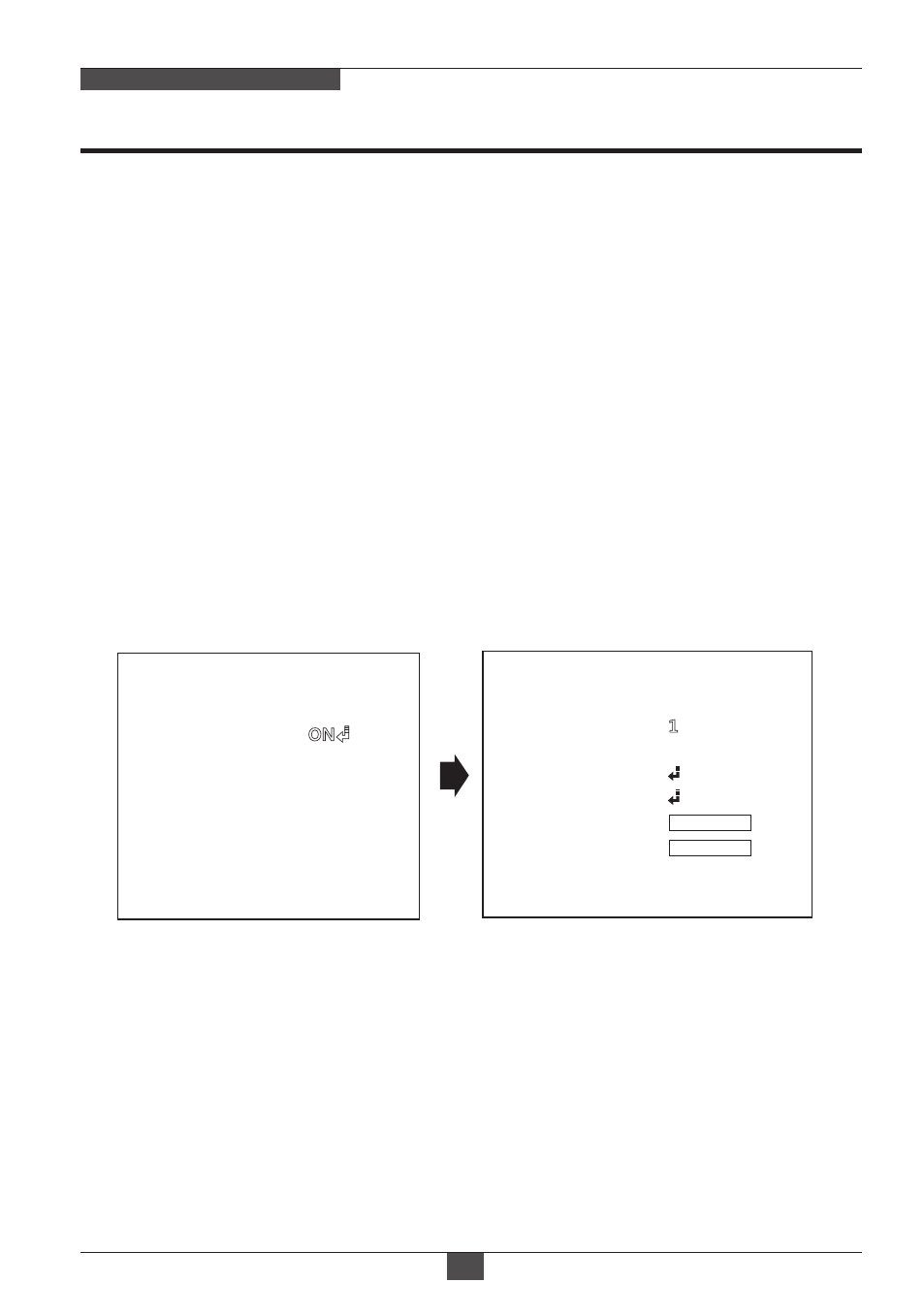
Operating Instructions
29
NETWORK AF ZOOM CAMERA
• AUTO: Enhance the foggy video automatically according to status of scene.
• MANUAL: Sets to enhance the foggy video manually regardless of status
of scene.
: Selects GAMMA value. 0.45 / 0.55 / 0.65 / 0.75
※
If
the DEFOG is set to ON, the ACE(D-WDR) function will be deactivated.
5. INTELIGENCE
5-1. PRIVACY
(default: OFF)
(default: OFF)
4-6. DEFOG
4-6-1. MODE
4-6-2. LEVEL: Select LOW, MIDDLE or HIGH. Video quality can be less in normal
environments. It is activated only setting to MANUAL in the MODE.
4-7. FREEZE : OFF/ ON
4-8. GAMMA
: This function is used to carry out defog function.
Set to ON, it can be set MODE and LEVEL to eliminate amount of fog on screen.
: Sets ON/OFF for enabling/disabling FREEZE function.
It is used to display the still image comming from the camera.
• MASK# : Selects one of MASK AREA1~24 to be adjusted.
• MODE : Masks OFF/ON for the mask area which you selected ‘MASK#’
• POSITION : Adjust the mask area X, Y-Axis position which you selected ‘MASK#’
• SIZE : Adjusts the mask size which you selected ‘MASK#’
• COLOR : Select the color used for masking zone from 0 to 13.
0: Black, 1~6: Gray scale, 7: White, 8: Red, 9: Green, 10: Blue, 11: Blue-green
12: Yellow, 13: Magenta
: Sets ON/OFF for enabling/disabling PRIVACY.
Up to 24 privacy areas are available and each area is programmable in position,
size, masked color or transparency.
INTELIGENCE
PRIVACY
MOTION
DIS
OFF
OFF
[ BACK ] [ SAVE ] [ DFLT ]
PRIVACY
MASK#
MODE
POSITION
SIZE
COLOR
TRANS
ON
[ BACK ]
[ SAVE ]
[ DFLT ]
0
0
