Operating instructions – Eneo PXB-2280Z10 D User Manual
Page 30
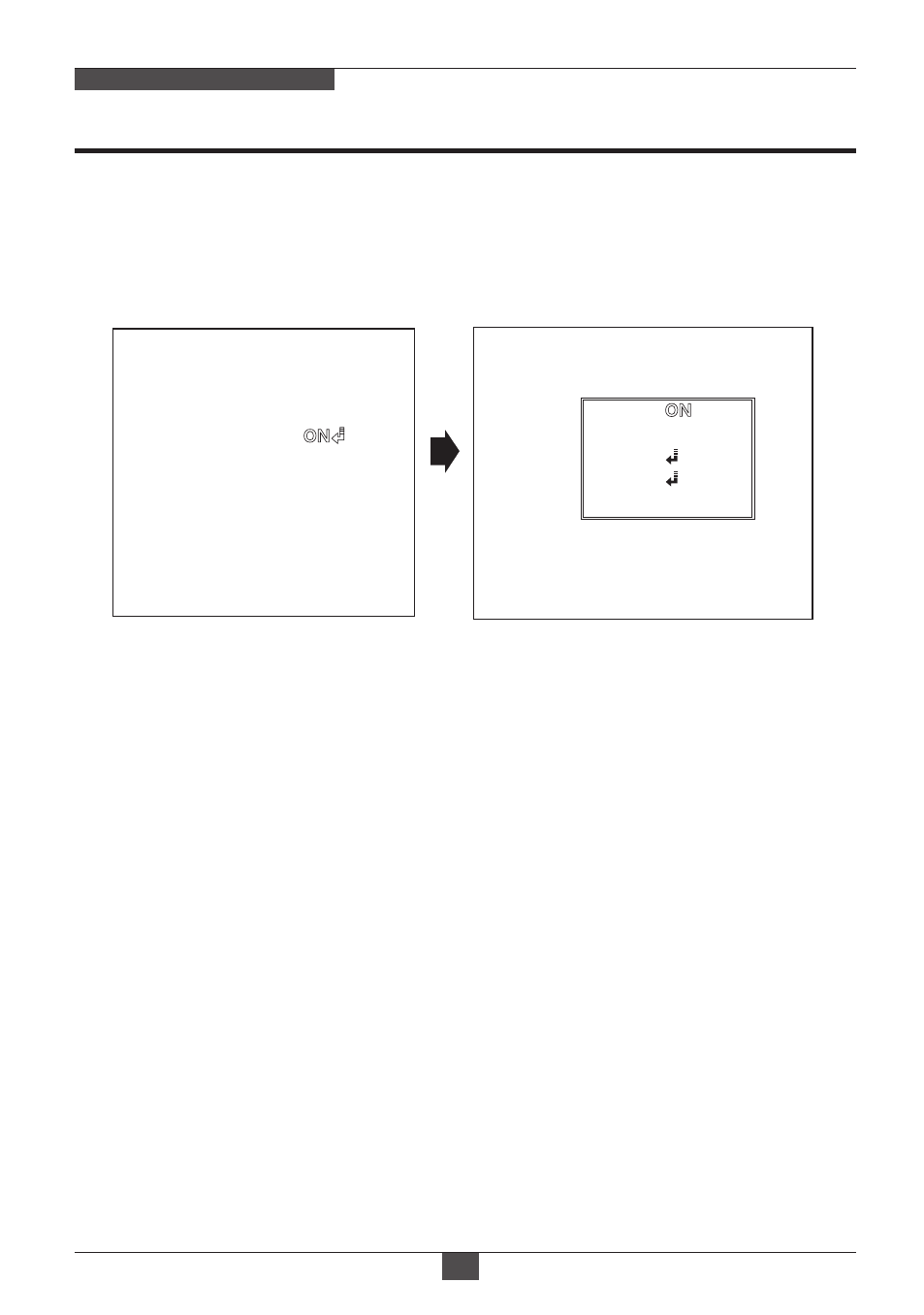
Operating Instructions
30
NETWORK AF ZOOM CAMERA
(default: OFF)
5-3-1. RANGE : Setting the image compensation range (10%, 20%, 30%)
5-3-2. FILTER : Setting the sensitivity to hold DIS function in worst case.
(LOW, MIDDLE, HIGH)
5-3-3. AUTO C : Setting AUTO centering mode. (OFF, HALF, FULL)
• TRANS: Defines the transparency for the masking zone from 0(100%) to 4(25%).
5-2. MOTION
• AREA#: Sets 3 areas for the motion detection AREA1~3 to be adjusted.
• MODE: Sets OFF/ON for the motion detection area which you selected ‘AREA#’
• SENSITIVITY: Sets the level of motion sensitivity. Setting to low level is more
sensitive about motion detection.
• POSITION: Adjust the motion detection area X, Y-Axis position which you selected
‘AREA#’
• SIZE: Adjusts the motion detection size which you selected ‘AREA#’
• INTERVAL: Sets the interval time from the starting of motion operation until being
ready for the next motion operation.
• DWELL TIME: Sets the duration time of motion detection operation.
There is displayed the motion status during the setting time.
• ZOOM PRESET: Sets OFF/ON for the motion zoom preset. Set the zoom ratio for
preset with up/down buttons.
: Sets ON/OFF for enabling/disabling MOTION.
It is used to detect motion in the monitored area which can set up to 3.
(default: OFF)
5-3. DIS
: Sets ON/OFF for DIS(Digital Image Stabilization) function.
This function is used to reduce and stabilizes the shaky image from a camera
installed in the vibrated area.
MOTION
AREA#
MODE
SENSITIVITY
POSITION
SIZE
INTERVAL TIME
DWELL TIME
ZOOM PRESET
10
1
5sec
2sec
OFF
[ BACK ]
[ SAVE ]
[ DFLT ]
INTELIGENCE
PRIVACY
MOTION
DIS
OFF
OFF
[ BACK ] [ SAVE ] [ DFLT ]
