Operating instructions – Eneo PXB-2280Z10 D User Manual
Page 28
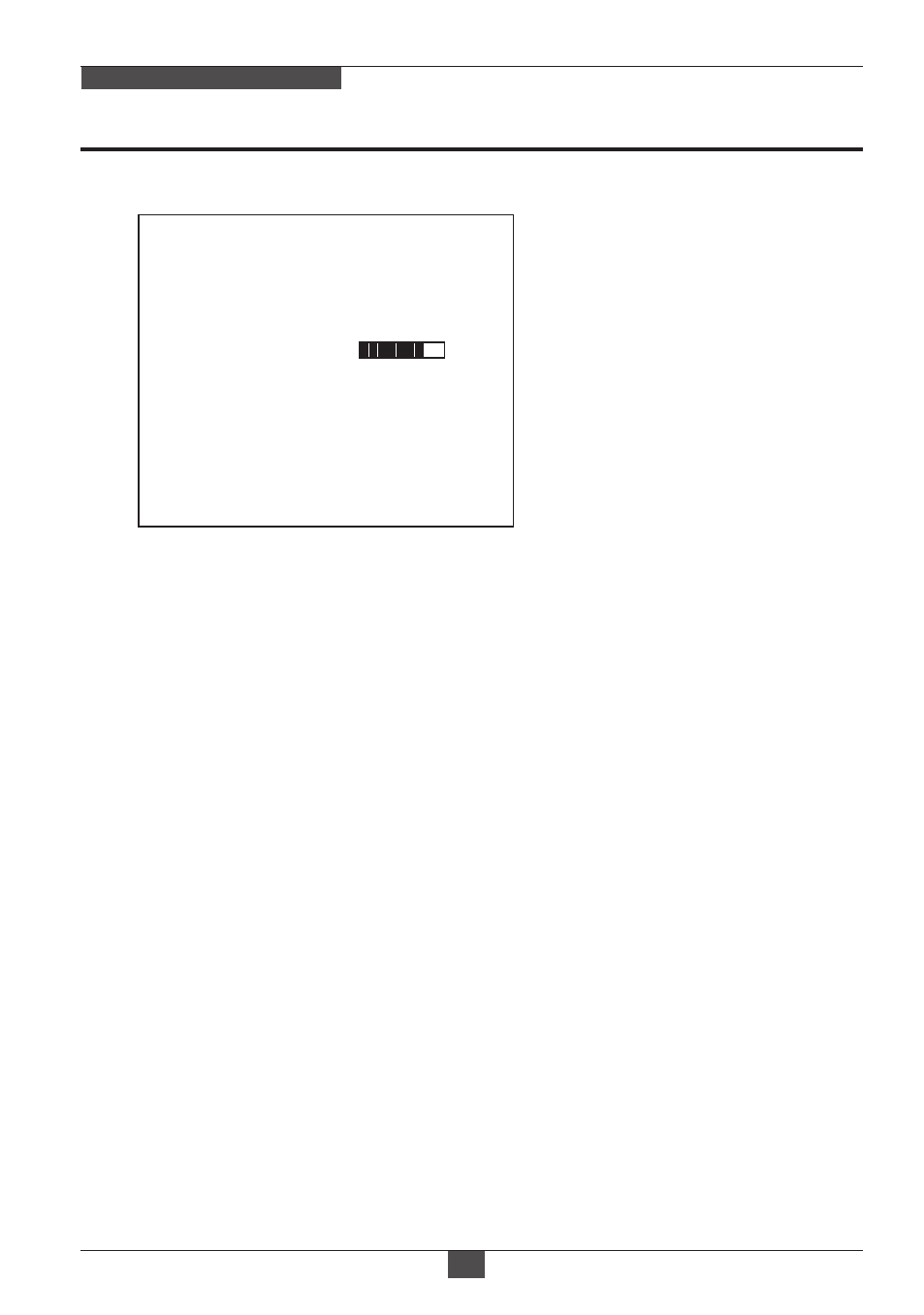
Operating Instructions
28
NETWORK AF ZOOM CAMERA
• AUTO: DNR works automatically according to low light conditions.
• OFF: Enables DNR function.
• LOW/MIDDLE/HIGH: Sets the DNR level.
IMAGE
DNR
MIRROR
SHARPNESS
ACE
DEFOG
FREEZE
GAMMA
MIDDLE
OFF
7
OFF
OFF
OFF
0.55
[ BACK ]
[ SAVE ]
[ DFLT ]
4-1. DNR
4-2. MIRROR
: DNR(Digital Noise Reduction) function improves picture quality by filtering out
signal noise which is generated under the low light conditions.
Setting high level is strength of noise reduction but the result may occur in loss
of sharpness and the tail effect of a comet.
• OFF : Normal display without mirroring or flipping
• H : Video signal is reversed left and right
• V : Video signal is reversed upside down
• H&V : Video signal is reversed horizontally and vertically.
: Reverses the video signals left, right and/or up, down.
(default: MIDDLE)
(default: 7)
4-4. SHARPNESS
4-5. ACE
: Increases or decreases the sharpness of the picture from 0 to 10.
Too much sharpness can make image harsh and show more noise as well as
line flicker at the edge of object in the picture.
: ACE function is same as the digital WDR(Wide Dynamic Range) function.
It is used to improve the quality of the entire picture brightness. It works by adjusting
between the brightest and darkest values of the picture and determines the balanced
medium.
Can set the ACE level OFF, LOW, MIDDLE or HIGH.
4. IMAGE
