ATL Telecom OM25 User Manual
Page 33
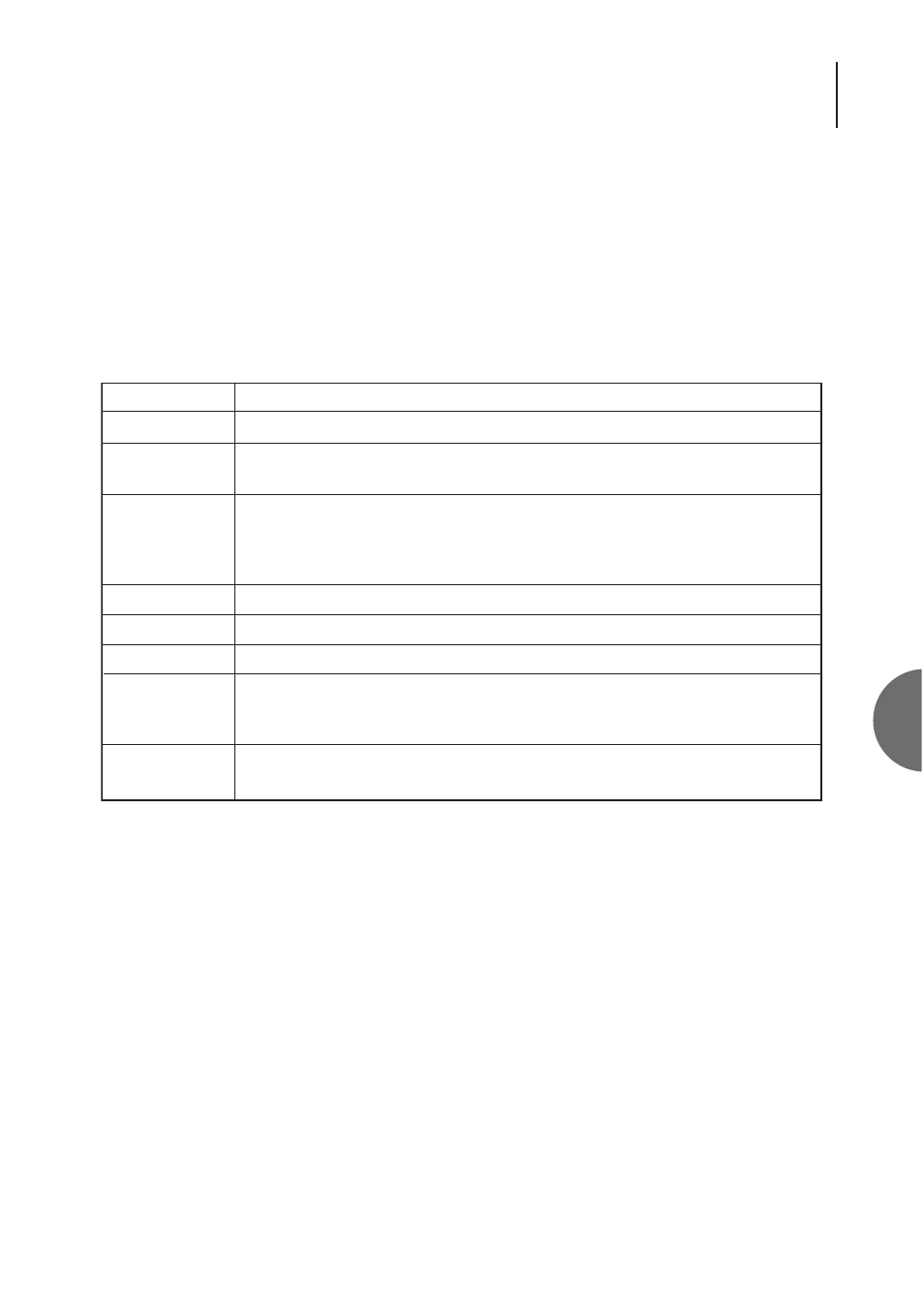
33
ATL User Guide
OM25 O
Optical M
Modem
6
F9 Dump
Produces a continual listing of the fault log. Useful when capturing to a file.
F10 Update
The screen is not updated in real time. Events that occur after first entering the screen are not
displayed. To manually update the screen with recent events, press F10.
Description
Each entry is given a number.
Identifies which unit the alarm occurred on. The name is configured in the
Configuration->Subsystem name screen.
A description of the alarm.
The 'ON' suffix indicates the recorded time and date the alarm went active.
OFF indicates when the alarm became inactive.
Records the exact time the event occurred.
Records the date the event occurred.
Indicated that the alarm has been acknowledged, this mutes the alarm source.
This checkbox controls the display of alarms that have been acknowledged in
the Alarm Screen. An 'A' in the 'A' (acknowledge) column indicates
acknowledged alarms.
This checkbox enables the display of only those events on the same subsystem
as the currently highlighted alarm entry.
Field
No.
Subsystem
Fault description
Time
Date
A
Display Ack'd.
Faults [X]
Subsystem [ ]
