2 logout, Logout – ATL Telecom OM25 User Manual
Page 24
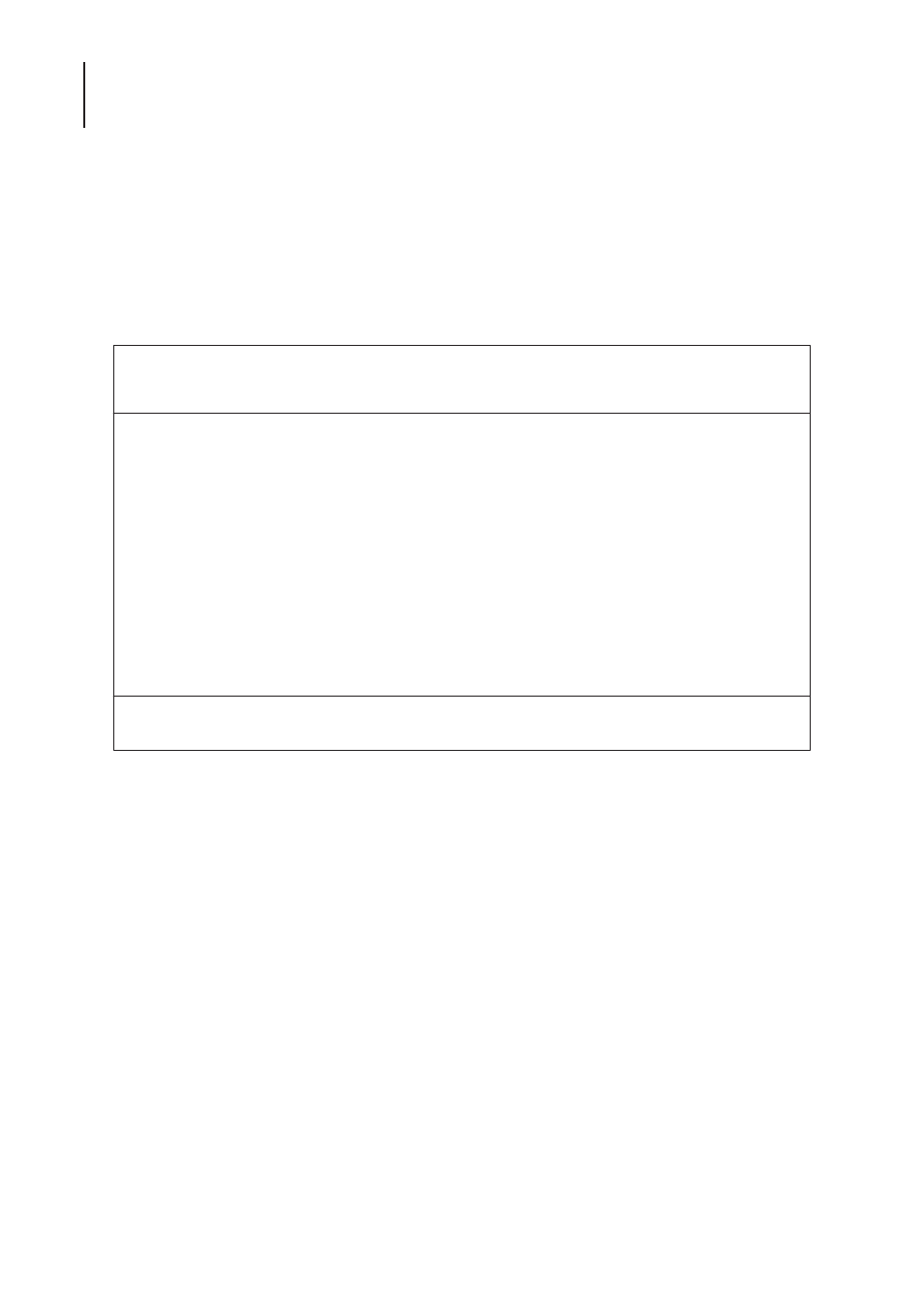
ATL User Guide
OM25 O
Optical M
Modem
24
6.2
LOGOUT
You can only logout when the main menu is displayed. Press the F4 function key to close the
existing menu or option screen and open the main menu screen
Press
The screen will the prompt you to to select ‘y’ on ‘n’. Press
the main menu.
If the monitoring mode has been set to off (default setting) then the following message will be
displayed for around 5 seconds before the screen reverts to the initial OM25 screen.
If the monitoring mode has been set to ON then the screen will display any alarms as they are
generated
Monitoring Mode is off.
OM25 Thur 01 Apr 2004 00:51:16
Main Menu
Urgent Alarm:Off Non-Urgent Alarm:On
A Alarms
C Configuration
I Information
L Logout
P Performance
S Security
T Test
Type selection:L
Are you sure ? (y/N)
