Schedule setup – ARM Electronics NDVR16 User Manual
Page 31
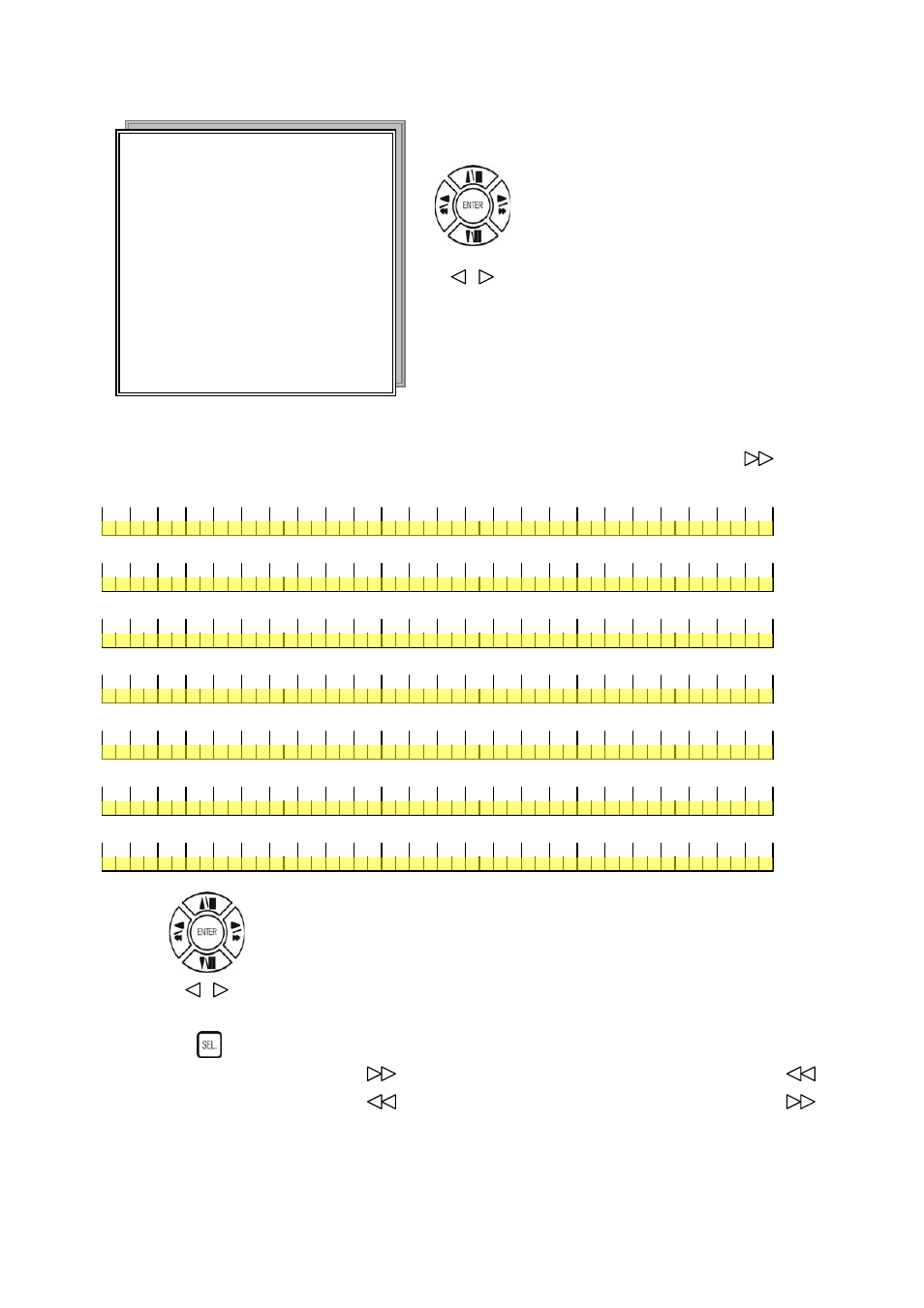
>SCHEDULE SETUP<
RECORD SETUP
1. HDD FULL
Press direction buttons up/down to
2. RECORD SCHEDULE
SCHEDULE items.
3. RECORD MOTION
4. RECORD ALARM
Press values change button to change values.
5. RECORD POWER ON
6. RESOLUTION
Factory default is everyday all schedules time on
recording.
>SCHEDULE SETUP<
>RECORD SPEED SETUP<
SCHEDULE SETUP
31
CURSOR STEP 30MIN / 6MIN
SUN
MON
TUE
WED
THU
FRI
SAT
Press direction buttons up/down/left/right to see
date and time difference.
Press values change left/right button to change 30MIN or 6 MIN
Press SEL button to select schedule time area or clear schedule time area.
If now is , user need to press SEL button to change direction to
If now is , user need to press SEL button to change direction to
Then press values change left/right button to select schedule time area or clear.
