ARM Electronics NDVR16 User Manual
Page 20
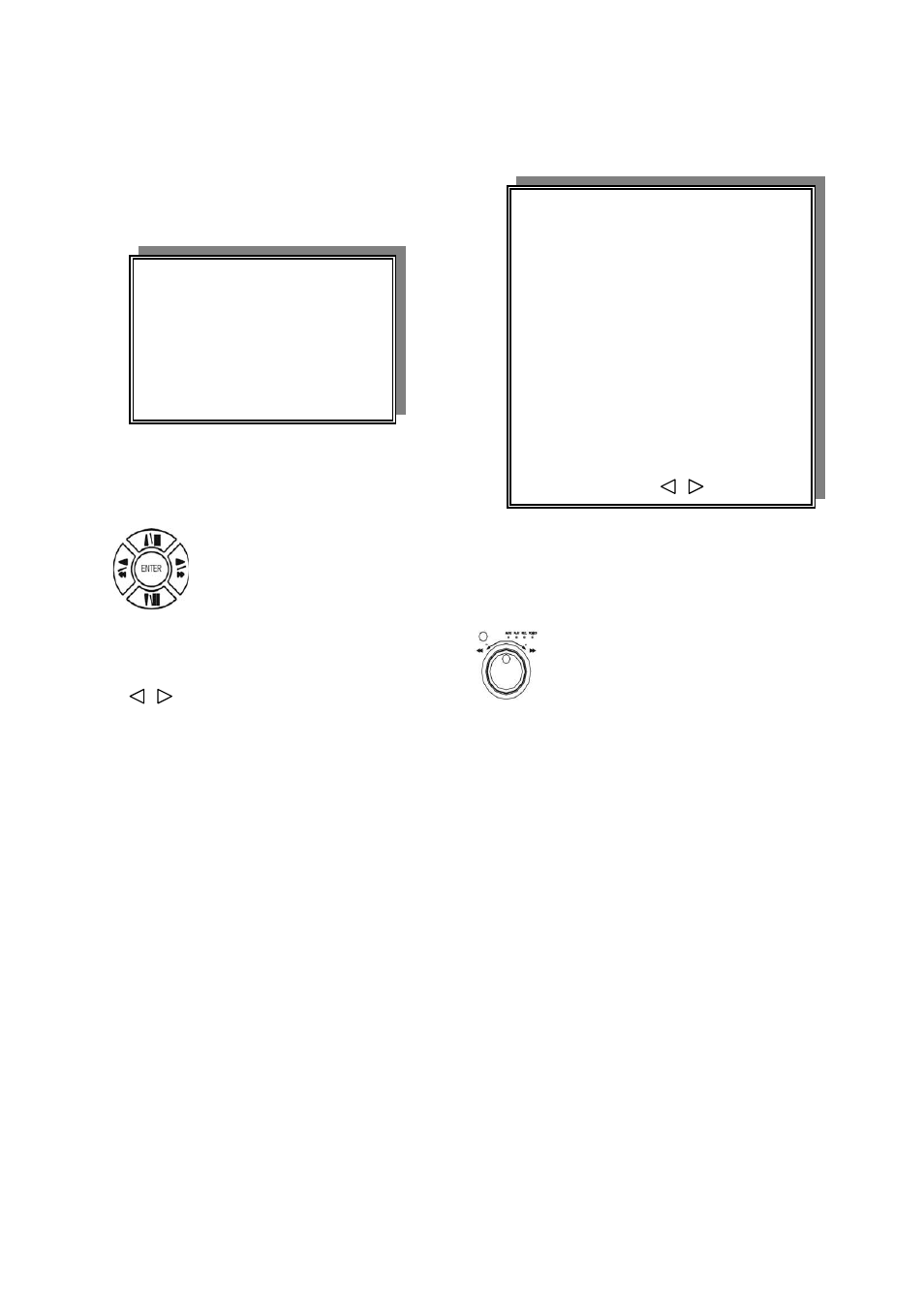
>Right adjustment of each element in COLOR setup will increase picture quarterly displayed. We recommend
you to adjust each element of COLOR SETUP for cameras and monitor to be connected to the DVR unit.
(2.) TITLE SETUP:
Input TITLE of each camera. 7 characters can be input.
CAMERA-TITLE SETUP PAGE
CH01 (01 ) CH09 (09 )
CH02 (02 ) CH10 (10 )
CH03 (03 ) CH11 (11 )
CH04 (04 ) CH12 (12 )
CH05 (05 ) CH13 (13 )
CH06 (06 ) CH14 (14 )
CH07 (07 ) CH15 (15 )
CH08 (08 ) CH16 (16 )
MENU, ESC: EXIT: : MODIFY
CAMERA SETUP
1. COLOR SETUP
2. TITLE SETUP
3. SCREEN POSITION SETUP
4. V-LOSS DISPLAY SETUP
Press direction button up/down/left/right to choose items and position.
Press values change button or turn
inner-shuttle to change values.
Characters choose:
Numeric: 0 / 1 / 2 / 3 / 4 / 5 / 6 / 7 / 8 / 9
Capital letter: A / B / C / D / E / F / G / H / I / J / K / L / M / N / O / P / Q / R / S / T / U / V / W / X / Y / Z
Small letter: a / b / c / d / e / f / g / h / i / j / k / l / m / n / o / p / q / r / s / t / u / v / w / x / y / z
20
