ARM Electronics DVR4CD User Manual
Page 41
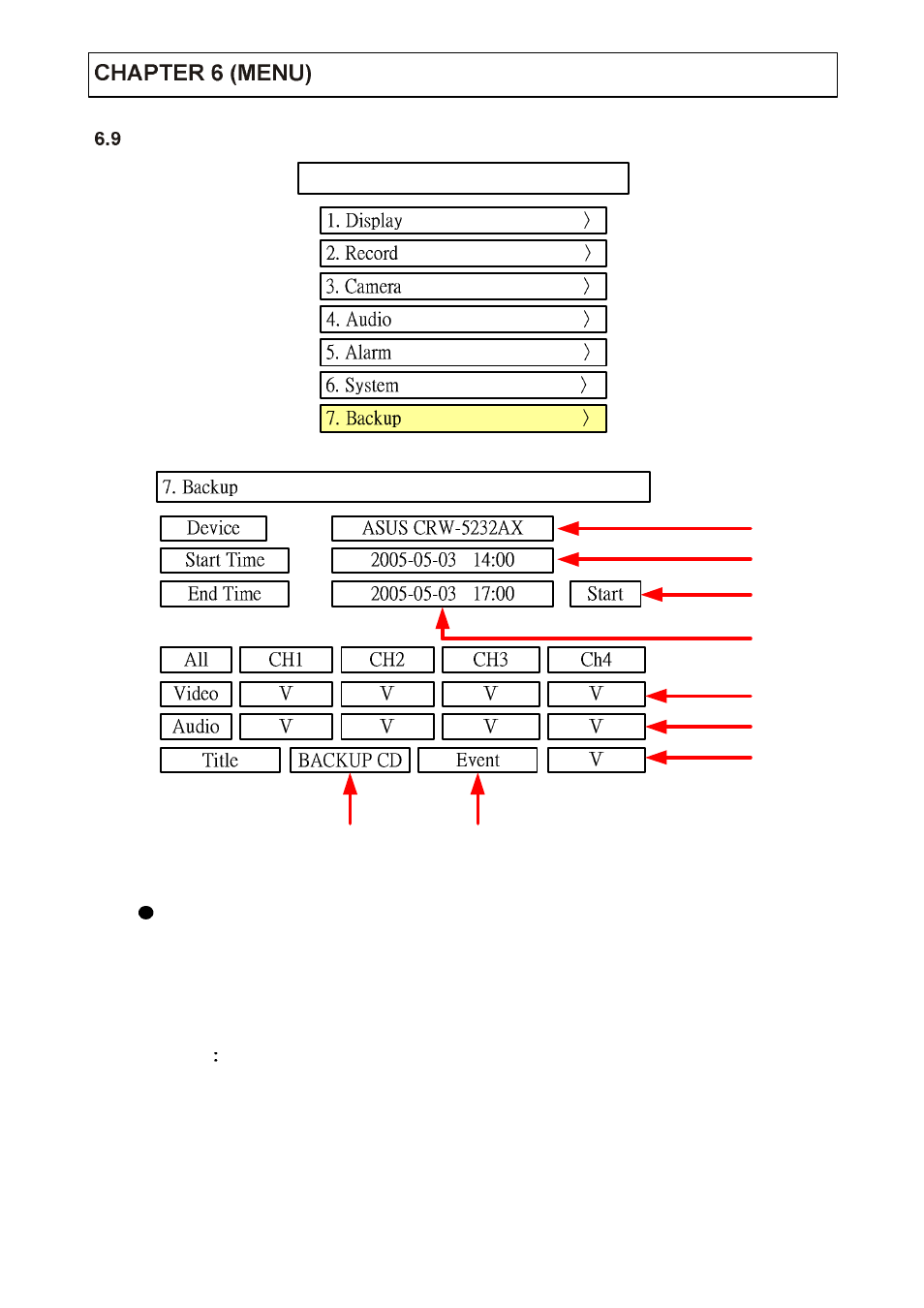
4 0
Backup
1
6
5
4
3
9
2
7
8
CD-RW Proceed
1. CD-RW Burner display
2. Fill the start time in
3. Fill the end time in
4. Channel selection
5. Video backup selection
6. Audio back selection
7. Event backup selection
8. Title backup slelction
9. Start key
Note
Move to icon start and press Enter to CD burning after all set.
MENU
