ARM Electronics DVR4CD User Manual
Page 25
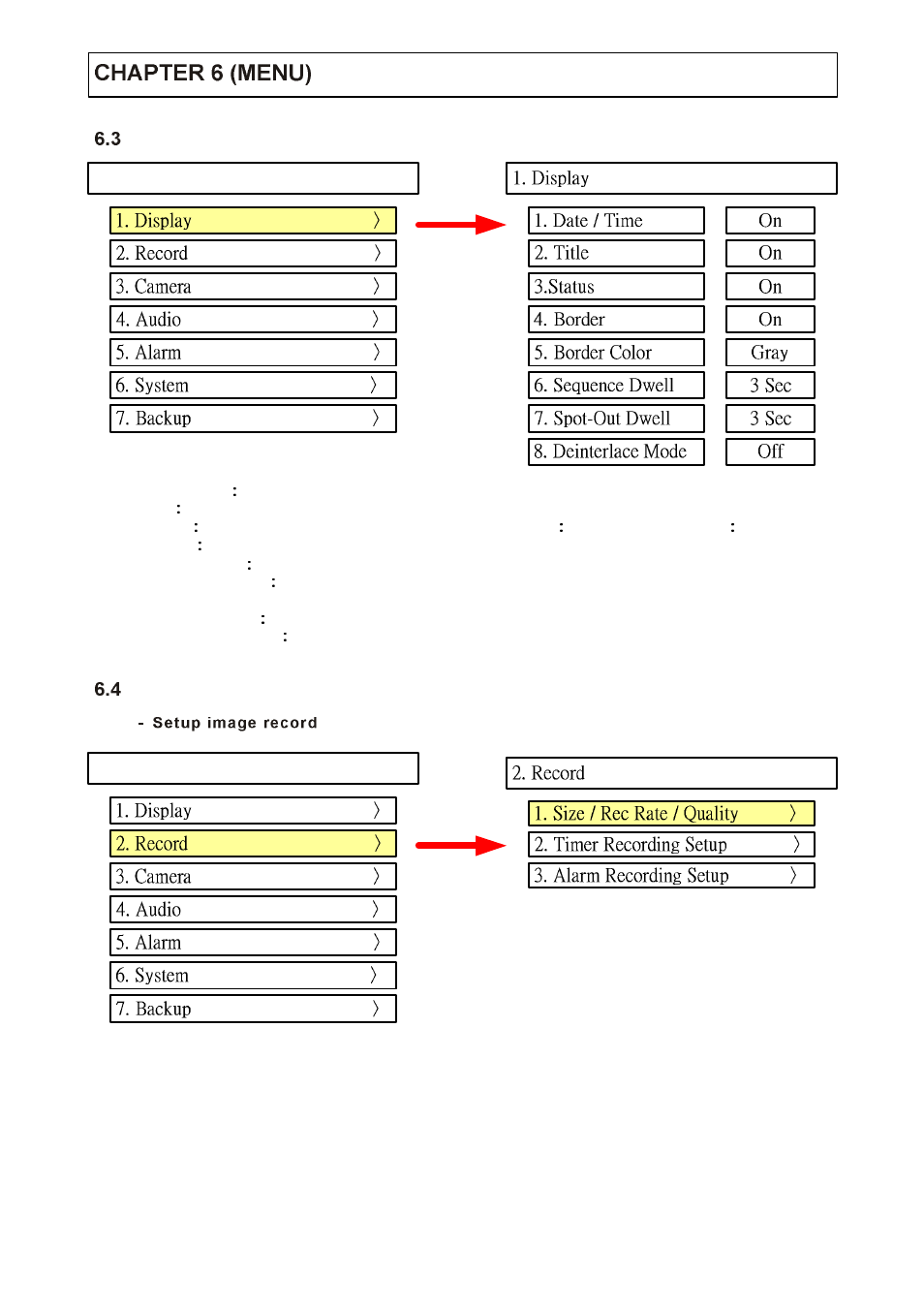
2 4
Display
1. Date / Time
Date & Time mark On / Off
2. Title
Camera name On / Off
3. Status
Record condition mark On / Off (Recording
Red, Pre-recording
green)
4. Border
Border mark On / Off, when 4 CH division watch mode
5. Border Color
Select border color (White, Blue, Red, yellow, Green, Gray)
6. Sequence Dwell
Setup rotation mode at display (1 ~ 60 sec) when 4 CH rotation
6.
mode at Display
7. Spot-out Dwell
Setup spot-out time cycle (1 ~ 60 sec) to transmit video
8. Deinterlace Mode
Remove screen spread on High resolution, Low Frame only
8.
applying when D1 (708 x 480)
Record
MENU
MENU
