ARM Electronics DVR4CD User Manual
Page 29
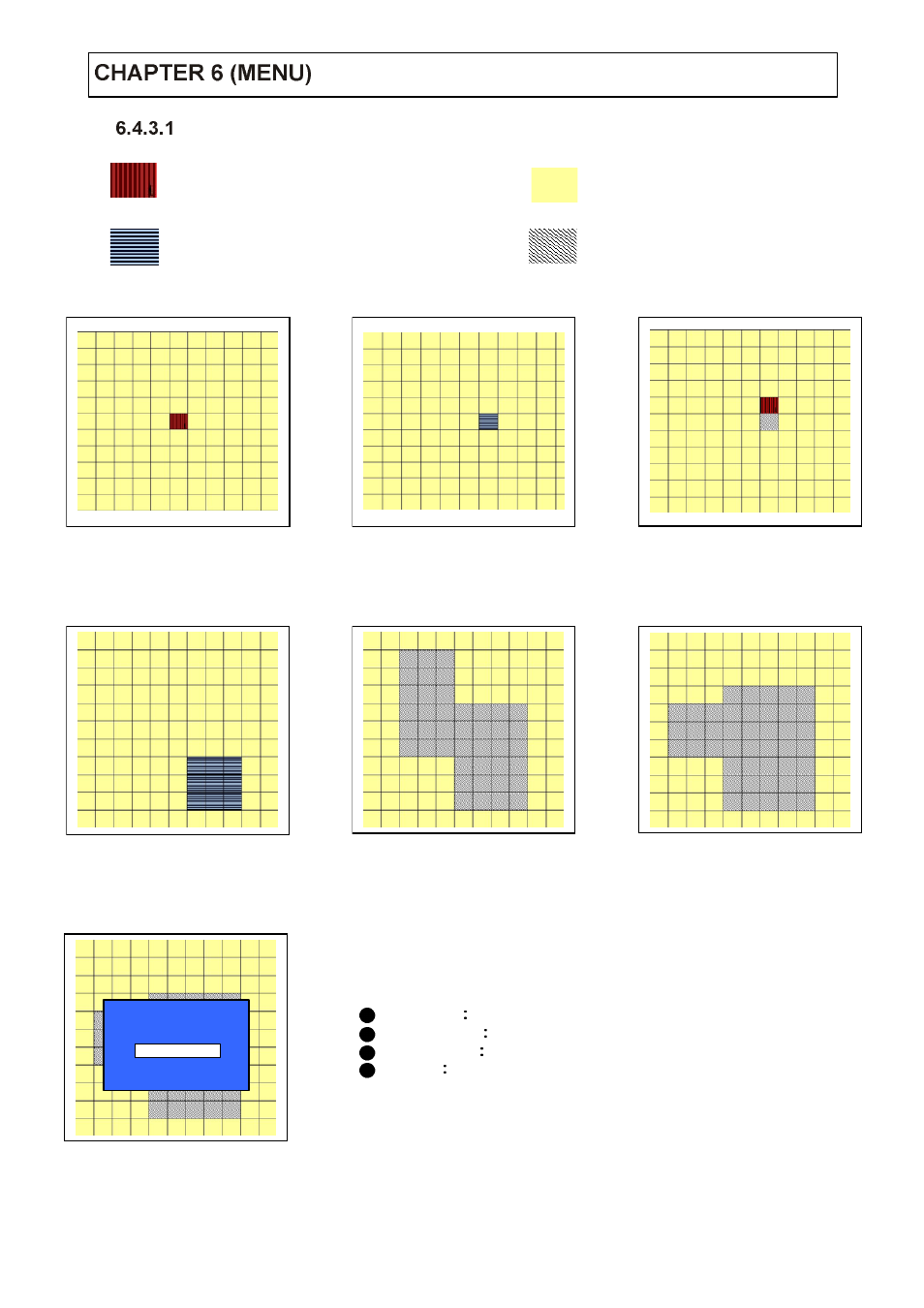
2 8
Partial Motion Region Setup
None-Activage move cursor (red)
None Active region (Yellow)
Active partial setup cursor (blue)
Partial setup finish cursor (limpid)
(1)
(2)
(3)
Default is none active
region, color is yellow
Move cursor by direction key
and press Enter at selected
region, color is bule
Press Enter again to see
partial setup finish cursor,
color is limpid
(4)
(5)
(6)
Move cursor by direction key
and press Enter at selected
region, color is bule
Same method as (4)、(5)
possible to expand none
activated region
Same method as (4)、(5)
possible to reduce none
activated region
(7)
Select All
Deselect All
Save & Exit
Cancel
Save & Exit
Select All
Select entire region
Deselect All
Cancel region setup
Save & Exit
Save the change setup and exit
Cancel
Cancel change setup & exit
