ARM Electronics DVR4CD User Manual
Page 36
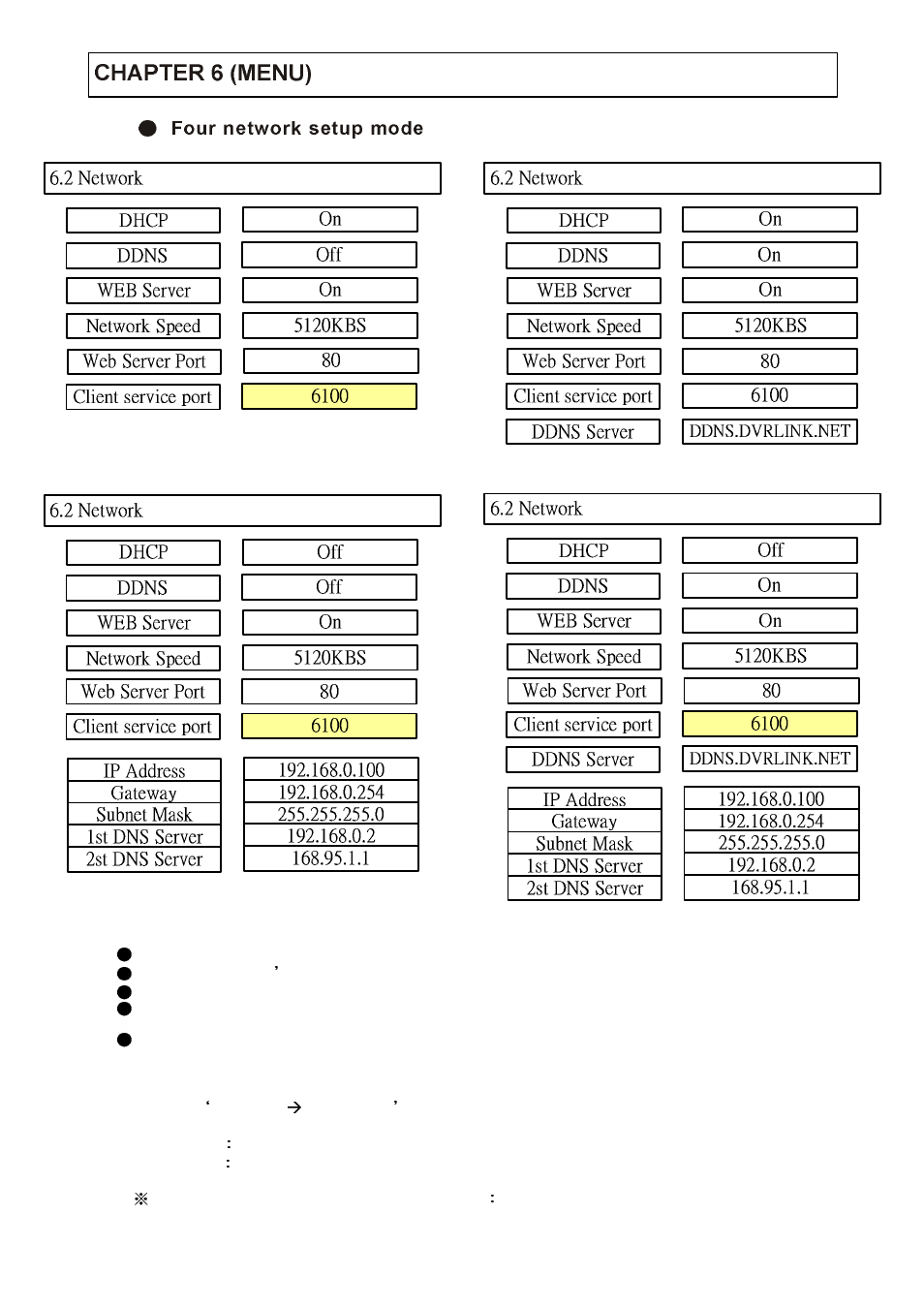
3 5
DHCP ON、DDNS OFF
DHCP ON、DDNS ON
DHCP OFF、DDNS OFF
DHCP OFF、DDNS ON
If your network connect at router, please must work the port forwarding.
Otherwise you can
t receive the service well.
When you connect by the web, please 80 port must be work port forwarding for DVR.
When you connect by the Remote Agent program, please 6100 port (User can change it) must
be work port forwarding for DVR.
If you want to know more, please ask to the network manager or refer the router manual.
DHCP
1. Enter
6.System
6.2 Network
on the Menu.
2. Setup DHCP On / Off
3. DHCP Off
User input IP address by himself.
4. DHCP On
After DHCP On, reboot the system.
5.Can see the setup IP automatically ay the system information.
DHCP(Dynamic Host Configuration Protocol)
Indicate IP address for the DVR automatically.
