T i p, Setup – ARM Electronics DVR4CD User Manual
Page 24
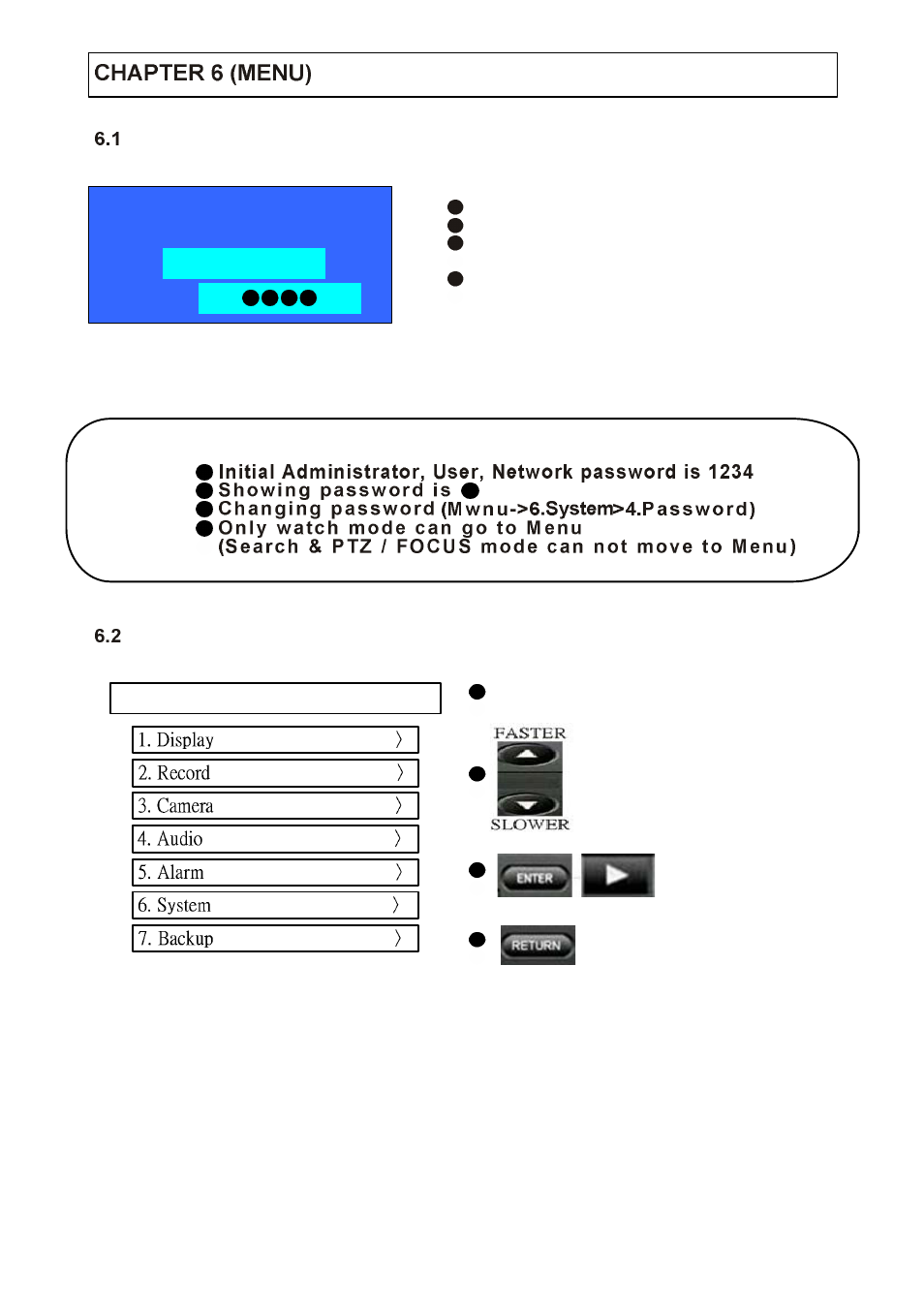
2 3
Go to Menu
Press menu button on front panel in watch mode
A s k p a s s wo r d
I n p ut p a s s wo rd us in g b y c h a n n e l s e le c t
[ 1 ] [ 2 ] [ 3 ] [ 4 ]
A f t e r in p u t p a s s wo r d p r e s s E n t e r t o s e e
m e n u
Menu Initial
Every system setup can change or maintain
at Menu (6 Setup)
Move to Menu by using up & down
button
To open detail Menu or to
apply input
Return to previous Menu or Return to
Return watch mode
T i p
SETUP
User
Password
Administrator
▲
▼
MENU
