Supplementary information, Batteries and recharging, Batteries – Ericsson GH388/GF388 User Manual
Page 47: Battery meter, Low battery alarm, Recharging a battery, Battery care and maintenance
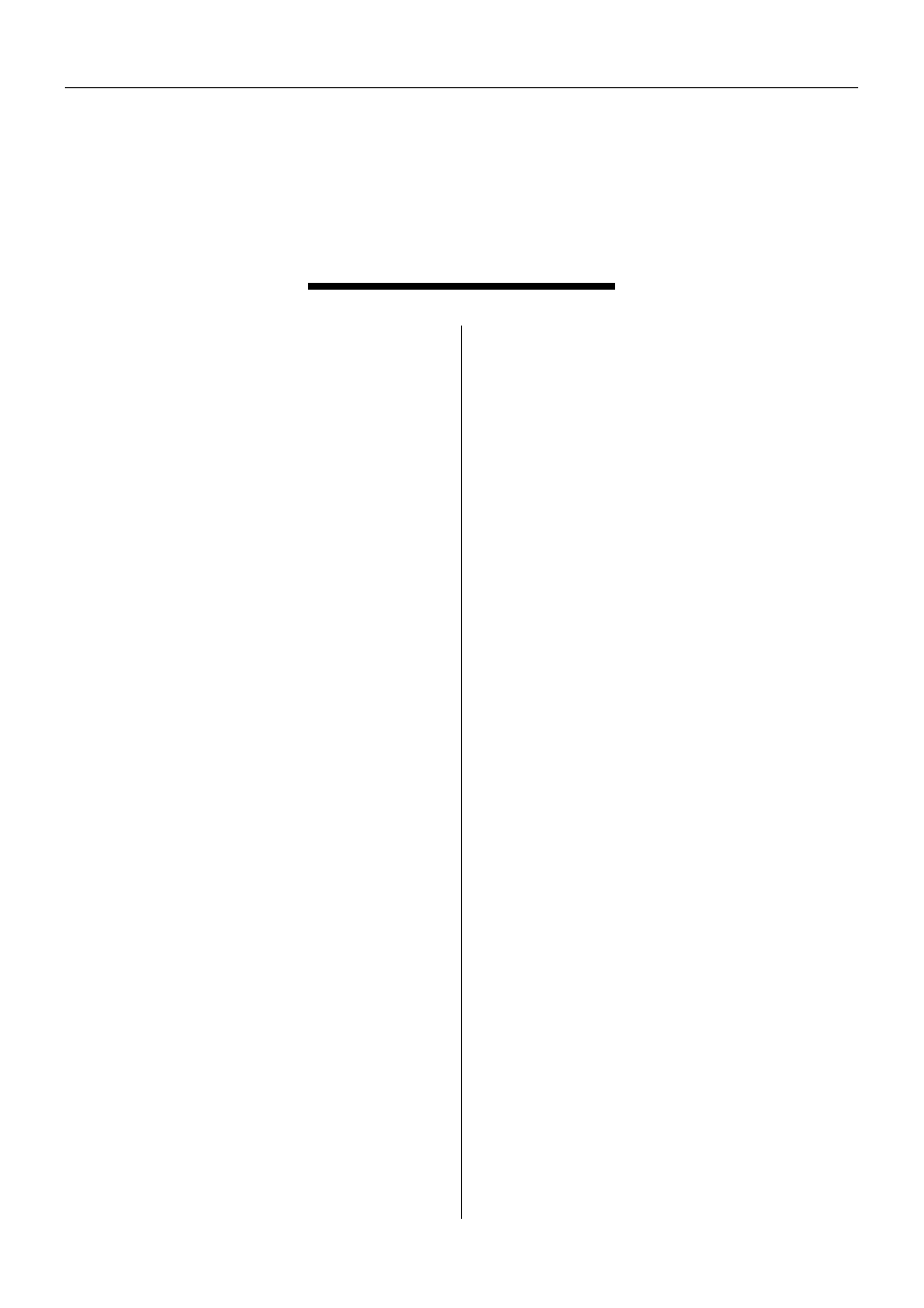
Supplementary Information
26. Batteries and Recharging
Batteries
Batteries with different capacities are available.
They are all of the NiMH type. (NiMH stands for
Nickel Metal Hydride.)
Compared to the commonly used NiCd (Nickel
Cadmium) batteries, the NiMH batteries have a
higher capacity and they are much more friend-
ly to the environment.
Battery meter
The battery icon, on the right of the display, re-
flects the state of charge of the battery attached
to the phone.
Low Battery alarm
As a reminder that the battery soon needs re-
charging or replacing, an alarm signal (a long
beep) sounds and the message
Battery low
appears for ten seconds in the display.
In addition, the indicator light on the top edge of
the phone starts blinking red. If the phone is
left on, the low battery alarm will be repeated
several times and, finally, the phone will turn
itself off when the battery is no longer able to
power it satisfactorily. It is not possible to turn
the phone on again. Instead the battery must be
recharged, or replaced with a charged one.
If the condition of a battery is very bad, the
phone will turn itself off immediately after the
low battery alarm is issued for the first time.
Low battery alarm during a call:
If the low battery alarm is issued when a call is
in progress, you should end the call as quickly
as possible. If the call continues, the phone will
turn itself off after a short period.
Recharging a battery
Besides the charger delivered with the phone,
there are a number of other chargers available
that can be used to recharge a battery.
Some of these chargers are connected to the
socket at the bottom of the phone, allowing
the battery to remain attached to the phone.
Such a charger both recharges the battery and
supplies power to the phone. The recharging is
controlled by the phone, which must be turned
on. To indicate that recharging is in progress,
the battery icon in the display is filled and
emptied continuously.
The indicator light on the top edge of the phone
shows green constantly (instead of slowly blink-
ing green) when the phone is powered via the
socket at the bottom, to indicate that service is
available from a cellular network.
Battery care and maintenance
A battery has a long maintenance-free service
life if properly treated.
●
A new battery, or an old battery that has not
been used for a long period of time, needs
to be recharged and discharged 2 – 3 times,
to reach full capacity. To discharge the
battery, operate the phone as usual until the
low battery alarm is issued.
●
Avoid recharging a full, or almost full,
battery. If you have the opportunity, wait until
the low battery alarm is issued.
●
Do not keep a battery in a sunny place.
Extremely high temperatures reduce the
battery’s capacity permanently.
●
Never let a battery get into contact with
metal objects that may short-circuit the
battery poles, for example a bunch of keys
in a pocket.
EN/LZT 126 1298 R1A
47
