List of forbidden networks, Automatic search mode, Manual search mode – Ericsson GH388/GF388 User Manual
Page 21: To review the list of networks
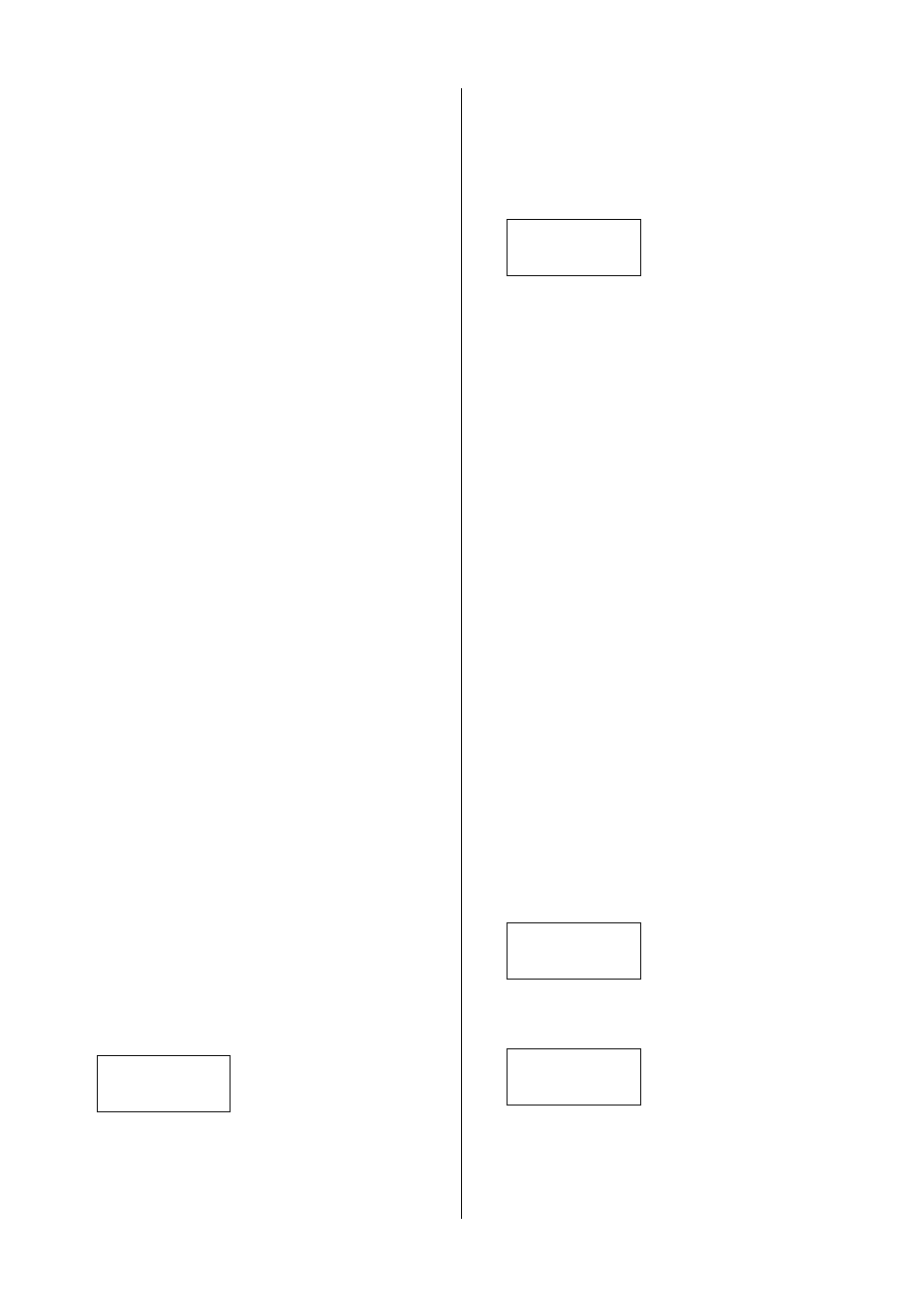
with the message Current, Preferred,
Available or Forbidden.
–
Current means that the network is
currently used.
–
Preferred means that the name of the
network is included in a list of preferred
networks on your SIM card. Refer to the
description of the Edit List function
below.
–
Available means that you are allowed to
use the network.
–
Forbidden means that you are not
allowed to use the network. You can,
however, make emergency calls. See
also the next section, List of Forbidden
Networks.
c. If no network is within range, the message
No network is displayed.
If more than one network is within range, the
name of the other networks can be displayed
one by one by pressing
R
.
When the network you wish to use is displayed,
press YES to select it.
List of Forbidden Networks
The names of the “forbidden” networks are
stored in a list on your SIM card. If such a
network is in range, it will be omitted when the
phone searches for a network (automatic
search mode).
If the state of things changes, and your home
network and a “forbidden” network have come
to an agreement that allows you to use the
“forbidden” network, you can select this network
though the message Forbidden is displayed.
By doing so, you will delete the name of the
network from the list of forbidden networks.
To choose automatic or manual
network search mode
–
Searchmode
Automatic search mode
NETWORKS
~Searchmode
(Auto)
In the first place, the phone searches for its
home network. If this is not available, the
phone will search for another available network
from those within range.
The order of preference in which the phone
will select a network, in case the home network
is not within range, is determined by a list of
preferred networks on your SIM card.
Manual search mode
NETWORKS
~Searchmode
(Manual)
The phone will select its home network in the
first place. If this is not within range, the
question Select network? will be displayed.
To select a network, press YES. Then proceed
as described above under To select a network
–
Select net.
If you do not press YES within ten seconds,
the phone automatically selects the network
that was last used, provided it is within range.
To create a list of preferred networks
on your SIM card
–
Edit List
If you wish, you can create a list which defines
the order of preference in which the phone will
select a network during automatic network
selection when the home network is not within
range.
The number of networks that can be stored in
the list depends on your SIM card.
The Edit List function lets you review the
networks in the list, add networks to the list,
delete networks from the list and re-arrange
the order of the networks
To review the list of networks
NETWORKS
~Edit list
To review the list, press YES. The message
Please wait is displayed briefly.
EDIT LIST
AB CDEF *
~ 1
The name of the first network is displayed. If a
*
is also displayed, this indicates that the
network is within range.
To see the full name of a network, press
*
.
Menus
EN/LZT 126 1298 R1A
21
