ARAG BRAVO130 User Manual
Page 16
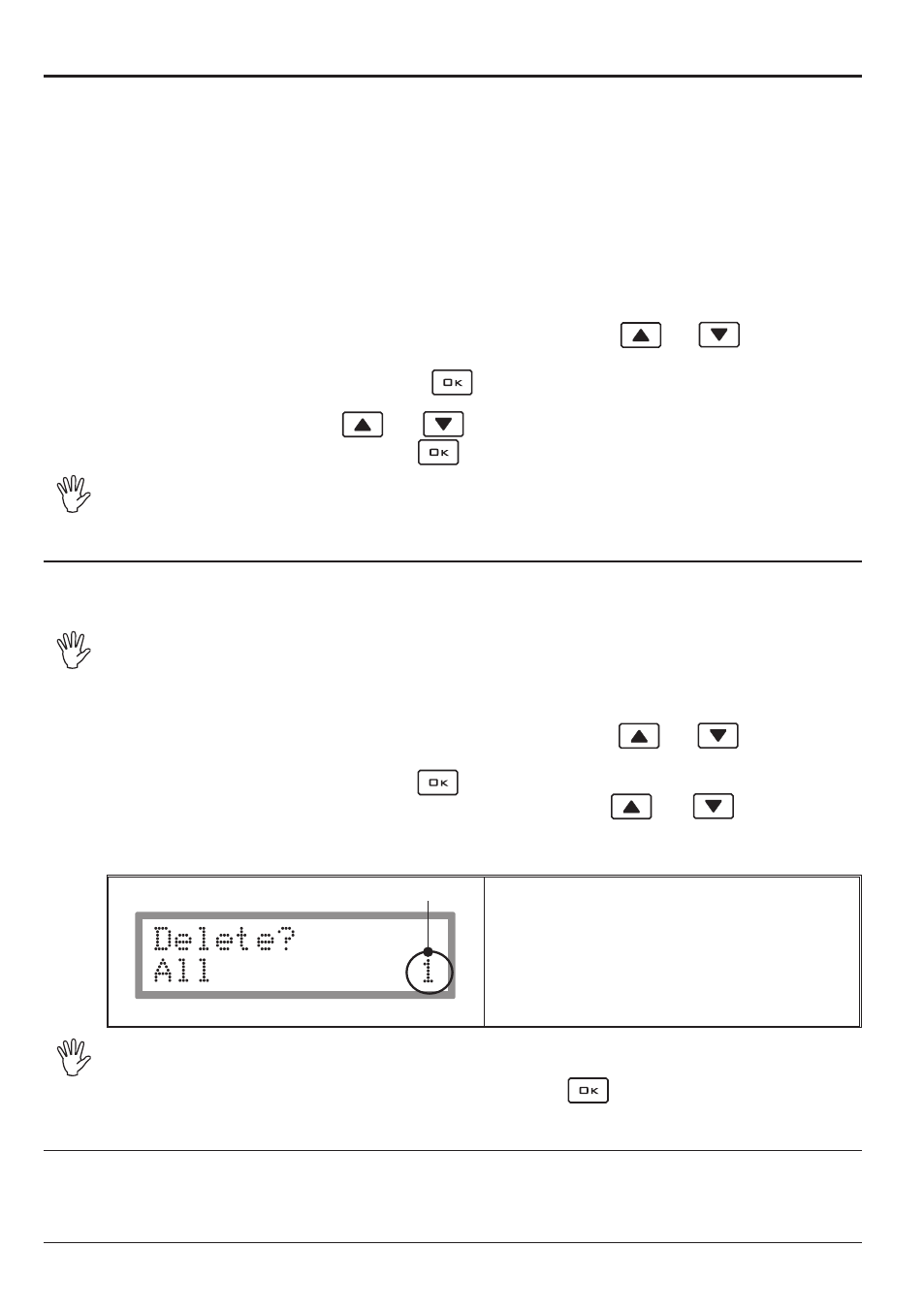
16
8.2.2
Setting the field number
When a cultivation is being treated, BRAVO 13X keeps the following data in memory:
• Surface area treated
• Liquid distributed
• Distance traveled
• Number of trees treated
The four values grouped together relative to a specific treatment are called a
"FIELD". It is possible
to store four different cultivations.
The
"FIELD NUMBER" function allows choosing the number of the field in which to store the data
relative to the cultivation that you are getting ready to treat, before the treatment.
To set the field number, follow the procedure shown below:
1) Scroll through the functions on the
Treatment menu
using the
and
keys and select
the entry
"FIELD NUMBER", followed by a number that indicates the active field.
2) Confirm the selection by pressing the
key: the number that indicates the field will flash
on the display.
3) Change the value using the
and
keys.
4) Confirm the value set by pressing the
key.
To read the cultivation data stored in a certain field, consult the
Spraying menu
(sec. 8.3 - Spraying menu).
8.2.3
Resetting the "field" counters
Before beginning a new treatment, BRAVO 13X allows you to reset all, or only some, of the data
contained in the active
"FIELD".
Before erasing the data, select the number of the field in which you wish to record
the data relative to the new treatment. For any questions regarding the method of
field selection refer to section
8.2.2 - Setting the field number.
To reset the data, follow the procedure described below:
1) Scroll through the functions on the
Treatment menu
using the
and
keys and select
the entry
"TOTAL FIELD RESET".
2) Confirm the selection by pressing the
key.
3) Scroll through the "TOTAL FIELD RESET" function using the
and
keys and select
the parameter that you wish to reset; as you scroll through the display, the request to delete the
following data, will appear, in succession, as shown in Fig. 8:
A
Fig. 8
• All (allows resetting all the parameters at the
same time)
• Surface area
• Liquid sprayed
• Distance
• Trees treated
During this operation, the number of the active field (
A
) appears on the display.
4) Confirm the deletion of the selected data by pressing the
key.
End of the section on
"Resetting the "field" counters"
