ARAG BRAVO130 User Manual
Page 12
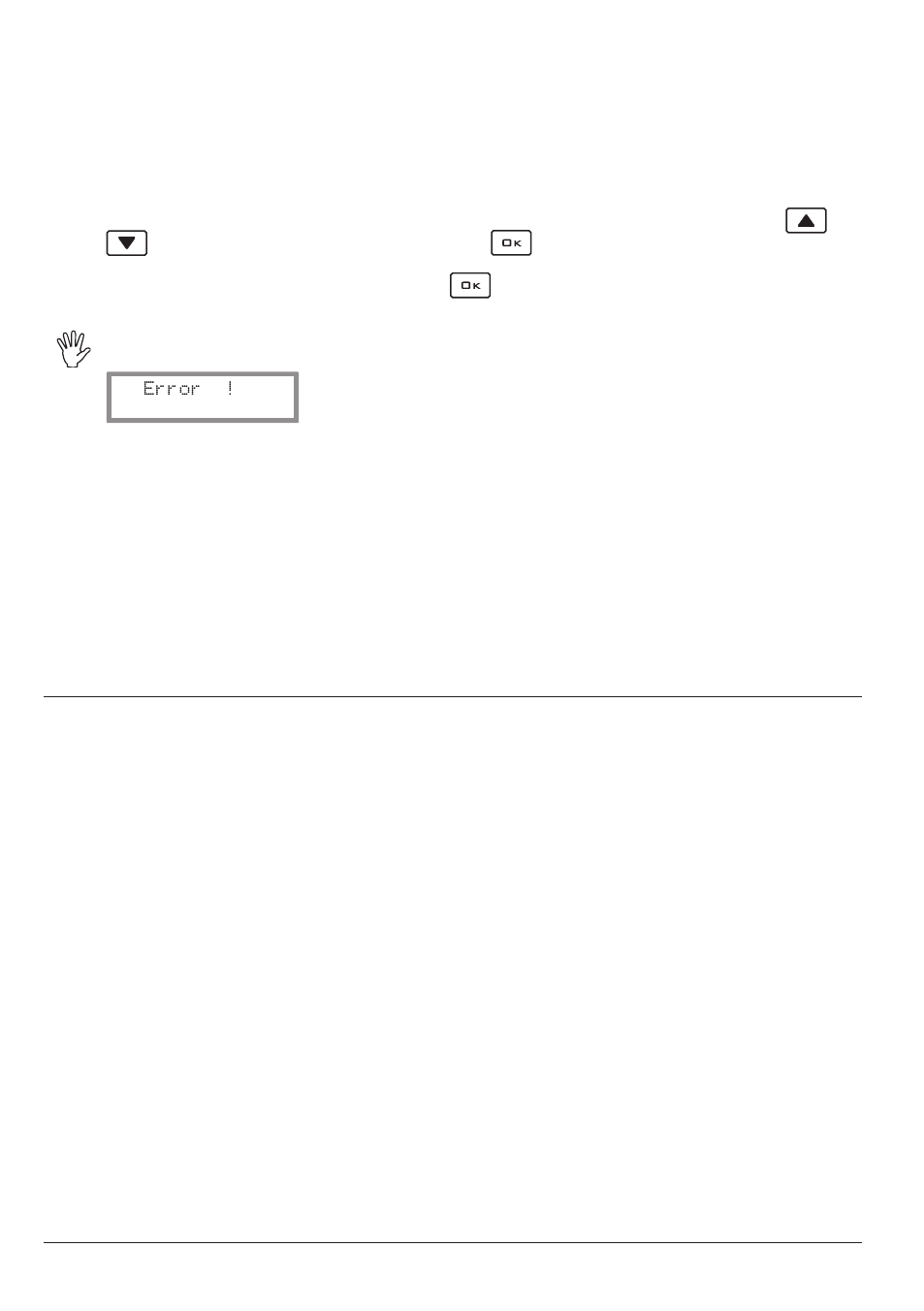
12
• AUTOMATIC CALCULATION
BRAVO 13X is able to calculate the wheel constant automatically by using the number of impulses
sent by the speed sensor in a straight line of:
- 100 m (
EU
)
- 300 yards (
US
)
1) Fill the tank 50% full.
2) Position the tractor at the beginning of the path.
3) Select
Automatic calc.
by scrolling the
Wheel constant menu
using the
and
keys; Confirm the selection by pressing the
key.
4) Start and follow the path.
5) At the end of the path, stop and press the
key: BRAVO13X will automatically calculate the
wheel constant and display it.
- If the number of impulses received by the computer during automatic calibra-
tion is too low to calculate the wheel constant, the following message displays:
.
In this case, check the installation of the sensor and repeat the procedure.
An error can also occur if the wheel has been replaced incorrectly or if the sensor is
too far from the magnet.
If the problem persists after you have verified that everything is mounted correctly,
contact the installer.
- The test must be performed on medium hard ground.
If distribution is carried out on very soft or very hard ground, the difference in rolling
diameter could cause an error in the distribution calculation.
In this case, it is advisable to repeat the procedure.
End of the wheel constant setting procedure
