Aq -d m -4, Aq-dm-4b, Listening to fm radio – Aquatic AV AQ-DM-4B User Manual
Page 5: Location of controls
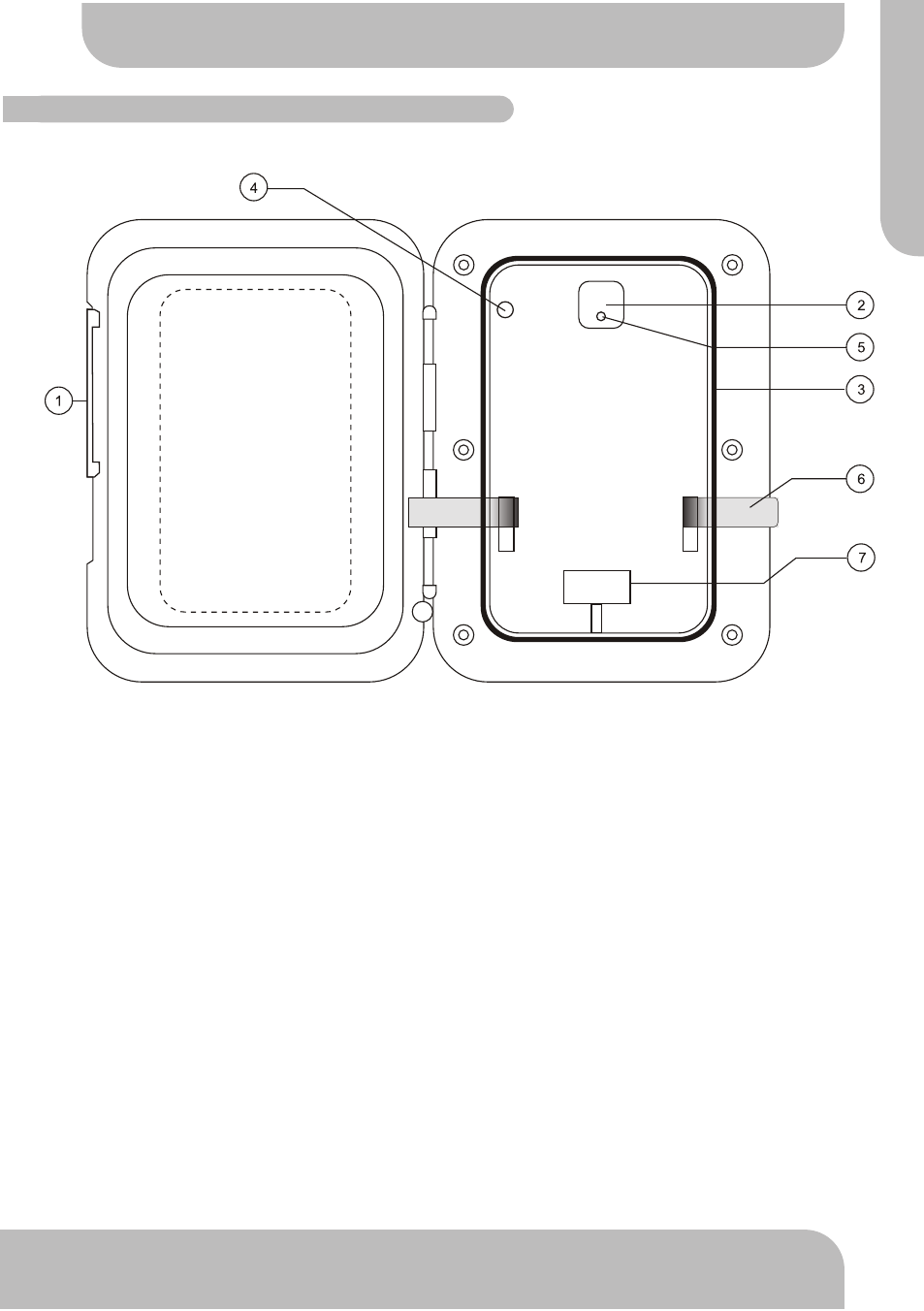
7
www.aquaticav.com
LISTENING TO FM RADIO
ENTER FM RADIO MODE
TO SCAN OR NAVIGATE CHANNELS
FM radio is only available when you are in the FM Radio Mode.
If this is the first time you listen to FM radio, the default frequency will be 87.5MHz, as
shown on the remote LCD.
SAVING RADIO CHANNEL TO MEMORY
LISTENING TO SAVED RADIO MEMORY
1. Press (FAST REWIND) or (FAST FORWARD) to seek another station.
2. Press and hold either (FAST REWIND) or (FAST FORWARD) for manual tun-
ing back or forward.
1. Press or or button once to listen to the station stored in button.
1. Press (MODE) on remote control to switch to FM radio model.
1. If you want to save the current frequency into memory, press and hold or or
for more than 2 seconds. The station will be stored the to relevant button or or
LOCATION OF CONTROLS
A
Q
-D
M
-4
4
www.aquaticav.com
WATER/DUST PROOF DIGITAL MEDIA LOCKER™
Digital Media Locker Knob and Protective Door
ON/OFF Button
Water/Dust Protection Inner Gasket
3.5mm AUX Input Jack for MP3 Devices
ON/OFF Power LED
Security Strap for Digital Media Devices (MP3/iPod)
iPod 30-pin Connector
Item Description
1.
2.
3.
4.
5.
6.
7.
AQ-DM-4B
