Lookup screen basics, Lookup screen background and error images, Text fields – AML KDT750 Price Verification System User Manual
Page 34: Kdt750 apl guide
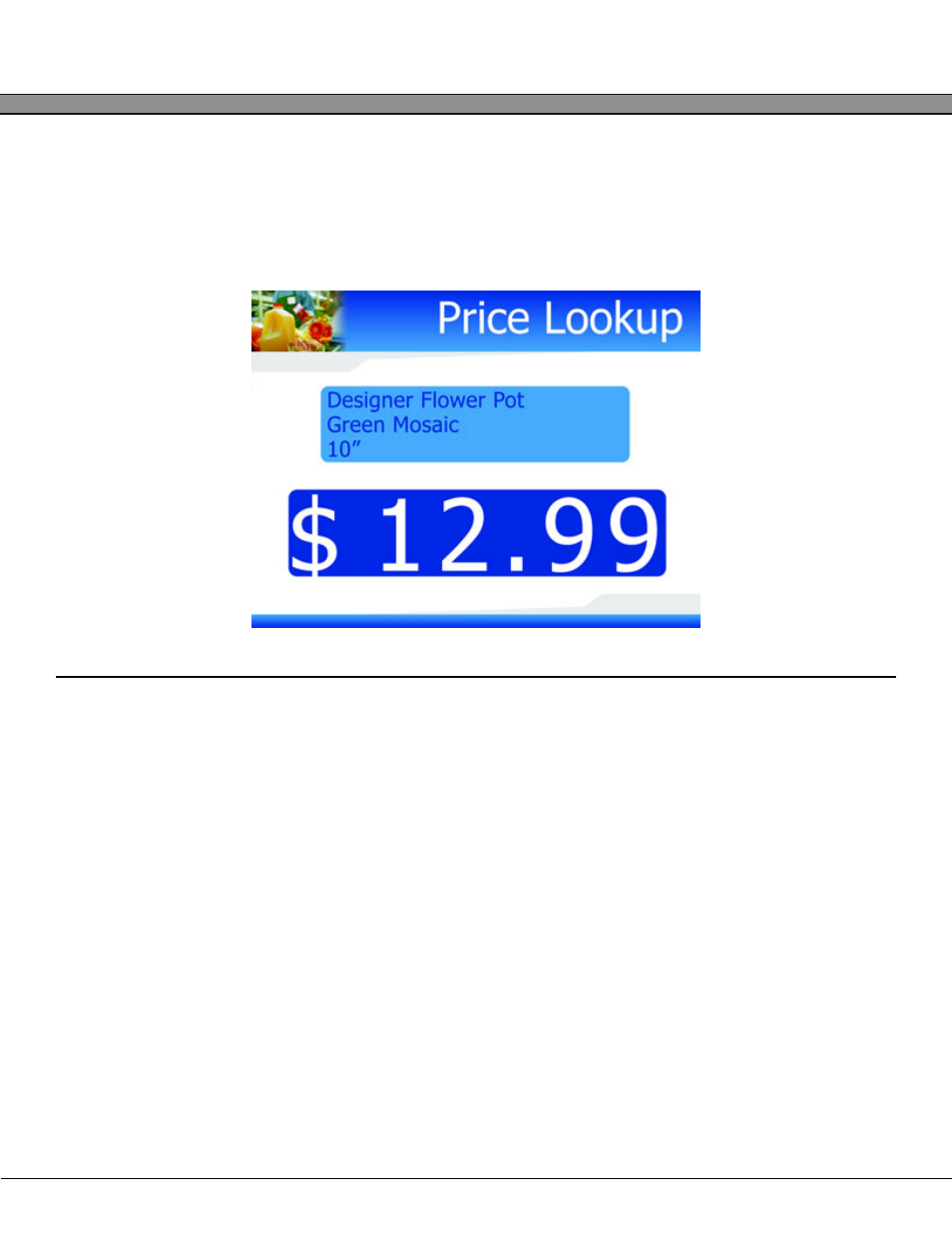
KDT750 APL Guide
5 - 6
Lookup Screen Basics
When displaying a server response to a lookup request, the lookup screen of PCDemo will
contain a basic background image along with any number of customizable text based
fields.
Figure 5.3 - Lookup Screen
Lookup Screen Background and Error Images
The background image of the standard lookup screen and image to display on lookup error
can be customized with standard 640x480 pixel JPEGs following the same stipulations as the
slide show images. To change these images, the runtime command line arguments should
be changed to point to the desired image.
Text Fields
The basic element of any lookup screen is the text field. Each text field has an arbitrary
name that is only used internally and never displayed. This name is used as a reference for
formatting the position, color and size of the field.
Field Name Requirements
• Must contain ONLY alphanumeric characters
• Must be unique
