Formatting text output, Kdt750 apl guide – AML KDT750 Price Verification System User Manual
Page 17
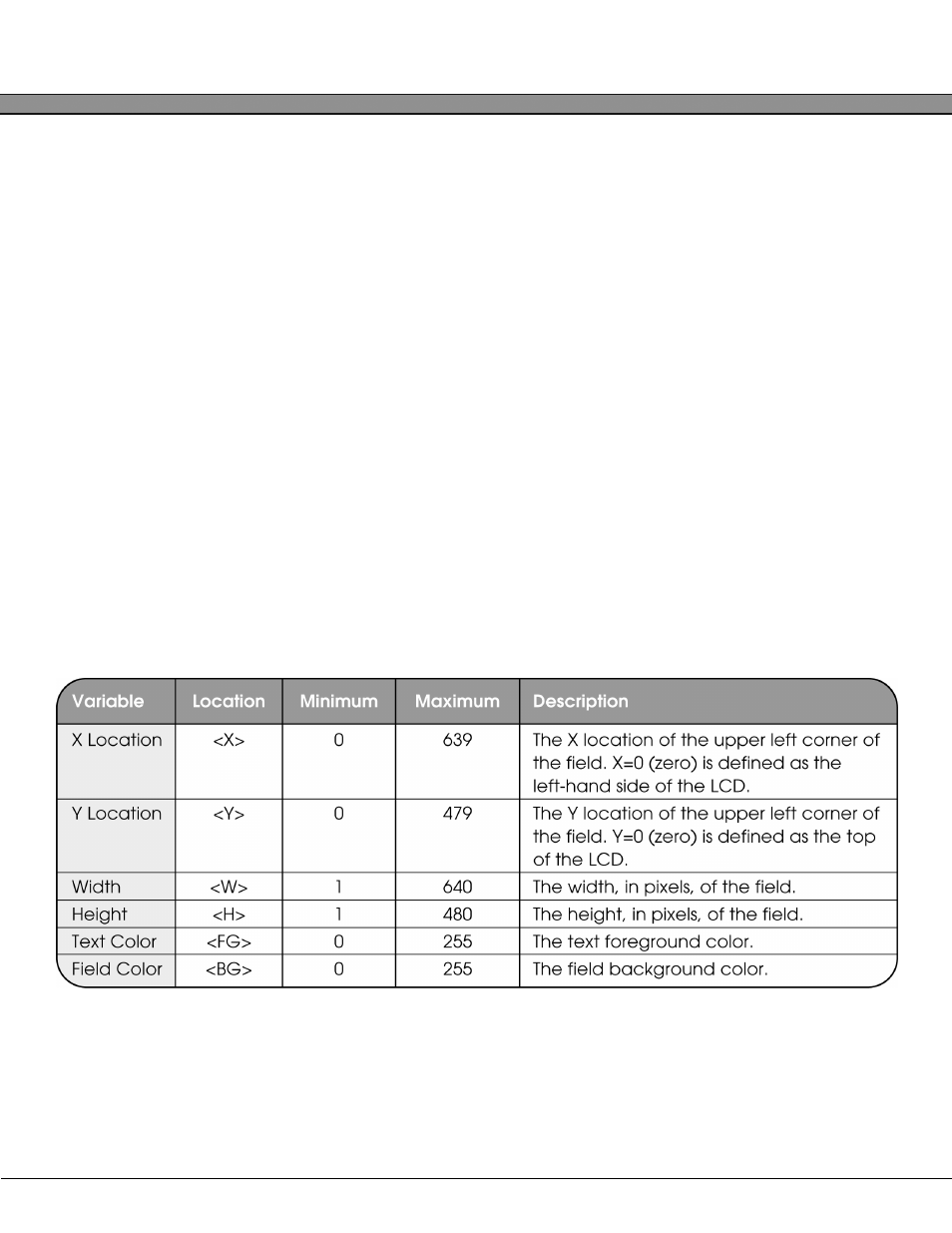
KDT750 APL Guide
2 - 8
Formatting Text Output
To define a format for any given text output field, a special '@ITEM=VALUE' pair is used. The
name element will be the '@' symbol (ASCII 0x40) followed by the field name. For example,
the format name element for a 'PRC' field will be simply '@PRC'.
If no format '@ITEM=VALUE' pair exists in the packet, the client device will either ignore the
'ITEM=VALUE' pair or attempt to draw it using the following rules:
1.) If the PRC and DES fields exists, they will be drawn at their default locations with
default attributes. All other fields will be ignored.)
2.) If no PRC or DES fields exist and no fields contain '@ITEM=VALUE' pairs, the device
will draw the first two fields in the packet at the default PRC and DES locations and
discard all other field definitions.
The VALUE element will be a comma separated list of the field format variables in readable
ASCII text with all variables represented as decimal numbers:
@ITEM=
The available format variables are:
