Fm mode – Alinco DR-SR8 User Manual
Page 74
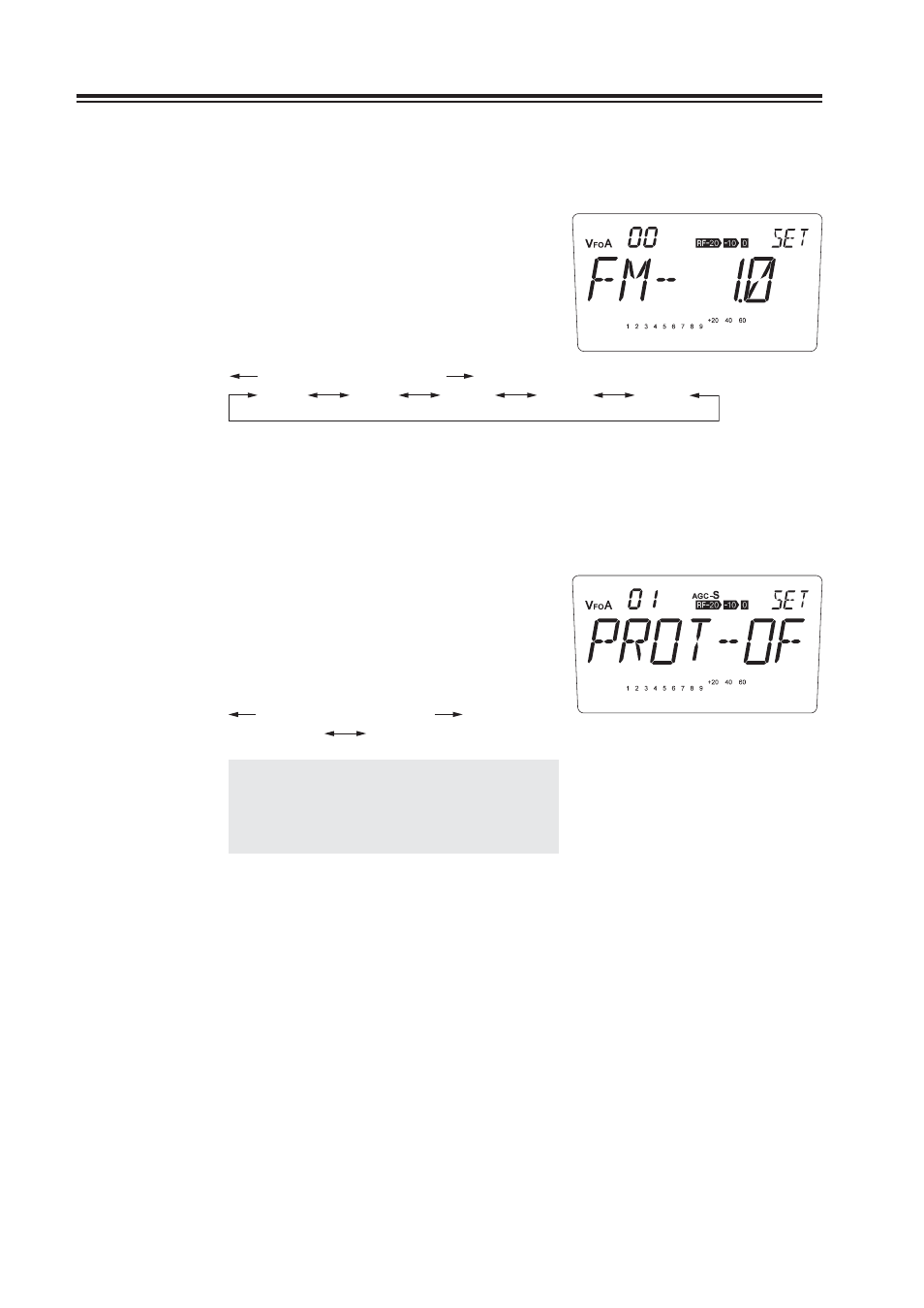
72
Chapter 6 Parameter Setting Mode (Set mode)
• FM Mode
While the unit is in FM mode, enter into the
1.
Set mode and select menu 00.
The current frequency step will be displayed.
2.
3.
You can change the frequency step as below
by rotating the main dial.
FM-2.5
(kHz)
DOWN direction UP direction
FM-5.0
FM-10.0
FM-12.5
FM-20.0
Menu 01. Memory Overwrite Protection
This function protects all memory channels from accidental overwriting.
The [PROT-OF] appears on the display.
1.
(Default)
2.
Turn the main dial clockwise, the display
changes into the [PROT-ON] and the Memory
Overwrite Protection is activated.
counterclockwise clockwise
PROT-OF
PROT-ON
NOTE:
The feature determines only allows or
prohibits “memory overwrite”. Memory
data erase is still possible regardless
of this parameter.
