Airlink WLC3010 User Manual
Page 70
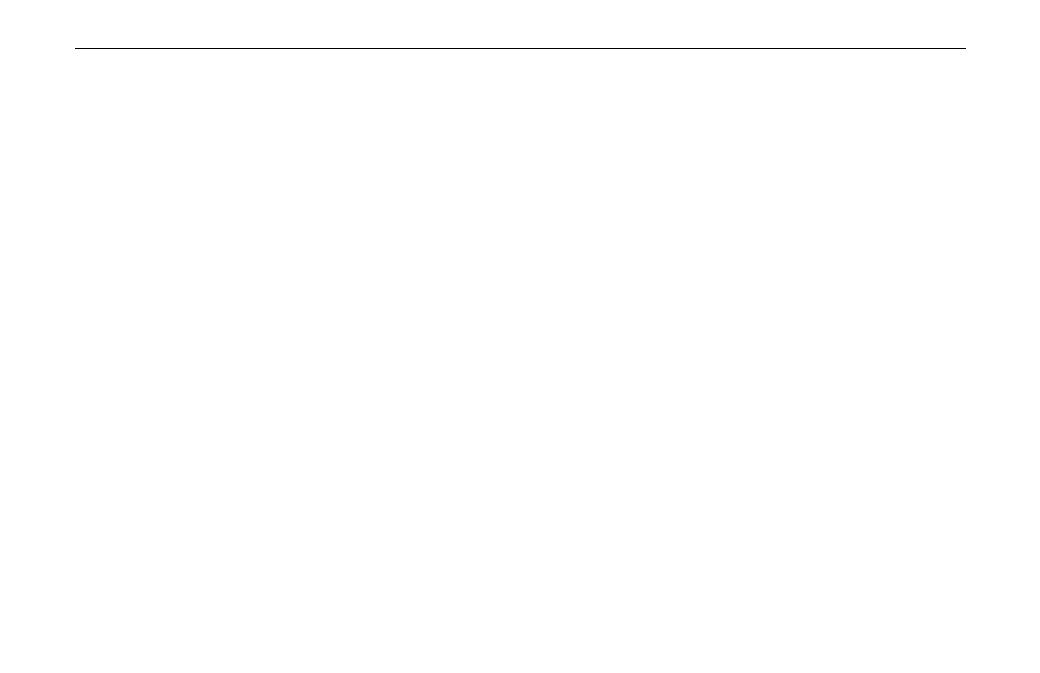
Appendix C Setting Up TCP/IP
65
3. On
the
General tab, highlight Internet Protocol (TCP/IP) and then click Properties.
Option A: Use fixed IP address.
Enable the Use the following IP Address option. Enter the IP address, Subnet Mask
and Default gateway. Then click OK.
Option B: Use dynamic IP address
Select Obtain an IP address automatically.
4. Close
the
Local Area Connection Properties window. For Windows 2000, if prompted,
click Yes to restart your computer.
This manual is related to the following products:
