Airlink WLC3010 User Manual
Page 17
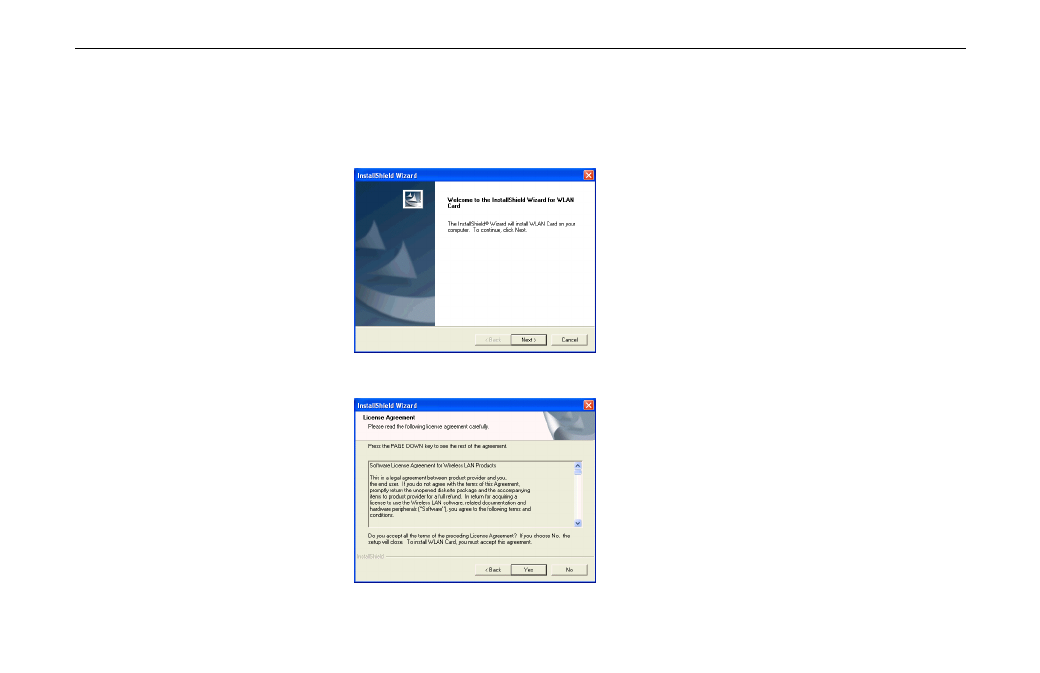
54Mbps Wireless LAN Card User's Manual
10
2.
Insert the provided Software Utility CD into your CD-ROM drive and select
Utility&Driver. Or, run Setup.exe from D:\Utility&Driver of the Software Utility CD
where D is the drive letter.
3.
When the welcome screen pops up, click Next.
4. When
the
License Agreement screen appears, click Yes.
This manual is related to the following products:
