Airlink WLC3010 User Manual
Page 30
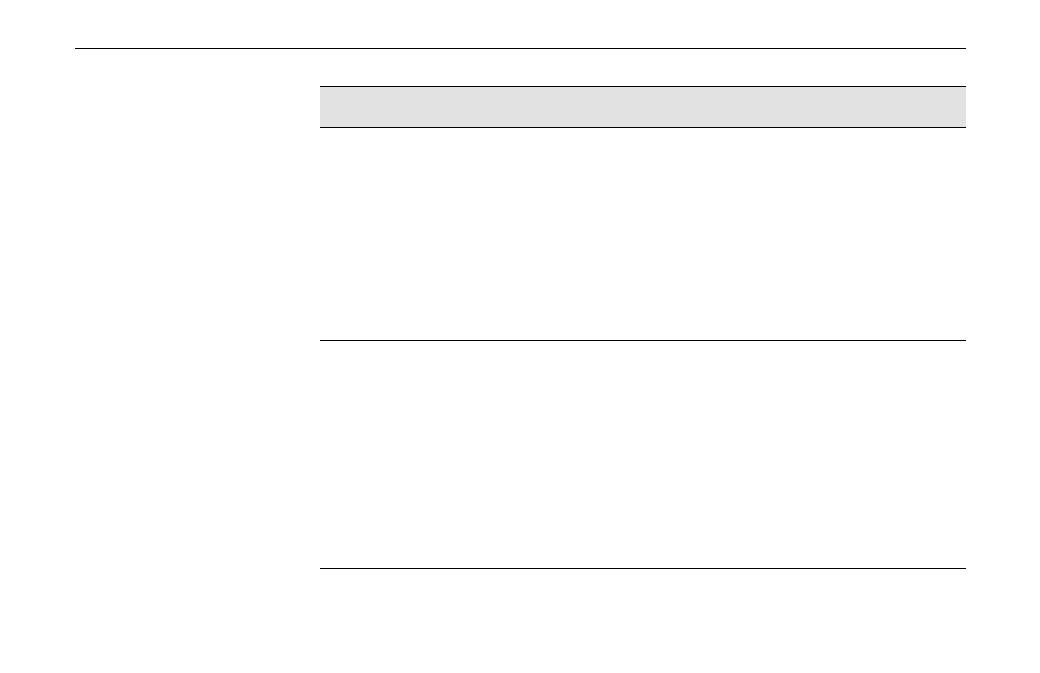
Chapter 3 Using Wireless LAN Utility
23
Screen Item
Description
Peer-to-Peer Channel
Select the channel for your wireless network (Ad-Hoc mode ONLY).
Note that the available channels are different according to your
geographic location. Make sure to select the legal frequency
channels allowed in your regulatory domain.
!
1-11 channels for US, Canada (FCC)
!
1-14 channels for Japan (TELEC)
!
1-13 channels for Europe (ETSI)
!
10-13 channels for France
Transmit Rate
Decides the speed of the data transmission. The default setting
(Fully Automatic) allows the wireless adapter adaptively adjust its
data rate as the signal strength warrants. Note that the available rates
vary according to the supported rates of the associated AP or
wireless client:
For 802.11b AP or wireless client: 1, 2, 5.5 and 11 Mbps are
supported.
For 802.11g AP or wireless client: 1, 2, 5.5, 6, 9,11, 12, 18, 24, 36,
48 and 54Mbps are supported.
